Choosing the right website builders for small business is a high-impact decision. The platform you pick affects launch speed, SEO potential, monthly costs, scaling, and ultimately conversion and revenue. This deep, on-page guide compares five top builders — Wix, Squarespace, Shopify, Webflow, and WordPress (self-hosted/WordPress.org) — and shows which one suits different small business types, budgets, and technical comfort levels. (Short verdict: Wix = easiest; Squarespace = best design for service businesses; Shopify = best e-commerce; Webflow = design power; WordPress = ultimate flexibility.)
Why platform choice matters (quick primer)
- Time to market: Some builders let you publish in hours (Wix, Shopify), while custom WordPress or Webflow projects may take longer.
- Total cost of ownership: Monthly fees, transaction fees, plugins, and developer costs add up.
- SEO & performance: Built-in SEO tools and performance (hosting, CDN) influence organic traffic and conversions.
- Scalability: As your business grows, can the platform scale (product SKUs, content, integrations)?
- Control & customization: Drag-and-drop simplicity vs full control over code and architecture.
These tradeoffs determine whether the platform helps you grow or becomes a constraint.
The Top 5 (Overview table)
| Platform | Best for | Starting price (typical) | Strengths | Considerations |
| Wix | Small businesses wanting fast launch & easy editor | Free tier / Paid from around $16/mo | Drag & drop, templates, built-in apps, AI tools | Can be heavy code; limited advanced dev control. (Website Builder Expert) |
| Squarespace | Service businesses, creatives | Plans from ~$16/mo | Best templates, strong brand-focused design, blogging | Less flexible for complex e-commerce. (Zapier) |
| Shopify | Small businesses focused on e-commerce | Plans from ~$29/mo | World-class e-commerce features, payments, POS, apps | Monthly + transaction fees; focused on commerce. (Shopify) |
| Webflow | Designers and growth sites wanting pixel control | Site plans from ~$14/mo | Clean code export, full design control, CMS | Learning curve; pricing can grow with traffic. (Cybernews) |
| WordPress.org (self-hosted) | Businesses needing ultimate flexibility | Hosting from ~$3–$30+/mo | Massive plugin ecosystem, SEO, full control | Requires maintenance, security, and technical setup. (Zapier) |
See More: Think Your Website Looks Fine? Here’s What a Top Web Design Company Sees Differently
1) Wix — Best for Fastest Launch & Ease of Use
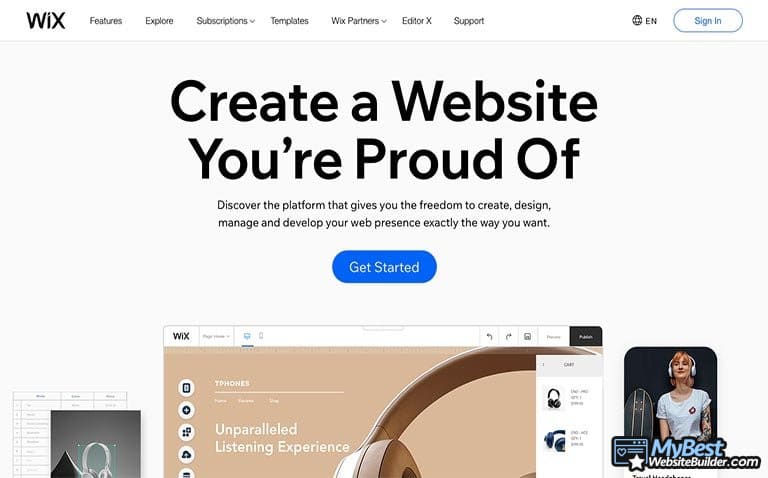
Who should choose Wix:
Wix is ideal for service providers, freelancers, cafés, boutique shops, and local businesses seeking a beautiful, functional website without coding. It’s one of the most popular website builders for small business thanks to its intuitive editor, flexible pricing, and ready-to-launch templates.
Why Wix stands out (2026 updates)
Wix continues to dominate the small business builder segment due to ongoing improvements in usability, automation, and integrated marketing tools.
According to Website Builder Expert, Wix powers over 200 million websites globally, and remains the go-to choice for small business owners who want a fast, all-in-one solution.
Key Highlights:
- AI-powered creation: Wix ADI (Artificial Design Intelligence) now automatically generates layouts, color palettes, and basic content for new users.
- Robust app marketplace: Over 300 extensions covering booking systems, online payments, email marketing, and SEO analytics.
- All-in-one hosting & SSL: Sites are hosted on Wix’s cloud infrastructure, with built-in CDN and SSL certificates for security.
- Freemium pricing model: A free tier for testing, with business plans starting around US$16/month, offering features like e-commerce and custom domains.
Pros
- Beginner-focused experience: Non-technical users can build and publish a professional website in hours.
- Unified dashboard: Manage hosting, domain, forms, and analytics without third-party dependencies.
- Rich design ecosystem: 900+ customizable templates tailored for industries like F&B, fitness, and retail.
- Automatic updates & backups: Security and feature updates run in the background without maintenance work.
Cons
- Performance trade-offs: Sites with too many plugins or animations can suffer load-time delays; regular speed audits are advised.
- Vendor lock-in: Complex Wix sites are difficult to migrate — content exports are limited to basic assets.
- SEO flexibility ceiling: Built-in SEO tools cover essentials, but advanced schema and technical SEO require workarounds or external integrations.
Best For:
Local businesses, freelancers, and small retailers who value speed, simplicity, and visual control over advanced customization.
Expert Note:
Wix is best suited for early-stage or service-oriented SMEs looking for low setup friction. However, scaling beyond mid-tier e-commerce or content-heavy architecture may warrant migration to Shopify or WordPress.org.
See More: Top 10 SEO Tips for New Websites
2) Squarespace — Best for Design-Forward Service Businesses
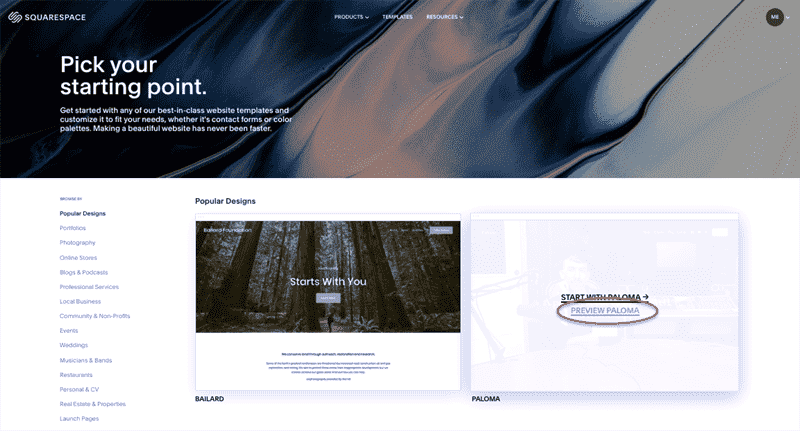
Who should choose Squarespace:
Squarespace is perfect for photographers, consultants, boutique agencies, and restaurants whose brand image depends on design and storytelling. It’s a favorite among creative entrepreneurs who want to combine sleek design with integrated marketing and commerce.
Why Squarespace stands out
As of 2026, Squarespace supports over 4.2 million paid websites worldwide, making it one of the leading website builders for small business with a premium brand image.
Zapier (2026) highlights Squarespace as the top choice for users prioritizing aesthetics, stability, and all-in-one hosting.
Key Highlights:
- World-class templates: Professionally designed and responsive templates optimized for brand photography and mobile display.
- Optimized media handling: Built-in image compression and adaptive display ensure sites load quickly without losing visual quality.
- Integrated tools: Native blogging, analytics, commerce, and appointment booking tools — no need for third-party apps.
- Unified design system: Typography, spacing, and colors auto-adjust for consistency across pages.
Pros
- Best-in-class visual presentation: Sites look professionally designed right out of the box, ideal for brand-driven businesses.
- Reliable infrastructure: Squarespace provides secure hosting, automatic SSL, and 24/7 uptime monitoring.
- Low maintenance: Fewer plugins and integrations mean minimal risk of software conflicts or broken updates.
- SEO & analytics included: Built-in metadata management, AMP support, and content performance tracking.
Cons
- Limited scalability: Not suitable for enterprises or complex systems (e.g., large marketplaces or multi-vendor stores).
- Design boundaries: Custom code injection is possible, but layout changes beyond template rules require developer support.
- Commerce limitations: Great for small catalogs (<100 products) but lacks the depth of platforms like Shopify for inventory management or multi-currency selling.
Best For:
Service-based and creative businesses that value brand presentation, visual storytelling, and simplicity over deep customization.
See More: Why Website Speed Matters for Google Ranking
3) Shopify — Best for E-Commerce Small Businesses in 2026
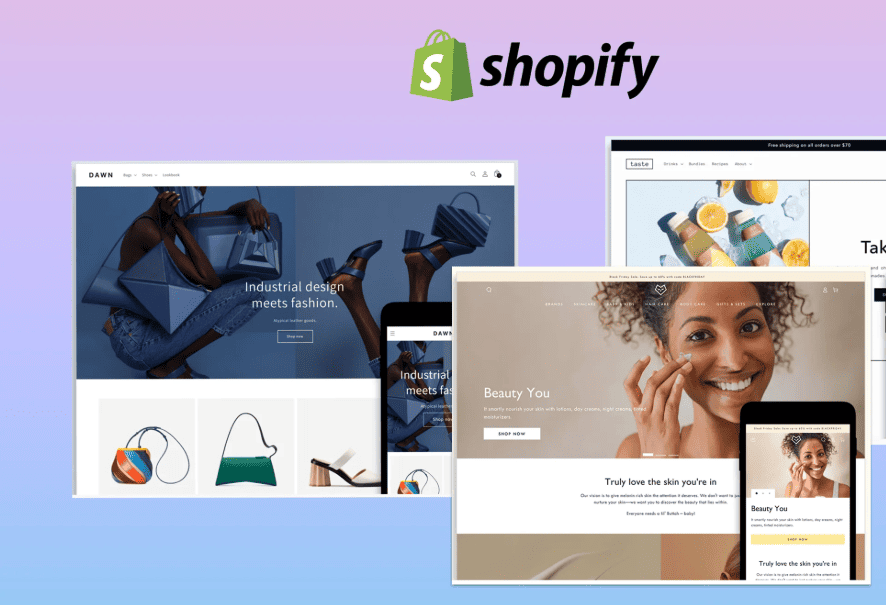
Who should choose Shopify:
Entrepreneurs selling physical or digital products, boutique brands, and small to medium-sized retailers looking for a robust, scalable online commerce solution.
Why it stands out in 2026:
Shopify continues to dominate the e-commerce landscape, offering the most comprehensive toolkit for small business merchants. It integrates payments, shipping, inventory, analytics, and omnichannel sales under one cohesive ecosystem.
In 2026, Shopify introduced Shopify Magic and an AI Store Builder, enabling users to create entire storefronts with automated product descriptions, layout optimization, and conversion-boosting suggestions. This innovation drastically reduces setup time while maintaining the platform’s scalability and flexibility.
According to Shopify’s latest reports, stores using AI-assisted setup launch 45% faster and achieve higher checkout conversion rates due to better-optimized UX. (Shopify, 2025)
Pros
- Industry-leading checkout system and secure payment gateway integration.
- Massive app marketplace (over 8,000 apps) for SEO, email marketing, inventory, and fulfillment.
- Supports in-person sales through Shopify POS, connecting online and offline operations.
- Excellent scalability — from single-product boutiques to multi-location retail setups.
Cons
- Monthly fees plus app subscriptions and transaction costs can accumulate.
- Less suitable for content-first or non-commerce websites (e.g., portfolios, blogs).
Best for:
Growing online retailers, hybrid stores (online + physical), and subscription-based business models.
4) Webflow — Best for Visual Designers & Marketing Teams Who Want Clean Code
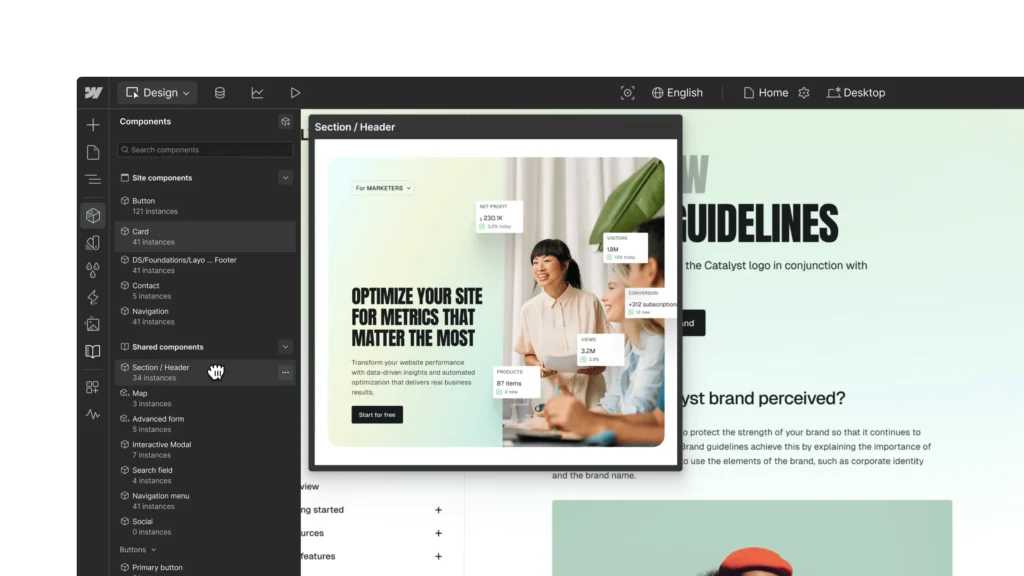
Who should choose Webflow:
Designers, creative agencies, and marketing professionals who want full visual control over their site’s design, animations, and layout — without writing traditional HTML/CSS.
Why it stands out in 2026:
Webflow bridges the gap between design freedom and developer-grade precision. It produces clean, semantic code that developers respect, while still being visually driven. The platform’s built-in CMS enables marketing teams to manage blogs, case studies, and landing pages easily.
In 2026, Webflow expanded its Ecommerce 2.0 suite, adding more flexible checkout flows, improved integrations with Stripe and PayPal, and enhanced API connections for headless commerce setups. (Cybernews, 2026)
Webflow is also recognized for its superior performance optimization, often achieving 90+ Google Lighthouse scores out-of-the-box — an important metric for SEO and conversion.
Pros
- Full pixel-level design control without custom code.
- Clean, exportable HTML/CSS output ideal for scaling or migrating.
- Integrated CMS and dynamic content structure — perfect for marketing campaigns.
- Built-in animations and motion design tools create premium, modern UI/UX.
Cons
- Steeper learning curve than template-based builders like Wix or Squarespace.
- Plans can become costly with high CMS content volumes or heavy traffic.
Best for:
Design-led brands, startups needing visual storytelling, and agencies building high-performance marketing sites.
See More: How to Register a Domain Name in Singapore (2025 Guide)
5) WordPress.org (Self-Hosted) — Best for Ultimate Flexibility & SEO
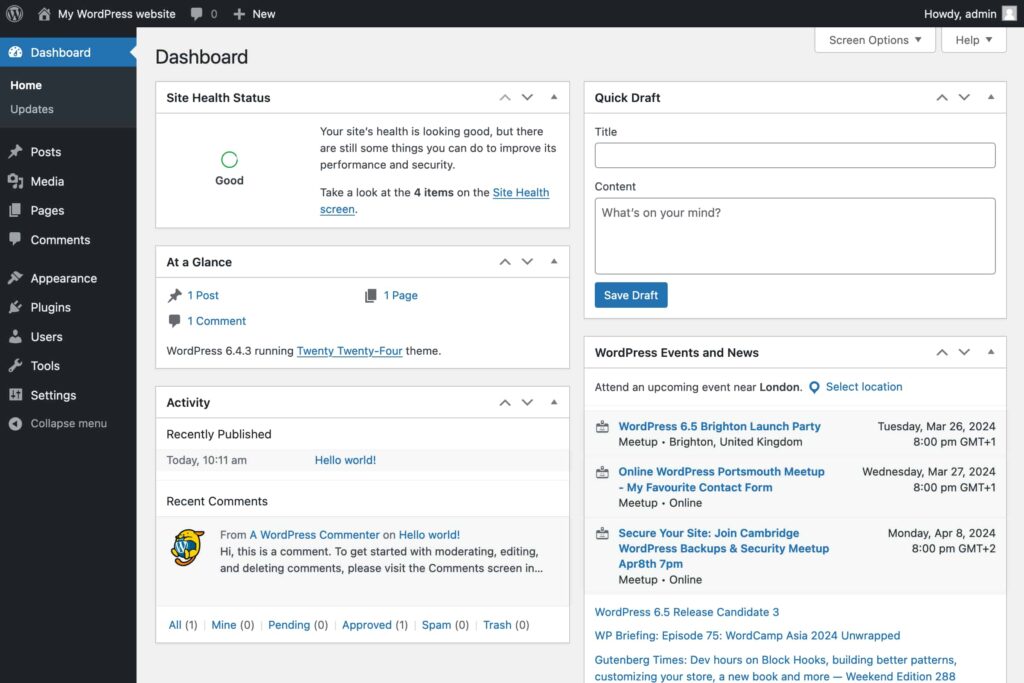
Who should choose WordPress.org:
Businesses that need complete control over their website — from technical SEO and integrations to hosting environment and scalability. Ideal for content-heavy sites, custom applications, and large product catalogs.
Why it stands out in 2026:
WordPress remains the world’s most powerful and extensible website platform, powering over 40% of all active sites globally (W3Techs, 2025). The open-source architecture allows endless customization via themes, plugins, and developer frameworks.
With popular plugins like WooCommerce (for e-commerce), Elementor (for visual design), and RankMath or Yoast (for SEO), small businesses can build enterprise-grade websites at a fraction of the cost.
In 2026, WordPress hosts have made major strides in speed optimization and security, offering managed hosting with Core Web Vitals compliance, automated backups, and one-click staging environments.
(Reference: Zapier, 2026)
Pros
- Total ownership and control of site code, database, and hosting.
- Unmatched plugin ecosystem (60,000+ free plugins available).
- Best-in-class for SEO — customizable URLs, schema integration, AMP, and metadata control.
- Scales easily from small business sites to large enterprise deployments.
Cons
- Requires technical management (updates, backups, performance optimization).
- May need developer assistance for complex integrations or design refinements.
Best for:
Businesses running content marketing, complex e-commerce stores, or custom digital products requiring flexibility and scalability.
See More: 7 Common Web Page Design Mistakes That Drive Visitors Away
In-Depth Comparison: Features, SEO, E-Commerce, Cost, and Ease of Use
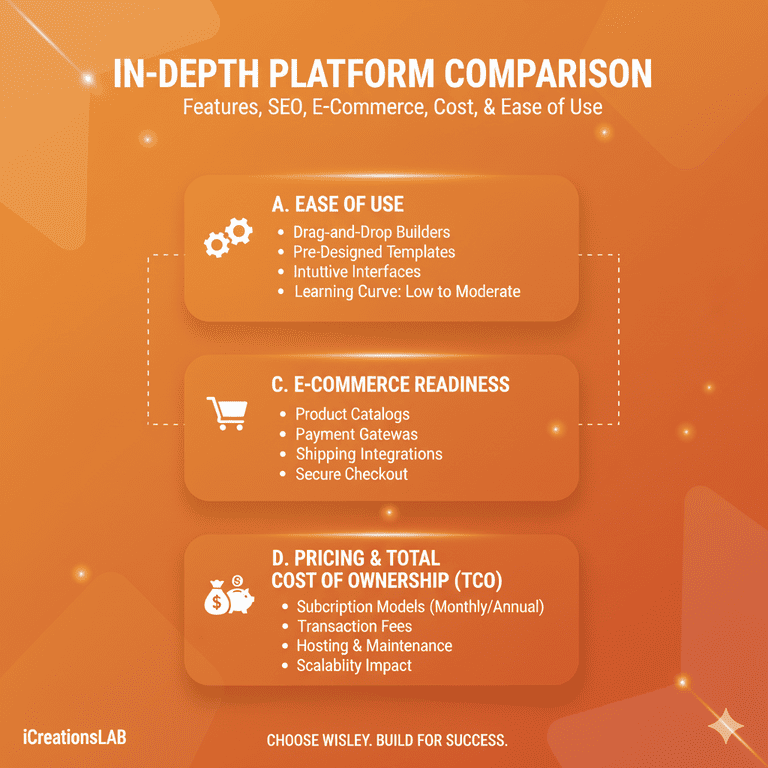
Choosing the right website builder in 2026 is about balancing ease of use, scalability, SEO control, and total cost of ownership (TCO). Below is a data-backed breakdown of how Wix, Squarespace, Shopify, Webflow, and WordPress.org compare across critical business dimensions.
A. Ease of Use
| Level | Builders | Key Takeaway |
| Easiest (Beginner-Friendly) | Wix, Squarespace | Wix offers the most intuitive drag-and-drop interface and rapid setup. Squarespace provides a guided, visual experience with better design discipline — ideal for non-technical owners. |
| Moderate (Commerce-Focused) | Shopify, Webflow | Shopify is easy for basic store creation but its advanced commerce settings (shipping, POS, taxes) require time to master. Webflow’s editor is logical for designers but unfamiliar to first-time users. |
| Hardest (Most Powerful) | WordPress.org | WordPress demands hosting setup, plugin management, and maintenance — but delivers unmatched flexibility once configured correctly. |
Verdict: For a fast launch, Wix or Squarespace wins. For long-term scalability, Shopify or WordPress.org rewards the learning curve.
B. SEO & Content Performance
SEO capability is critical for small businesses competing for organic visibility. In 2026, all top builders improved their SEO toolsets, but differences remain in depth, technical access, and metadata control.
| Ranking | Builders | Highlights |
| Best for SEO (Advanced Configuration) | WordPress.org | With plugins like RankMath or Yoast, users can fully control schema markup, XML sitemaps, canonical tags, redirects, and Core Web Vitals. Paired with optimized hosting, WordPress achieves the highest SEO potential. |
| Strong SEO Foundations | Webflow, Squarespace | Webflow generates clean, semantic code with customizable meta fields — excellent for structured data and on-page SEO. Squarespace offers strong defaults (SSL, sitemap auto-generation, mobile optimization) requiring minimal setup. |
| Improved but Basic SEO Tools | Wix, Shopify | Both platforms introduced AI SEO assistants and better control over alt text and metadata. However, technical SEO depth (crawl budgets, advanced schema, headless configurations) remains limited. (Website Builder Expert, 2026) |
Verdict: WordPress.org leads for SEO-driven businesses, while Webflow offers the cleanest technical foundation among visual builders.
C. E-Commerce Readiness
For online sellers, e-commerce capabilities — from checkout to fulfillment — determine growth capacity.
| Tier | Builders | Strengths |
| Best-in-Class | Shopify | Purpose-built for commerce with advanced inventory, payment, and fulfillment integrations. It supports 100+ payment gateways and multi-channel sales (Instagram, TikTok, POS). Shopify’s ecosystem remains the industry benchmark. |
| Powerful Alternatives | WordPress (WooCommerce) | Flexible and customizable, ideal for sellers who need deep integration with content marketing. WooCommerce allows advanced pricing rules, subscription logic, and API-level customization. |
| Good for Small Catalogs | Wix, Webflow E-Commerce | Suitable for under 100 SKUs. Wix integrates payments and digital products seamlessly, while Webflow’s 2026 E-commerce 2.0 update enables custom checkout experiences for niche stores. (Shopify, 2026) |
Verdict: Choose Shopify for scalable retail. For custom or content-driven commerce, WooCommerce on WordPress remains unbeatable.
D. Pricing & Total Cost of Ownership (TCO)
The real cost of running a website includes subscription fees, apps, hosting, premium themes, and ongoing maintenance. Here’s what to expect:
| Category | Typical Monthly Range | Notes |
| Entry-Level (Basic Site) | $0–$16/mo | Wix and Squarespace offer affordable starter plans or free tiers (with ads). Ideal for testing ideas or local business pages. |
| Commerce Plans | $29+/mo | Shopify’s Basic plan starts at $29/mo; advanced features and apps can raise total costs to $60–$150/mo depending on scale. Transaction fees (1.5%–2%) apply if not using Shopify Payments. |
| Self-Hosted WordPress | $3–$10/mo (shared) → $20–$60+/mo (managed) | Cheap shared hosting can work short-term, but serious performance (CDN, caching, SSL) requires managed plans. |
| Hidden & Variable Costs | — | Premium themes ($50–$300), paid plugins, custom development, marketing tools (email, analytics), and maintenance hours can double TCO. |
Verdict: Squarespace and Wix have the most predictable pricing. Shopify and WordPress scale higher but offer greater business ROI as revenue grows.
See More: 10 Best Website Design & Development Companies 2025
How to Choose the Right Website Builder for Your Small Business
Selecting the ideal platform requires understanding both your business goals and technical capacity. Use this framework:
1, Define your website’s primary goal:
- Brochure/lead-gen → Wix or Squarespace
- Booking-based → Wix or Squarespace (with built-in scheduling)
- Full e-commerce → Shopify or WooCommerce
2, Estimate your product scale:
- <50 SKUs: Wix, Shopify, or WordPress suffice.
- >500 SKUs: Shopify or WooCommerce for scalability and advanced product management.
3, Assess your technical resources:
- No developer: Wix or Squarespace (hands-off maintenance).
- Design/tech support available: Webflow or WordPress.
4, Budget for long-term growth:
Factor in domain renewal, email marketing tools, plugin renewals, and hosting upgrades.
5, Test before committing:
Use free trials to evaluate speed, mobile responsiveness, SEO, and ease of content management.
6, Plan for migration:
Ensure your builder allows data export or third-party migration tools to prevent vendor lock-in.
Tip: Before launch, benchmark site performance using Google PageSpeed Insights and verify mobile UX with Lighthouse or GTmetrix to ensure SEO readiness.
See More: Best Website Builders Compared: Which One Fits Your Business?
Practical Recommendations by Business Type (2026 Edition)
| Business Type | Recommended Builders | Rationale |
| Local Service Businesses (e.g., salons, consultants) | Squarespace or Wix | Quick setup, built-in bookings, and elegant templates fit local marketing needs. |
| Artisans & Creatives (photographers, designers) | Squarespace or Webflow | Squarespace delivers refined aesthetics; Webflow offers advanced motion design for visual storytelling. |
| E-Commerce Retailers & Brands | Shopify or WooCommerce (WordPress) | Shopify enables fast setup and integrated payments; WooCommerce offers flexibility for custom sales logic. |
| Content-Driven Businesses / Publishers | WordPress.org | Ideal for SEO, content scheduling, and monetization (ads, memberships, courses). |
| Startups & Growth-Focused Teams | Webflow | Great for high-conversion landing pages, A/B testing, and CMS-driven marketing campaigns. |
7 Key FAQs — explained clearly & with data-rich detail
What’s the biggest difference between Shopify and WooCommerce?
Shopify is a hosted, managed e-commerce platform built for selling right away; WooCommerce is a plugin for WordPress that gives you full control but requires hosting, setup, and maintenance. Shopify handles payments, security, and hosting for you; WooCommerce offers flexibility (no vendor lock-in) but needs ongoing technical upkeep. Shopify’s ecosystem is tailored for commerce scale and has advanced AI features in 2026 to accelerate store creation. (Shopify)
Are website builders SEO-friendly out of the box?
Most modern builders include basic SEO tools (meta tags, sitemaps, mobile optimization). However, WordPress + managed hosting still offers the deepest SEO control through powerful plugins and server tuning. Webflow and Squarespace offer very clean markup and good SEO defaults, while Wix and Shopify have significantly improved SEO features in recent years. For competitive niches, platform + good content + technical setup matters more than platform alone. (Website Builder Expert)
How much will it cost to run a small business website per year?
Expect a range:
- Basic builder plan: $192–$600/year (Wix/Squarespace basic).
- E-commerce starter: $348–$1,200+/year (Shopify Basic + apps).
- WordPress (managed hosting + premium plugins): $120–$1,500+/year depending on performance and plugins.
Add design/development costs for custom work or migrations.
Can I switch builders later if my business grows?
Yes — but migrations vary in difficulty. Content (blog posts, product CSVs) is usually portable; templates, page layouts, and some platform-specific features may not transfer cleanly. Plan exports and backups early; avoid vendor-locked custom features if you expect to migrate.
Do templates limit SEO or conversion?
Not inherently. Templates establish layout and visual hierarchy; conversion depends on clarity, speed, CTA placement, and copy. A well-optimized template + good content + fast hosting converts. If a template is bloated, optimize images, remove unused scripts, and test load times.
Which builder has the best support for multi-channel selling?
Shopify is the leader in omnichannel selling (social, marketplaces, in-person POS). Wix and BigCommerce offer multichannel options, and WordPress can integrate with marketplaces via plugins but may need more configuration. (Shopify)
How fast can I launch a basic business site?
With Wix or Squarespace: same day to a few days (templates + content). Shopify for a store: a few days to have a functional shop. Webflow and WordPress may take days to weeks depending on custom design and integrations.
See More: Custom UI UX Design Solutions for Businesses in 2025
Migration, integrations, and long-term maintenance checklist
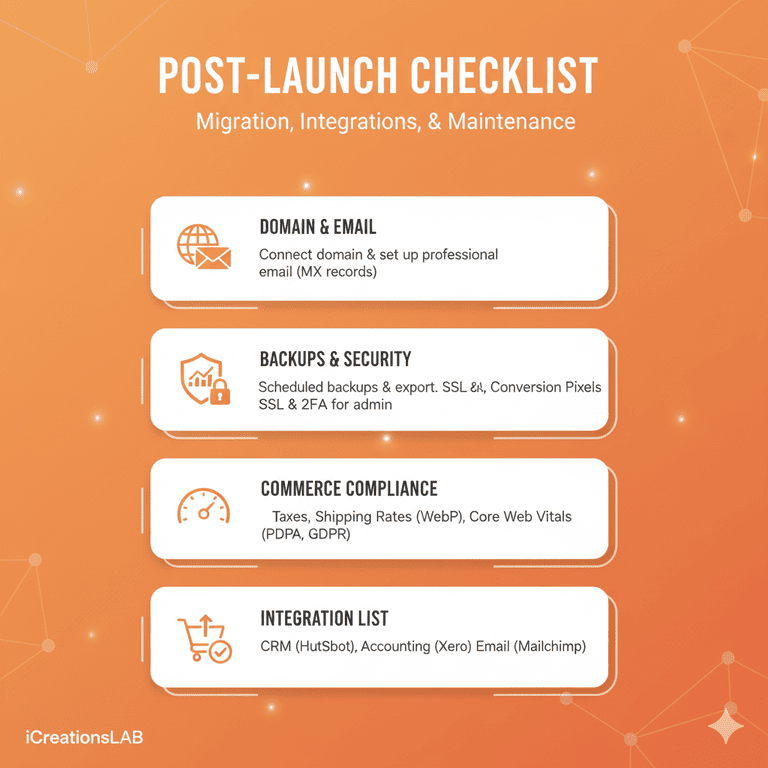
When you pick a builder, prepare for these practical items:
- Domain & email: connect domain and set up professional email (MX records).
- Backups: ensure scheduled backups and export options.
- Security: SSL is mandatory; enable 2FA for admin access.
- Analytics & tags: add Google Analytics 4, Tag Manager, and conversion pixels.
- Performance: use CDN, optimize images (WebP), and monitor Core Web Vitals.
- Commerce compliance: taxes, shipping rates, and data privacy (PDPA in Singapore / PDPA-like local rules).
- Integration list: CRM (HubSpot), accounting (Xero), email (Mailchimp), marketplaces (Lazada/Shopee for SG sellers).
Real-world mini case studies (how each platform helped an SMB)
- Local café launches with Wix: set up menu, booking widget, and Google Business integration in under a day — revenue increased via click-to-call and online orders. (Wix’s all-in-one ease reduced setup time.) (Website Builder Expert)
- Photographer portfolio on Squarespace: a visual showcase improved bookings; high-quality templates supported conversion and brand positioning. (Zapier)
- Niche retailer on Shopify: used Shopify’s AI store creation + apps to scale sales across social channels. Inventory and POS sync simplified operations. (Shopify)
- Marketing agency on Webflow: delivered pixel-perfect client sites and exported clean code for hosting flexibility. (Cybernews)
- Content publisher on WordPress: heavy content strategy with SEO plugins and managed hosting delivered steady organic growth. (Zapier)
See More: How Custom Web Development Services Can Skyrocket Your Sales
Final recommendations — which to pick (short checklist)
- Pick Wix if you want fastest launch, minimal tech overhead, and a visual editor.
- Pick Squarespace if brand visuals and simple booking/portfolio functions matter most.
- Pick Shopify if you’re selling products and need reliable commerce features and scale.
- Pick Webflow if you need custom visuals, clean code, and higher control without hand-coding.
- Pick WordPress.org if you need maximum flexibility, SEO control, and custom integrations — and have (or can hire) dev/maintenance support.
About iCreationsLAB (closing & contact)
iCreationsLAB — established 2008 — is a Singapore-based web design & development studio focused on building fast, conversion-focused websites for small and medium businesses. We deliver strategy, UX, SEO, and scalable development across platforms (Wix, Shopify, Webflow, WordPress). If you’d like a platform recommendation tailored to your business goals, traffic expectations, and budget, iCreationsLAB can audit your needs and propose the best, future-proof solution.
Visit www.icreationslab.com or reply here with your business type and goals — we’ll recommend the optimal platform and a launch plan.

