WordPress website design is more than making a site look beautiful—it’s about speed, SEO, user experience, and conversion optimization. With over 43% of the web powered by WordPress, competition is fierce, so you need smart design strategies that deliver measurable results.
Whether you’re a small business owner, blogger, or corporate marketer, these proven WordPress design hacks will help you create a high-impact, revenue-generating website.
Start with a Lightweight, Mobile-First Theme

Your theme is the foundation of your WordPress website—it determines not only how your site looks, but also how fast it loads, how easily users navigate it, and how well it performs in search engines.
A poorly coded, bloated theme can slow your site down, cause compatibility issues with plugins, and negatively impact Core Web Vitals—metrics that Google now uses as ranking factors.
Why Lightweight & Mobile-First Matters
- Faster Loading Speed – Lightweight themes typically have clean code and fewer unnecessary scripts, reducing load times.
- Better SEO – Search engines reward fast, mobile-friendly sites with higher rankings.
- Improved User Experience – Visitors expect smooth navigation on both desktop and mobile devices.
- Future-Proof Design – A responsive, mobile-first theme will adapt to new devices and screen sizes over time.
Top Recommended WordPress Themes
- Hello Elementor – The official lightweight theme from Elementor, designed for maximum compatibility and customization with the Elementor Page Builder. Perfect for designers who want full creative control without unnecessary code.
- Astra – Ultra-lightweight, under 50KB, integrates seamlessly with Elementor and Gutenberg. Perfect for business sites, portfolios, and blogs.
- GeneratePress – Known for clean, modular code and excellent SEO foundation. Allows granular control over design elements.
- Kadence – Balances speed with rich customization features, including advanced header and layout options.
- Blocksy – Built for Gutenberg, offering deep customization and lightning-fast performance.
Pro Tips When Choosing a Theme
1, Test Before You Commit – Use Google PageSpeed Insights and GTmetrix to check performance scores.
2, Check Plugin Compatibility – Ensure your theme works well with essential plugins like WooCommerce, SEO tools, and page builders.
3, Look for Regular Updates – Outdated themes can be a security risk. Choose one maintained by an active developer team.
4, Review Mobile Usability – Test on multiple devices to ensure menus, buttons, and images look and function correctly.
See More: Website Design for Small Business: 7 Secrets to Boost Sales Instantly
Build with a Flexible Page Builder
Not comfortable with coding? No problem. WordPress page builders let you design visually stunning pages without touching a single line of code. They provide drag-and-drop control over every layout element—images, text, buttons, forms—making web design more accessible than ever.
A good page builder can speed up development, maintain brand consistency, and give you the flexibility to adapt your site to future needs.
Why Use a Page Builder?
- Creative Freedom – Design exactly what you envision without developer dependency.
- Time Efficiency – Build pages quickly with pre-made templates and reusable blocks.
- Responsive Design Control – Adjust layouts for desktop, tablet, and mobile individually.
- Integration Ready – Works with WooCommerce, SEO tools, and marketing plugins.
Best WordPress Page Builders
Elementor Pro – The Most Popular Choice

- 300+ pre-designed templates and widgets.
- Advanced features like motion effects, pop-up builder, and theme builder.
- Deep integration with WooCommerce for product pages and shops.
- Works best with lightweight themes like Astra, GeneratePress, and Hello Elementor.
Beaver Builder – Reliable and Developer-Friendly
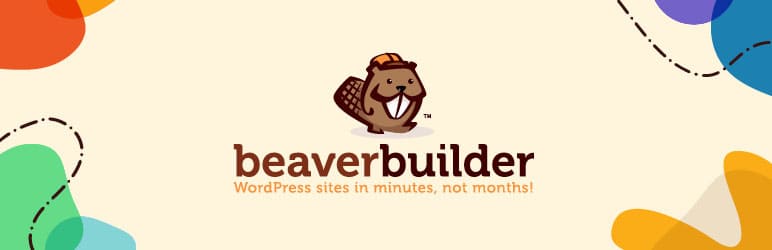
- Clean, lightweight code for optimal performance.
- Drag-and-drop front-end editing with a focus on stability.
- Ideal for agencies and developers who want control without unnecessary bloat.
Divi Builder – All-in-One Design Suite
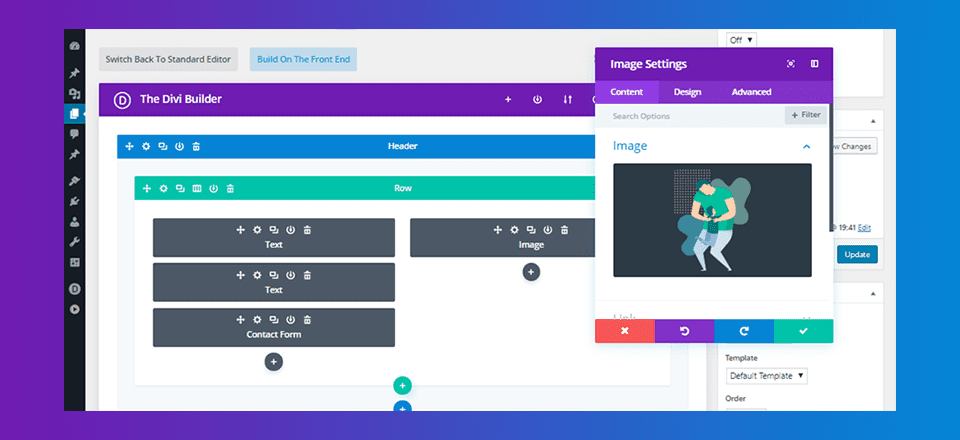
- Over 2,000 pre-made layouts across industries.
- Visual effects, shape dividers, and split testing built-in.
- Strong community and lifetime license option for cost savings.
Pro Tips for Using Page Builders Without Slowing Down Your Site
1, Use Only the Elements You Need – Extra widgets and effects can add unnecessary code.
2, Avoid Excessive Animations – Too many motion effects can hurt Core Web Vitals.
3, Combine with a Lightweight Theme – Themes like Hello Elementor or GeneratePress work best for speed.
4, Optimize Media – Compress images and videos before uploading.
5, Minify CSS & JS – Use caching plugins like WP Rocket to clean up unused code.
Optimize for Core Web Vitals
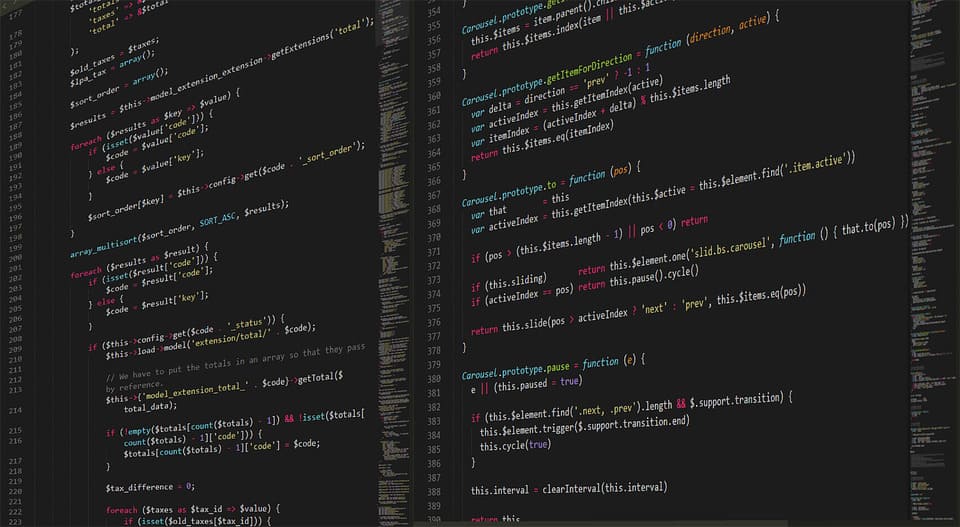
Google’s Core Web Vitals are now a major SEO ranking factor, meaning your site’s performance directly impacts its visibility in search results. These metrics focus on speed, interactivity, and stability—three pillars of a smooth user experience.
If your site loads slowly, reacts sluggishly, or jumps around while loading, visitors will leave, and search rankings will drop.
The Three Core Web Vitals You Must Optimize
1, Largest Contentful Paint (LCP) – Loading Speed
- Measures how quickly the largest element (e.g., hero image, headline) appears on screen.
- Goal: Under 2.5 seconds.
- How to Improve: Use optimized images, preload important resources, choose a lightweight theme.
2, First Input Delay (FID) – Interactivity
- Measures the delay between user interaction (click/tap) and browser response.
- Goal: Less than 100 milliseconds.
- How to Improve: Minimize JavaScript execution time, remove unused scripts, and use a fast hosting provider.
3, Cumulative Layout Shift (CLS) – Visual Stability
- Tracks unexpected layout shifts during page load (e.g., buttons moving).
- Goal: Score below 0.1.
- How to Improve: Always set fixed dimensions for images and ads, avoid inserting content above existing elements.
Recommended Optimization Tools
Caching:
- WP Rocket – All-in-one caching, minification, lazy loading.
- LiteSpeed Cache – Excellent for LiteSpeed servers, free and powerful.
Image Compression:
- ShortPixel – Lossless and lossy compression with WebP conversion.
- TinyPNG – Simple and effective PNG/JPEG compression.
CDN (Content Delivery Network):
- Cloudflare – Free plan with global coverage and security features.
- BunnyCDN – Low-cost, ultra-fast edge servers.
Pro Tips for Better Core Web Vitals
1, Use Google PageSpeed Insights or Lighthouse to identify performance bottlenecks.
2, Switch to Next-Gen image formats like WebP or AVIF for faster loading.
3, Limit the number of third-party scripts (chat widgets, ads, analytics) that slow down rendering.
4, Implement lazy loading for below-the-fold images and videos.
5, Choose managed WordPress hosting optimized for speed (e.g., Kinsta, WP Engine).
See More: How Professional Website Design Boosts SEO Rankings
Design for Clear Navigation & UX

A well-structured navigation system is not just about aesthetics — it’s a major factor in both user experience (UX) and search engine ranking. If visitors struggle to find what they’re looking for, they’ll leave your site, increasing your bounce rate and signaling to Google that your content may not be relevant.
Why Navigation Matters for SEO and Conversions
Clear navigation helps users explore your site effortlessly, guiding them toward your most important pages (products, services, or contact forms). For search engines, a logical navigation structure improves crawlability and ensures important pages are indexed properly.
Best Practices for Effective Website Navigation
- Limit Top-Level Menu Items – Aim for 5–7 main categories to avoid overwhelming visitors. Group related content under intuitive sub-menus.
- Use Descriptive Labels – Instead of vague terms like “Products,” use specific, keyword-rich phrases such as “Office Furniture” or “Digital Marketing Services.”
- Implement Breadcrumbs – Breadcrumb trails help users understand where they are and make it easy to backtrack without frustration.
- Prioritize Internal Linking – Link related pages within your content to guide users deeper into your site and pass SEO value between pages.
- Highlight Key Actions – Make your “Contact,” “Get a Quote,” or “Shop Now” buttons prominent and easy to access from any page.
Mobile Navigation: Your First Priority
With over 60% of website traffic coming from smartphones, your navigation must be mobile-first:
- Use a responsive menu that adapts smoothly to smaller screens.
- Ensure click targets (buttons, links) are large enough to tap without zooming.
- Test your navigation on different devices and browsers to ensure a seamless experience.
Pro Tip: Use tools like Hotjar or Google Analytics to track navigation clicks and user flow. If certain menu items get little attention, consider reordering or renaming them to match user intent.
Use Engaging Visuals & Interactivity
A high-impact website is more than just beautiful — it’s an experience that captures attention, keeps visitors engaged, and subtly guides them toward taking action. Visual appeal builds trust, while interactivity invites exploration and deeper engagement with your brand.
Why Visuals & Interactivity Matter for UX and SEO
- First impressions form in 0.05 seconds — a visually pleasing site can instantly convey professionalism and credibility.
- Engaging visuals reduce bounce rates and increase time on page, which can positively influence search rankings.
- Interactive features can improve conversion rates by making complex information easier to understand.
Best Practices for High-Impact Visuals
- Micro-Animations for Guidance – Use subtle hover effects, button animations, or scroll-triggered transitions to draw attention to key elements without distracting users.
- Interactive Pricing Tables – Allow users to toggle between plans, filter features, or calculate costs instantly. This transparency builds trust and helps customers make faster decisions.
- Optimized Video Backgrounds – When used sparingly and compressed properly, video backgrounds can create an immersive atmosphere. Always test for performance impact and provide fallback images for slower connections.
- Custom Illustrations & Icons – Stand out from competitors by using brand-aligned visuals instead of generic stock images.
- Data Visualizations & Infographics – Turn complex statistics into digestible, shareable visuals that encourage backlinks.
Performance and Accessibility Considerations
- Optimize all media files to ensure they don’t slow down page load time (use WebP, lazy loading, and compression tools).
- Ensure visuals are accessible — add alt text for images, captions for videos, and high-contrast colors for readability.
- Test interactive elements on mobile devices to ensure they remain functional and intuitive.
See More: How to Get Your Content to Appear in Google’s AI Overview 2025
Strengthen Your SEO Foundation
A visually stunning WordPress site is useless if no one can find it. That’s where SEO (Search Engine Optimization) comes in. Building a strong SEO foundation ensures your website ranks higher, attracts qualified traffic, and generates consistent leads — without relying solely on paid ads.
Why SEO is Critical for WordPress Success
- Increased visibility: Higher rankings mean more potential customers find you organically.
- Better user experience: SEO-friendly structure also makes your site easier to navigate.
- Long-term ROI: Unlike ads, good SEO keeps delivering results for months or even years.
Key Steps to Build a Strong SEO Base
- Install an SEO Plugin – Use tools like Yoast SEO or Rank Math to manage on-page optimization, create XML sitemaps, and improve meta data.
- Optimize Headings with Keywords – Use H1 for your main title and H2/H3 for subtopics, naturally inserting keywords to improve relevance.
- Write Custom Meta Titles & Descriptions – Avoid default or duplicated metadata. Craft compelling, keyword-rich snippets that increase click-through rates.
- Add Alt Text to All Images – This not only helps visually impaired users but also allows Google to understand and index your visuals.
- Improve Site Structure – Use clean URLs, internal links, and a logical hierarchy so both users and search engines can easily find important content.
Bonus SEO Boosters
- Create and Submit an XML Sitemap – This helps Google and Bing discover all your important pages faster. Submit it via Google Search Console and Bing Webmaster Tools.
- Enable Schema Markup – Add structured data (e.g., for products, reviews, events) to enhance search result visibility with rich snippets.
- Optimize for Mobile & Speed – Use responsive themes and speed optimization plugins to meet Core Web Vitals benchmarks.
Pro Tip: Regularly audit your site with tools like Ahrefs, SEMrush, or Google Search Console to find broken links, missing metadata, and keyword opportunities you can capitalize on.
See More: Customised Web Applications to Streamline Your Business
Add AI-Powered Personalization
In today’s digital landscape, AI integration in WordPress is no longer a “nice-to-have” — it’s a competitive edge. By using AI to deliver tailored experiences, you can increase engagement, improve conversions, and keep visitors coming back. Personalization powered by AI ensures that every visitor sees content, products, or offers most relevant to them.
Why AI-Powered Personalization Matters
- Higher Conversions – Personalized experiences can increase conversion rates by up to 202%.
- Better Customer Experience – Visitors feel valued when the site “understands” their needs.
- Time Savings – AI can automate content suggestions, product recommendations, and customer support.
AI Features to Consider for WordPress
- Chatbots & Virtual Assistants – Tools like Tidio or WP-Chatbot provide instant answers, 24/7 support, and lead capture capabilities without needing human intervention.
- AI Content Recommendations – Suggest blog posts, guides, or videos based on a visitor’s reading history, location, or behavior on your site.
- Personalized WooCommerce Product Suggestions – Show tailored product lists based on browsing habits, previous purchases, or items in the cart to increase upsells and cross-sells.
- Dynamic Landing Pages – AI can adjust headlines, CTAs, and images based on the visitor’s demographics or referral source.
- Smart Email Capture – AI can detect exit intent and trigger targeted popups with personalized offers.
Best Practices for Implementing AI in WordPress
- Start small — test one AI feature before rolling out multiple at once.
- Ensure AI tools integrate smoothly with your existing theme and plugins.
- Use analytics to track performance and adjust personalization rules for maximum ROI.
Pro Tip: Combine AI personalization with A/B testing to fine-tune your approach. For example, test two versions of AI-generated product recommendations and keep the one that converts better.
Ensure Security & Regular Backups
Your WordPress site is your digital storefront — and just like a physical store, it needs protection. A single security breach can damage your reputation, cause data loss, and severely impact your search rankings. Hackers target not only big brands but also small businesses, often because their defenses are weaker.
Why Security & Backups Are Non-Negotiable
- Brand Trust – Customers won’t feel safe sharing personal information on an insecure site.
- SEO Protection – Google can blacklist hacked sites, removing them from search results.
- Business Continuity – Backups ensure you can restore your site quickly after an attack or accidental error.
Must-Have WordPress Security Tools
- Wordfence Security – Offers firewall protection, malware scanning, and login security features.
- Sucuri Firewall – Blocks malicious traffic before it reaches your server, reducing attack risks.
- Two-Factor Authentication (2FA) – Adds an extra verification step to protect admin logins from brute-force attacks.
- Limit Login Attempts – Restricts repeated login failures to prevent unauthorized access.
Reliable Backup Solutions
- UpdraftPlus – Automates scheduled backups and allows easy restoration directly from your WordPress dashboard.
- BlogVault – Offers real-time backups, one-click restores, and staging environments for testing changes safely.
- Off-Site Storage – Save backups to services like Google Drive, Dropbox, or Amazon S3 for extra security.
Best Practices for Ongoing Protection
- Keep WordPress core, themes, and plugins updated at all times.
- Use strong, unique passwords and change them periodically.
- Regularly scan your site for vulnerabilities and malware.
- Test your backup restore process so you’re confident it works when needed.
Pro Tip: Schedule weekly backups for active sites and real-time backups for eCommerce or frequently updated platforms. A backup that’s three months old is almost as bad as having none at all.
WordPress Website Design Trends
Web design is evolving rapidly, and staying ahead of the curve keeps your WordPress site looking fresh, functional, and competitive. The focus is on user comfort, immersive experiences, and accessibility — all while ensuring performance remains top-notch.
Key Trends to Watch
- Minimalist Layouts with Generous White Space
Clean, uncluttered designs help users focus on key content and CTAs. Minimalist layouts also improve loading speed, enhance readability, and make mobile navigation simpler. - Dark Mode for Enhanced UX
More users now prefer dark mode for reduced eye strain, battery savings, and a sleek, modern feel. Offering a light/dark toggle gives visitors control over their viewing experience. - Interactive 3D Elements in Product Showcases
From rotating product views to animated walkthroughs, 3D visuals can bring products to life and boost engagement. When optimized properly, they enhance storytelling without slowing down your site. - Voice Search Optimization for Accessibility
With smart assistants and mobile voice commands on the rise, optimizing for voice search is essential. This means using natural language keywords, FAQ sections, and structured data so search engines can deliver accurate voice results.
Bonus Trends to Consider
- Micro-Interactions – Subtle animations that guide users and provide instant feedback.
- AI-Driven Personalization – Automatically tailoring layouts, products, or content based on user behavior.
- Sustainable Web Design – Using efficient coding and green hosting to reduce environmental impact.
Pro Tip: Trends work best when adapted to your brand’s goals — don’t adopt them blindly. Test each trend’s effect on user engagement and conversions before making it a permanent design choice.
See More: Best Ecommerce Website Design Company Singapore – 2025 Guide
WordPress Website Design Pricing
The cost of designing a WordPress website can vary widely depending on your project scope, design requirements, and business goals. While WordPress itself is free, creating a professional, high-performing site involves expenses for design, development, content, and ongoing upkeep.
Average Cost Breakdown
- DIY Basic Website – $150 – $500
Includes a premium theme, basic hosting plan, and domain name. Best for personal blogs, portfolios, or hobby projects with minimal customization. - Small Business Website – $1,000 – $3,000
Covers a custom theme design, basic SEO setup, and mobile responsiveness. Ideal for service-based businesses needing 5–10 core pages. - E-Commerce Website – $3,000 – $8,000
Includes WooCommerce setup, payment gateway integration, product pages, shipping rules, and enhanced security. Suitable for online stores with up to several hundred products. - Custom Corporate Website – $8,000 – $20,000+
Designed for large-scale businesses, these sites often require bespoke design, advanced functionalities (multi-language, CRM integration), and high-security features.
Factors Affecting WordPress Website Pricing
- Complexity of Features – Booking systems, membership portals, learning management systems (LMS), and custom plugins will increase development time and cost.
- Number of Custom Page Templates – More unique templates mean more design and coding work.
- SEO & Content Writing – Professionally written, SEO-optimized copy can significantly boost visibility but adds to the budget.
- Ongoing Maintenance – Regular updates, backups, performance monitoring, and security scanning help protect your investment.
- Design Level – Stock theme customization is cheaper, while fully custom designs command higher fees.
- Integration Requirements – Connecting with APIs, CRMs, marketing automation tools, or analytics platforms may require specialized development.
Cost-Saving Tips Without Sacrificing Quality
- Start with a MVP (Minimum Viable Product) and add features later.
- Use premium but customizable themes instead of building from scratch.
- Host with a reliable provider offering free SSL, backups, and CDN to reduce plugin costs.
Pro Tip: When comparing quotes, don’t just look at the upfront cost — consider total cost of ownership over the next 2–3 years, including hosting, maintenance, and future upgrades.
WordPress Design Checklist for a High-Impact Website
A high-impact WordPress website blends great design, seamless functionality, and strong technical performance. Use this checklist to ensure your site not only looks impressive but also delivers results.
Mobile-First, Responsive Theme
Your theme should adapt smoothly to any device or screen size. Since the majority of traffic now comes from mobile devices, prioritize mobile testing during design and development.
Fast Loading Speed (Under 3 Seconds)
Website visitors expect instant access. Optimize images, enable browser caching, and use a Content Delivery Network (CDN) to keep load times under three seconds. Speed directly affects both user experience and SEO rankings.
Optimized for Core Web Vitals
Meet Google’s Core Web Vitals standards for Largest Contentful Paint (LCP), First Input Delay (FID), and Cumulative Layout Shift (CLS) to improve usability and search performance.
Clear, Simple Navigation
Design a navigation menu that’s intuitive and concise. Limit top-level items, use descriptive labels, and incorporate breadcrumbs so users always know where they are on your site.
Engaging Visuals and Interactive Elements
Use high-quality images, videos, and subtle animations to capture attention without sacrificing performance. Interactive features like pricing calculators, sliders, or quizzes can boost engagement.
SEO-Optimized Content and Metadata
Write keyword-rich headings and descriptions for each page, use alt text for images, and maintain a clean URL structure. An SEO plugin like Yoast SEO or Rank Math can help manage this efficiently.
AI-Driven Personalization
Incorporate AI tools that tailor content, product recommendations, or calls-to-action based on user behavior, location, or browsing history to increase relevance and conversions.
Strong Security and Daily Backups
Use robust security plugins such as Wordfence or Sucuri, enable two-factor authentication, and schedule automated daily backups stored off-site for quick recovery if needed.
Regular Updates and Maintenance
Keep WordPress core, themes, and plugins updated. Perform routine checks for broken links, outdated content, and security vulnerabilities to maintain peak performance.
Pro Tip: Treat this checklist as an ongoing process, not a one-time task. Regularly review your site against these criteria to ensure it continues to meet modern design, SEO, and performance standards.

