The post HTTPS And SSL Certificates: Why Your Website Can’t Survive Without Them appeared first on Web Design Singapore | Website Design Development.
]]>Introduction to HTTPS and SSL Certificates
The rise of online security concerns
Over the past decade, online security concerns have surged sharply, driven by the increasing frequency and sophistication of cyberattacks. Data breaches, identity theft, phishing scams, and malware infections regularly make headlines, making web users more cautious than ever. This heightened awareness prompts users to scrutinize website security before engaging, especially when personal or financial information is involved. Websites that lack proper security measures are often perceived as risky, which can drastically diminish user engagement and trust.
For businesses, neglecting security can result in not only loss of customer confidence but also severe legal and financial repercussions. Regulatory bodies and standard-setting organizations now emphasize data protection, making it critical for websites to incorporate security protocols. The introduction of HTTPS SSL certificates has been a pivotal step in fortifying online security, providing encrypted communication channels that safeguard sensitive data. This shift highlights that securing your website isn’t just a best practice; it’s an essential requirement for any digital enterprise aspiring to thrive.
See More: What is Website Security and Why It Is Important?
Why encryption matters for users and businesses
Encryption serves as the backbone of secure online communication, especially in an era where data privacy is paramount. For users, encryption ensures that any personal details, payment information, login credentials, or confidential messages are transmitted securely and cannot be intercepted or tampered with by malicious actors. It’s akin to sending a sealed envelope—only the intended recipient can open it and read its contents, safeguarding from prying eyes.
For businesses, implementing encryption through HTTPS SSL certificates not only protects data but also significantly enhances credibility. When users see the familiar padlock icon or HTTPS in their browser URL bar, they subconsciously associate it with trustworthiness and professionalism. This trust is crucial for e-commerce sites, financial institutions, healthcare providers, and any platform dealing with sensitive information. Furthermore, search engines like Google now prioritize secure websites in ranking algorithms, giving a tangible SEO advantage. Ultimately, encryption creates a safer digital environment, fostering confidence and loyalty among your audience.
Quick overview: HTTPS vs HTTP
At its core, the distinction between HTTPS and HTTP revolves around how data is transmitted between a user’s browser and your website servers. HTTP, or Hypertext Transfer Protocol, is the foundational protocol for data exchange on the web. However, it lacks built-in security, making data susceptible to interception, alteration, or eavesdropping. This vulnerability prompts the need for a more secure version—HTTPS.
HTTPS (Hypertext Transfer Protocol Secure) adds a layer of encryption to HTTP, utilizing SSL/TLS protocols to secure communication channels. When you visit a website with HTTPS, your data is encrypted before transmission, ensuring confidentiality and integrity. This simple but vital upgrade transforms a standard site into a trusted digital platform, allowing users to browse, shop, and share information with confidence. Embracing HTTPS is no longer optional but a necessity for any online entity that values security, reputation, and searchability.
What Is HTTPS?
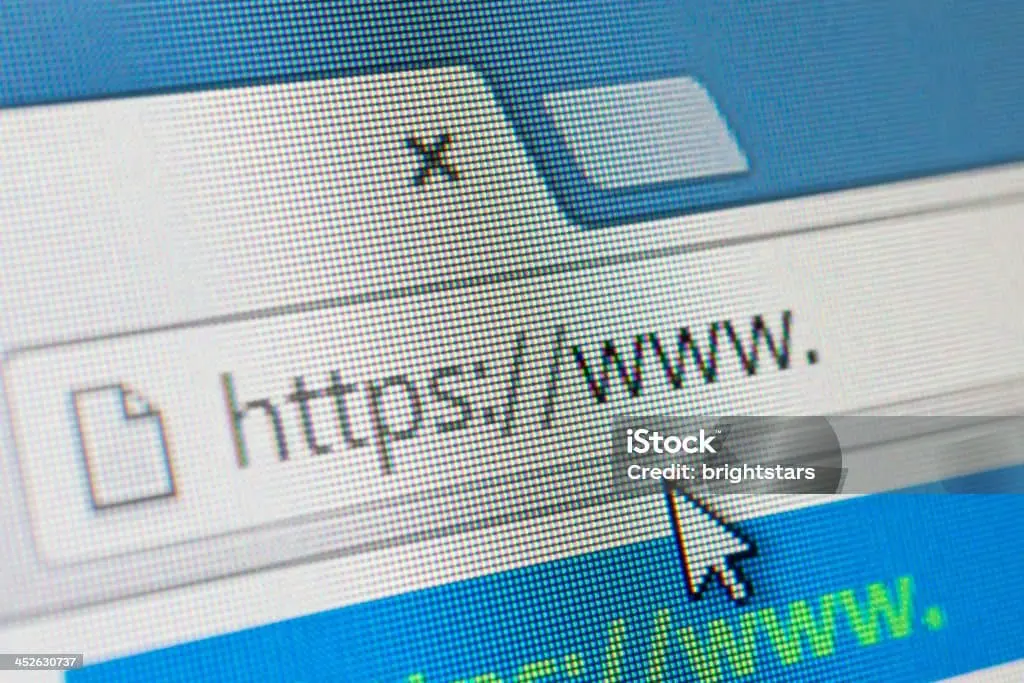
Definition of HTTPS (Hypertext Transfer Protocol Secure)
HTTPS is an extension of the standard HTTP protocol that incorporates security measures through encryption. It ensures that all data exchanged between the web browser and the server is encrypted, preventing unauthorized access or tampering during transmission. HTTPS is universally recognized in browsers, indicated by a padlock icon and the URL prefix “https://”. This visual cue reassures users that their interaction with the website is secured with encryption technologies.
The adoption of HTTPS signifies a commitment to privacy, trust, and data protection. It is especially vital for websites handling sensitive information, such as online stores, banking portals, and login portals. The protocol works by establishing a secure session through an initial handshake process, where cryptographic keys are exchanged securely, laying the groundwork for encrypted communication. With the rapid evolution of cyber threats, HTTPS has become the standard framework for secure web browsing.
How it differs from HTTP
While HTTP simply transmits data in plain text, making it vulnerable to interception and hijacking, HTTPS employs encryption to safeguard this exchange. The core difference lies in security: HTTPS encrypts the information, whereas HTTP does not. This means that any data sent over HTTP can potentially be read or altered by malicious third parties, risking user privacy and security.
In practical terms, the difference impacts both user experience and a website’s credibility. Visitors are increasingly wary of unencrypted sites; browsers notably mark HTTP sites as “Not Secure,” potentially driving users away. Conversely, HTTPS instills confidence and can elevate your site’s standing in search engine rankings. As cyber threats continue to evolve, the distinction between HTTP and HTTPS underscores the necessity for all websites to adopt secure protocols, cementing trust with their audience.
Benefits for modern websites (trust, SEO, conversions)
Implementing HTTPS offers a multitude of tangible benefits. Firstly, it builds trust — users can recognize a secure site by the padlock icon and URL—factors that influence their decision to stay, share sensitive data, or complete transactions. Without HTTPS, websites risk losing potential customers to competitors that demonstrate better security practices.
From an SEO perspective, Google and other search engines prioritize secure websites in search results, rewarding those adopting HTTPS. Studies reveal that HTTPS-enabled sites tend to rank higher, providing a competitive edge in attracting organic traffic. Additionally, the presence of HTTPS correlates with higher conversion rates—customers are more likely to complete a purchase or subscribe when their data feels protected. Achieving this security status enhances your reputation, reduces bounce rates, and fosters long-term customer loyalty.
What Is an SSL Certificate?

Definition of SSL (Secure Sockets Layer)
An SSL (Secure Sockets Layer) certificate is a digital certificate that authenticates the identity of a website and enables an encrypted connection. Although SSL is often used interchangeably with TLS (Transport Layer Security), technically, SSL was the original protocol, superseded today by TLS for enhanced security. still, the term “SSL certificate” remains the standard nomenclature in the industry.
SSL certificates serve two primary functions: they verify that your website is authentic and ensure that data exchanged remains confidential. They contain information such as the domain name, company details (for certain types of certificates), and the issuing Certificate Authority (CA). When a browser connects to a site with an SSL certificate, it performs a handshake process to establish trust and encrypt the data.
See More: Website Development Company Singapore | Help You Lead the Market with a Premium Website
Types of SSL certificates (DV, OV, EV, Wildcard, Multi-domain)
SSL certificates come in various types, each suited to different needs:
- Domain Validation (DV): The most basic, confirming domain ownership. Suitable for small websites and blogs, offering minimal verification.
- Organization Validation (OV): Provides additional verification of the organization behind the website, adding a layer of trust-friendly identification. Great for small to medium-sized businesses.
- Extended Validation (EV): Offers the highest level of validation, displaying the company name in the browser’s address bar, instilling maximum trust. Ideal for e-commerce and financial sites.
- Wildcard SSL Certificates: Secure a main domain and an unlimited number of subdomains. Perfect for sites with multiple sections or subdomains to manage efficiently.
- Multi-domain SSL Certificates: Cover multiple domain names within a single certificate, simplifying management for multi-brand or multi-website organizations.
Role of SSL in website security
The core role of SSL is to facilitate secure communication by encrypting data transmitted between a user’s device and the server. This encryption prevents cybercriminals from intercepting sensitive information such as passwords, credit card numbers, or personal details during transmission. Furthermore, SSL provides authentication—assuring users they are interacting with a legitimate entity, not a malicious impersonator.
Beyond security, SSL enhances user confidence and compliance with industry standards. For example, PCI DSS compliance for payment card data mandates the use of SSL/TLS encryption, making it essential for e-commerce operations. Therefore, SSL certificates are not just a technical feature but a strategic asset in establishing credibility and fostering safe online interactions.
How SSL Certificates Power HTTPS
The process of data encryption and decryption
When a user visits a website with HTTPS, the data transmission begins with an SSL/TLS handshake—a cryptographic negotiation that establishes a secure session. During this process, the browser and server exchange information to agree on encryption protocols and generate shared keys. Once the handshake completes, all subsequent data transmitted—whether login credentials or personal details—is encrypted.
Encryption relies on complex mathematical algorithms, transforming readable data into ciphertext that appears indecipherable to outsiders. Only the server and the browser, possessing the shared key, can decrypt this data back into its original form. This process ensures that even if data is intercepted during transmission, it remains unintelligible to any eavesdropper, significantly reducing the risk of data breaches.
Public and private key mechanism
At the heart of SSL encryption lies the public-private key pair mechanism. The server hosts a public key embedded in its SSL certificate, which is accessible to any browser initiating a secure session. The browser generates a symmetric session key for encrypting data and encrypts it using the server’s public key before sending it back.
The server then decrypts this session key using its private key, which remains confidential. From this point forward, both the browser and server use the symmetric key to encrypt and decrypt data during the session. This hybrid encryption approach combines the security of public-key cryptography with the efficiency of symmetric encryption, ensuring confidentiality without sacrificing performance.
TLS (Transport Layer Security) as the modern evolution of SSL
While SSL was the first protocol to enable encrypted communication, it has long been superseded by TLS due to security flaws in earlier versions. TLS offers improved encryption algorithms, better performance, and enhanced security features. Modern websites now predominantly use TLS—specifically TLS 1.2 or TLS 1.3—to ensure robust encryption standards.
The transition from SSL to TLS involved refining the handshake process and encryption mechanisms, effectively replacing vulnerable SSL versions. Although common parlance still refers to SSL certificates, what’s actually in use is TLS—often automatically negotiated by browsers and servers without user intervention. Embracing TLS is critical in maintaining compliance, security, and user trust in a rapidly evolving cyber landscape.
Step-by-step: What happens when you visit an HTTPS website
When you enter a URL beginning with https://, several steps occur behind the scenes:
- Browser requests a secure connection: It sends a request to the server, initiating the SSL/TLS handshake.
- Server responds with its SSL certificate: This certificate contains the public key and verifies its identity through a trusted CA.
- Certificate verification: The browser checks the validity of the certificate, ensuring it’s issued by a trusted authority and matches the domain.
- Key exchange and encryption setup: The browser and server generate shared session keys, establishing a secure communication channel.
- Encrypted data transfer begins: Now, all data—login info, credit card details, form submissions—is transmitted securely.
- Secure session terminates: When the session ends, the encryption keys are discarded, ensuring ongoing security for future connections.
This seamless process underpins the secure browsing experience, making online interactions safer and more trustworthy.
Advantages of HTTPS SSL for Websites

Improved user trust and brand credibility
A secure website prominently displays a padlock icon, signaling to visitors that their data is protected. This visual reassurance fosters trust, encouraging users to engage more freely, such as making purchases or submitting sensitive information. Brands that prioritize security demonstrate professionalism and responsibility, which elevates their credibility among consumers increasingly aware of digital risks.
In addition, the presence of HTTPS reassures customers that the website adheres to best practices, reducing hesitation and cart abandonment in e-commerce, and improving overall user experience. Trust isn’t just about legality; it’s about building long-term relationships based on transparency and security.
Protection against man-in-the-middle attacks
Man-in-the-middle (MITM) attacks involve hackers intercepting communication between a user and server, potentially stealing or altering data. HTTPS mitigates this threat through encryption, rendering intercepted information useless to attackers. During the SSL/TLS handshake, cryptographic keys are exchanged securely, preventing outsiders from eavesdropping or impersonating the server.
This layer of protection is particularly vital for sensitive transactions—login credentials, banking details, or personal health information—where the stakes are high. Implementing HTTPS acts as a robust barrier, making MITM attacks significantly more difficult and costly to execute successfully.
See More: 10 Secrets to a High-Converting eCommerce Website Designed for Sales
SEO ranking benefits (Google favors HTTPS sites)
Search engines like Google now prioritize HTTPS-enabled websites in their ranking algorithms, recognizing security as a fundamental aspect of user experience. This policy adjustment incentivizes website owners to migrate to HTTPS, which in turn improves visibility and increases organic traffic.
Moreover, HTTPS sites tend to have lower bounce rates because users trust the site more easily, leading to longer visits and higher engagement. For online businesses, this can translate into better conversion rates and revenue. Securing your site with SSL certificates effectively combines security with digital marketing strategies, reinforcing your competitiveness.
Higher conversion rates thanks to visible “lock” symbol
The iconic padlock in the browser’s address bar signals to users that their connection is encrypted. This visual cue influences purchasing decisions—customers are more likely to complete transactions on secure sites. It reduces cart abandonment rates and encourages trust in online payment processes.
For e-commerce platforms, ensuring your website has valid SSL certificates and displays the padlock can dramatically improve sales performance. It’s an inexpensive yet powerful way to boost confidence, reduce perceived risk, and communicate that your brand values customer privacy.
Common Myths and Misunderstandings
SSL does not mean your website is “hack-proof”
A common misconception is that installing an SSL certificate makes a website invulnerable to hacking. While SSL/TLS encrypts data in transit, it does not protect against server breaches, malware, or vulnerabilities in website code. Attackers can still exploit weak passwords, outdated software, or insecure server configurations.
Encryption primarily guards data during transmission; comprehensive security involves additional measures such as regular updates, firewalls, intrusion detection, and strong access controls. Relying solely on SSL can create a false sense of security, so it’s essential to implement a holistic cybersecurity approach.
Free SSL vs paid SSL certificates
Many assume free SSL certificates—like those offered by Let’s Encrypt—are inferior to paid options. While paid certificates often come with additional features, warranties, and extended validation options, free certificates provide robust encryption and are suitable for most websites.
The choice depends on your specific needs, trust requirements, and level of validation desired. For personal projects or small blogs, free SSL certificates often suffice. For e-commerce or financial institutions, investing in paid certificates with extended validation might enhance trust and meet compliance standards more effectively.
SSL certificates need renewal regular updates
SSL certificates are valid for a set period—typically one year—and require renewal before expiration. Failing to renew results in browser warnings and decreased trust. Regular updates are vital to incorporate security improvements, patch vulnerabilities, and ensure compliance with evolving standards.
Neglecting renewal can lead to disruptions in secure communication, negatively impacting user confidence and SEO. Effective management involves tracking expiration dates, automating renewal processes where possible, and staying informed about updates to encryption protocols.
Frequently Asked Questions (FAQs)
Is an SSL certificate the same as HTTPS?
SSL is a protocol that encrypts data during transmission, whereas HTTPS is the secure version of the HTTP protocol that employs SSL/TLS to establish encrypted communication. In simple terms, you can think of SSL as the technology, and HTTPS as the application of that technology on websites.
Imagine a driver’s license (SSL) as proof of identity—necessary but not sufficient for driving. Driving (HTTPS) is the action enabled by possessing a valid license. Just having an SSL certificate enables HTTPS, but the two are interconnected—one cannot exist without the other for secure browsing.
Do I need an SSL certificate for HTTPS?
Absolutely. An SSL certificate is necessary because it provides the cryptographic keys and validation needed to establish an HTTPS connection. Without an SSL certificate, browsers will flag your site as “Not Secure,” discouraging visitors and potentially damaging your credibility.
Implementing HTTPS through SSL certificates is the minimal standard for online security, particularly if you handle sensitive information. It’s a vital step in complying with regulations and protecting your users’ data, ensuring their trust and confidence in your website.
Which is more secure: HTTPS or SSL?
This question is a bit misleading, as HTTPS uses SSL/TLS protocols to secure data. Therefore, neither is inherently more secure; rather, the security of your website depends on both. HTTPS provides the framework, while SSL/TLS handles encryption and authentication mechanisms.
In modern settings, TLS (the successor to SSL) is the actual protocols securing your connection. Using HTTPS with up-to-date TLS versions ensures maximum security. It’s crucial to keep SSL/TLS implementations current, as older versions like SSL 2.0 or SSL 3.0 are vulnerable to attacks.
How does an SSL certificate work? HTTPS explained
The SSL handshake involves a complex exchange of information where the browser and server validate each other and establish a shared encryption key. This process starts with the server sending its SSL certificate, including the public key, to the browser. The browser verifies the certificate’s authenticity and then generates a session key, encrypting it with the server’s public key.
The server decrypts the session key using its private key, and from that moment onward, all data exchanged is encrypted with the symmetric session key. During an eCommerce checkout, for example, sensitive data like credit card numbers is encrypted during transit, preventing interception or theft. This process guarantees both privacy and data integrity.
How to Get and Install an SSL Certificate
Options: Free SSL (Let’s Encrypt) vs Paid SSL
Choosing between free and paid SSL certificates depends on your website’s needs. Let’s Encrypt offers free certificates that are effective, easy to implement, and supported automatically by many hosting providers, making them an excellent option for small to medium sites. They offer basic domain validation, suitable for sites prioritizing encryption over extended validation.
Paid certificates, however, often include additional features such as extended validation, warranty coverage, insurance against data breaches, and multi-domain support. If your business depends heavily on user trust, transactions, or compliance standards, investing in paid SSL certificates can provide added reassurance and branding benefits.
Installation methods (via hosting providers, manual setup)
Alternatively, manual setup is possible via CSR (Certificate Signing Request) generation and configuration of server settings, often required for custom or multi-domain certificates. Utilizing tools like SSL Labs to test your SSL installation can confirm its correctness, ensuring your website benefits from the highest level of security.
How to test and verify your SSL setup (SSL Labs, browser padlock)
Testing your SSL certificate’s configuration is crucial to ensure it functions correctly and provides optimal security. Tools like SSL Labs can analyze your server’s SSL setup, highlighting any vulnerabilities or configuration issues. A passing grade indicates your site’s SSL configuration is robust and properly implemented.
Browsers also display a padlock icon when visiting HTTPS sites; clicking it reveals detailed security information. Regularly checking this icon and test results helps maintain security standards, identify issues early, and reassure your visitors that your site is securely encrypted.
See More: Can ChatGPT Help You Create a Modern Website in 2025?
Future of HTTPS SSL Certificates
The shift from SSL to TLS
The web is steadily moving away from outdated SSL protocols toward TLS, which offers stronger encryption and security features. TLS 1.2 and TLS 1.3 are now standard, with many browsers and servers disabling deprecated SSL versions to prevent vulnerabilities.
This transition underscores the importance of ensuring your SSL certificates support up-to-date protocols, maximizing security and compliance with emerging standards. Staying ahead in security technology enhances trust and prepares your website for future developments in online privacy.
Google Chrome and browser enforcement
Browsers like Google Chrome increasingly enforce strict HTTPS policies, marking non-secure sites as “Not Secure” or blocking mixed content. This creates a strong incentive for website owners to migrate to HTTPS and keep their certificates current.
Failure to comply risks user distrust, decreased search visibility, and adverse impacts on conversions. Therefore, maintaining valid and current SSL certificates is essential to ensure seamless, secure user experiences aligned with browser standards.
The role of HTTPS in Web 3.0 and digital trust
As the internet evolves into Web 3.0—with decentralized architectures, blockchain integration, and AI-driven platforms—security remains foundational. HTTPS and SSL certificates will continue to serve as vital components in establishing digital trust across new technologies.
The future emphasizes privacy, data integrity, and user empowerment. Secure protocols will underpin these advancements, making HTTPS SSL not just security features but integral to the digital economy’s trust infrastructure. Embedding these technologies now prepares your website for the decentralized, collaborative future.
Conclusion
In an increasingly interconnected world where data privacy and security are paramount, HTTPS SSL certificates are indispensable for safeguarding your website and fostering user trust. They encrypt sensitive information, prevent malicious attacks, enhance your search engine ranking, and reinforce your brand’s credibility. Embracing secure protocols is no longer a choice but an essential strategy to remain competitive and compliant in the digital landscape. Conduct an audit of your website’s security, implement or renew your SSL certificates, and confidently move forward into the era of secure, trustworthy online interactions. Making security a priority today ensures your website’s resilience and reputation tomorrow.
For professional assistance with website security, design, or digital marketing strategies, consider consulting with experts at iCreationsLAB, a trusted Singapore-based agency dedicated to elevating your online presence with tailored solutions.
The post HTTPS And SSL Certificates: Why Your Website Can’t Survive Without Them appeared first on Web Design Singapore | Website Design Development.
]]>The post Is Your Website Secure? Protect It With Smart Maintenance appeared first on Web Design Singapore | Website Design Development.
]]>This comprehensive guide will help you understand the risks, how to secure your website, and the importance of ongoing website maintenance. Whether you’re a business owner, marketer, or developer, understanding website security is essential.
1. Why is website security important?

Having a secure website is important because it protects your business, builds customer trust, and ensures your brand’s online reputation is maintained. In today’s digital world, your website is the primary way your business connects with customers—and if your website isn’t secure, you’re putting everything at risk.
Without proper security measures in place, your website could be vulnerable to:
- Data breach , where hackers steal sensitive information such as customer names, emails, passwords or credit card information
- Website defacement , when an attacker changes the content or images on your website to something harmful or offensive
- Malicious redirects , which take your visitors to dangerous or spam sites without their knowledge
- Loss of search engine visibility as Google penalizes or removes hacked sites from search results
- Browser blacklists , which can block users from accessing your site and display warning messages
- Legal issues , especially if you collect personal or financial data and don’t meet privacy regulations like GDPR or PDPA
When people visit your website, they expect it to be fast, professional and most importantly, secure. Just one security breach can ruin your reputation, lose customer trust and lead to financial loss. Recovering from such incidents takes time, effort and money, which is why prevention through strong website security is always the smarter option.
See also: Is your website secure? Protect it with smart maintenance solutions
2. Common website security threats
Before you can effectively protect your website, it is important to understand the types of threats it can face. Cyber attacks come in many forms, and even small websites can be targeted. Here are some of the most common website security threats you should be aware of:
a. Malware infection
Malware (short for “malicious software”) is malicious code that hackers use to gain unauthorized access, steal data, or harm visitors. When your site is infected, malware can infect users with viruses, display spam ads, or secretly collect sensitive information like credit card numbers. In most cases, malware enters through outdated plugins, weak passwords, or unverified third-party scripts.
b. DDoS attack
A Distributed Denial of Service (DDoS) attack overloads your server by flooding it with fake traffic from multiple sources at once. This can slow down your website or even cause it to crash completely, making it impossible for real customers to access content or make transactions. While DDoS attacks don’t always steal data, they can cause serious disruption to your business.
c. SQL Injection
SQL injection is a method in which attackers insert malicious code into form fields or URLs to gain access to a website’s database. Once in, they can view, steal, modify, or delete data, such as customer information, login credentials, or payment records. This type of attack is especially dangerous for websites or e-commerce platforms that store sensitive user data.
d. Cross-Site Scripting (XSS) Attacks
Cross-Site Scripting (XSS) attacks are when hackers inject malicious JavaScript code into your website. When users load the page, the code runs in their browsers, stealing cookies, login information, or redirecting them to malicious sites. XSS attacks can silently affect users without their knowledge, undermining their trust in your website.
e. Fraud and Forgery
Hackers can use your website to host fake login pages or send phishing emails that look like they come from your business. These scams trick users into entering their usernames, passwords, or credit card numbers, then steal the information. If your website isn’t secure , attackers can use it to commit fraud—tarnishing your reputation and losing customers.
3. Are small businesses at risk?
That’s right—small businesses are actually some of the most common targets of cyberattacks. While many business owners believe that hackers only target large corporations, the opposite is true. In fact, studies show that over 43% of cyberattacks target small businesses .
Why so?
Hackers know that small businesses often have weaker defenses. They may not have an in-house IT team, security policies, or advanced protection systems. Many businesses rely on outdated content management systems (like WordPress) and may delay important software updates or security patches due to time or budget constraints. This makes it easier for attackers to exploit known vulnerabilities.
Common issues that make small businesses vulnerable include:
- No dedicated cybersecurity team to monitor or respond to threats
- Using outdated plugins, themes, or CMS versions with known security vulnerabilities
- Ignoring backups and updates increases your risk if a breach occurs.
- Weak password policies and shared admin accounts
- No malware detection tools or monitoring systems deployed
Even if your business is small or local, your website stores valuable data—customer information, login credentials, or access to payment gateways. For hackers, that’s more than enough incentive to attack. And unlike larger companies, small businesses often have a hard time recovering from an attack—both financially and in terms of lost trust.
So if you think your website is too small to attract attention, think again. Cybercriminals are taking advantage of that mentality to make their crimes easier.
4. Signs Your Website May Be Vulnerable
Many website owners assume their website is secure—until something goes wrong. The truth is, even if your website looks fine on the surface, there could be hidden security holes that leave it vulnerable to cyberattacks. Here are some warning signs that your website may be at risk:
a. Your website does not use HTTPS/SSL
If your website address starts with “http://” instead of “https:// ,” it means the connection between your website and your visitors is not encrypted. Without SSL, hackers can steal sensitive data like passwords, contact form information, and payment information. Most modern browsers will even display a warning to users if your site is not secure, which reduces trust.
b. Your CMS, Plugin or Theme is Outdated
Using an outdated version of a content management system (like WordPress) or running outdated plugins and themes makes your site an easy target. Hackers often exploit known security vulnerabilities in older software to gain access to your site. Keeping everything up to date is one of the simplest and most effective security measures you can take.
c. You don’t have a Web Application Firewall (WAF)
A WAF protects your website by filtering and blocking malicious traffic before it reaches your server. Without a WAF, your website is more vulnerable to automated attacks, spam bots, and hackers exploiting security vulnerabilities.
d. You do not perform regular backups
If your website is hacked or goes down without a recent backup, you risk losing all your data – files, content, customer data. Regular backups are essential so you can restore your website quickly in case of an emergency.
e. Your login credentials are weak or reused
Simple passwords like “admin123” or using the same password across multiple platforms make it easy for hackers to break into your site. Strong, unique passwords and two-factor authentication (2FA) are key to protecting your admin area.
f. You do not track activity or log access
Without tools that monitor login attempts, file changes, or unusual traffic, you may miss early signs of a breach. Monitoring helps detect suspicious activity before it causes serious damage.
5. Essential Security Features Every Website Should Have
To keep your website safe from cyber threats, you need more than one layer of protection. A strong website security strategy includes multiple tools and methods that work together to protect your website from attacks, prevent data loss, and maintain user trust. Here are the most essential security features every website should have:
a. SSL Certificate (HTTPS)

SSL certificates encrypt data transmitted between your website and your visitors, protecting sensitive information like logins, payment information, and contact form entries. Websites that use HTTPS also rank higher in search engines and are more trusted by users. Without this certificate, browsers may label your website as “Not Secure.”
b. Web Application Firewall (WAF)
A WAF helps prevent malicious traffic from reaching your website. It filters out malicious requests, bots, spam, and attack attempts before they can cause harm. It acts as a digital gatekeeper, blocking threats in real time.
c. Update software regularly
Running old versions of a CMS (like WordPress), plugin, theme, or server software creates security vulnerabilities. Hackers often target known vulnerabilities in older source code. Regular updates will fix these weaknesses and help prevent unauthorized access.
d. Real-time monitoring
Monitoring tools continuously monitor your website, alerting you to unusual behavior like traffic spikes, malware activity, or downtime. Early detection helps you take immediate action before small issues become big ones.
e. Practice secure login
Weak login credentials are one of the easiest ways for hackers to break in. Strengthen your login process by using strong, unique passwords, enabling two-factor authentication (2FA), and limiting failed login attempts to prevent brute force attacks.
f. Regular backups
Even with the best security practices, things can go wrong. Daily or weekly backups ensure you have a clean version of your website, ready to restore if it crashes, is hacked, or loses data. Make sure your backups are stored securely and tested regularly.
g. Scan and remove malware
Daily malware scans help detect threats early—before they harm your site or get you blacklisted by Google. If malware is detected, your system will automatically remove it or alert you so you can take quick action. Keeping your site clean is essential for performance, security, and reputation.
6. The Role of Website Maintenance in Security
Website security isn’t something you do once and forget—it’s an ongoing responsibility. As technology evolves and threats become more sophisticated, regular website maintenance is essential to keeping your website protected, stable, and performing at its best.
What is website maintenance?
Website maintenance is the regular work required to keep your website up to date, optimized, secure, and running smoothly. Website maintenance includes everything from applying security patches and bug fixes to testing performance and making sure all features are working properly.
Think of it as a health check for your online presence. Just like a car needs regular maintenance to avoid breakdowns, your website needs constant care to prevent security issues and downtime.
How does maintenance improve security?
A well-maintained website is less likely to be targeted or hacked. Here are some ways regular maintenance directly improves your website’s security:
- Update software and patch immediately:
Outdated content management systems (like WordPress), plugins, or themes are common entry points for hackers. Regular maintenance ensures they are updated promptly to patch any known vulnerabilities. - Regular security scans and vulnerability checks:
Scheduled scans will detect malware, backdoors, or weaknesses before attackers can exploit them. Our maintenance team also performs audits to assess and strengthen your site’s defenses. - 24/7 performance and uptime monitoring:
Keeping your website running smoothly is critical. Monitoring tools can detect issues in real time—whether it’s unexpected outages or suspicious traffic—so you can address them immediately. - SSL Certificate Updates and Backups:
Expired SSL certificates can result in browser warnings that can be intimidating to users. Maintenance ensures your SSL is always up and running and backups are created regularly in case of a disaster. - Remove unused or outdated plugins and themes:
Plugins and themes that are no longer used or supported can become serious security threats. A good maintenance process includes reviewing and removing them to minimize risk.
More than looks and speed
Website maintenance is more than just improving the look and feel of your website. It is one of the most important elements of your cybersecurity strategy . A well-maintained website is harder to hack, easier to restore, and provides a safer user experience.
Failure to maintain your website will leave it vulnerable to attacks, performance issues, and even search engine penalties. On the other hand, regular maintenance will strengthen your website’s defenses, improve SEO, and build trust with your readers.
7. Do-It-Yourself Website Security Maintenance vs. Professional Maintenance
When it comes to protecting your website, you have two main options: manage your security yourself or hire a professional to do it. Each approach has its own pros and cons—let’s break them down to help you make an informed decision.
Securing Your Website: What You Can Do Yourself
If you have some technical knowledge and free time, you can handle basic website security tasks yourself. Common DIY measures include:
- Install a Security Plugin:
Tools like Wordfence or Sucuri (for WordPress) help detect and block malicious activity. - Set up automatic backups:
Backup plugins or manual cloud backups ensure you can restore your site in case of an attack. - Use strong passwords:
Creating complex and unique passwords for your admin panel and user accounts will reduce your risk of being attacked by brute force. - Enable HTTPS with SSL:
Secure the connection between your website and your visitors, protect user data, and improve SEO.
While these steps are a good start, they require ongoing monitoring, technical updates, and strict adherence to security best practices.
Risks of self-protection:
- Missing important software updates
- Incorrectly configured settings expose your information
- Lack of real-time threat detection
- Limited knowledge of malware remediation or emergency recovery
In short, managing website security yourself can be time-consuming and risky, especially if you’re not a web security expert.
Professional Website Security Maintenance: Why It’s Worth It
Hiring a professional website maintenance service ensures that your website is monitored, updated, and protected by experts. This option is especially useful if your website handles customer data, online payments, or represents a 24/7 online business.
Key benefits of professional maintenance:
- Expert Configuration:
Experts set up security systems that fit your platform (e.g. WordPress, Joomla, custom code) and industry needs. - Advanced Tools and Monitoring:
Access enterprise-grade malware scanning tools, firewall rules, and server-level monitoring that go beyond basic plugins. - Fast response times:
If something goes wrong—like a hack or malware infection—experts can respond immediately, often before your visitors even notice. - Regular Updates & Patches:
Never worry about outdated themes or plugins again. Your site is always up to date with the latest security patches. - Daily backup and restore plan:
In the event of a failure, your site can be quickly restored from a recent backup—minimizing downtime and data loss. - Peace of mind:
You can focus on growing your business knowing your website is secure and monitored 24/7.
What does our website security package include?
At iCreationslab , we offer comprehensive maintenance packages to keep your website protected, updated, and performing at its best. Our service packages include:
- Real-time monitoring: Continuously scans for unusual behavior, threats, or downtime.
- Malware protection and removal: We detect and remove malware before it causes serious damage.
- Daily Cloud Backups: Your website is backed up daily, allowing for quick recovery.
- Regular CMS and Plugin Updates: We ensure your platform, themes and extensions are always secure and up to date.
- 24/7 Support & Incident Response: Need help or under attack? We’re just a call or email away—anytime.
See also: What is a website? A beginner’s guide
8. Website Security Checklist (2025 Version)
Use this practical checklist to assess and strengthen your website security. Whether you manage your website yourself or hire a professional, these items are essential to keeping your website safe in 2025.
SSL certificate enabled.
Your website must use HTTPS to encrypt data between the server and visitors. This protects user information and builds trust. Furthermore, Google now considers HTTPS as an SEO ranking factor.
CMS, Plugins & Themes are up to date.
Outdated content management systems (like WordPress), plugins, and themes are the #1 entry point for hackers. Schedule regular updates for all software—or enable automatic updates if possible.
Web Application Firewall (WAF) installed.
WAF helps block malicious traffic before it reaches your website. It filters out known threats like SQL injection, XSS attacks, bots, and brute-force attacks.
Daily backups are set up and tested
. Backups are your safety net. If your site gets hacked or crashes, having a recent backup ensures you can restore your site with minimal downtime or data loss. Don’t just back up—test your recovery process, too.
Scan for malware automatically.
Real-time or scheduled malware scanning helps you detect malicious code or files before they cause damage. Choose a tool that alerts you immediately if a threat is detected.
Strong Passwords and Two-Factor Authentication (2FA)
Require strong, unique passwords for all users. Add 2FA for extra security—so even if a password is stolen, hackers can’t log in.
Restrict access to the Admin Panel
. Limit who can log in to your admin panel. Use IP restrictions, change the default login URL, and block repeated failed login attempts to mitigate brute-force attacks.
Your hosting environment is secure and reputable.
A secure, well-managed hosting provider is essential. Choose a host that offers security features like malware scanning, firewalls, and automatic backups. Avoid cheap or unknown hosts – they often cut corners on security.
Website maintenance plan Active
Security is not a one-time task. Your website should have a regular maintenance plan that includes updates, security checks, uptime monitoring, and quick recovery support when needed.
9. SEO Benefits of a Secure Website
Website security plays a vital role in your SEO performance. Not only does it protect your website from hackers, it also helps you rank higher on Google, retain traffic, and build trust with visitors. Here’s how:
a. Google prioritizes secure websites (HTTPS)
Google has made it clear that websites that use HTTPS encryption have a better chance of ranking higher in search results. If your website doesn’t have an SSL certificate, browsers may mark it as “Not Secure,” which can scare off users and hurt your SEO.
b. Secure websites load faster
Security improvements often come with performance benefits. Secure hosting and optimized code help your site load faster, especially on mobile devices. Since page load speed is a known ranking factor, faster sites are more likely to appear at the top of search engine results.
c. Avoid blacklists and downtime
When a website is hacked or infected with malware, Google may blacklist it or display a warning to users. This not only removes your site from search results, but also damages your reputation. Securing your site will prevent these issues and help you maintain a steady, uninterrupted flow of SEO traffic.
d. Build user trust and reduce bounce rate
Visitors are more likely to stay and engage with a site that feels secure. Security features like HTTPS, authentication seals, and secure forms help users feel secure. As a result, they spend more time on your site and are less likely to leave quickly — improving metrics like bounce rate and time on site, which are important for SEO.
e. Long-term SEO success
A secure website ensures consistency and reliability, which are essential for long-term SEO growth. You’ll avoid sudden drops in traffic due to hacks, bugs, or Google penalties, creating a solid foundation for your site to grow steadily over time.
10. What to do if your website is hacked

If your website is compromised, it’s important to act quickly and methodically to minimize damage, restore data, and protect users. Here’s a step-by-step guide to follow:
a) Take your website offline immediately
As soon as you detect suspicious activity or confirm that your site has been hacked, take it offline. This prevents the attacker from doing further damage and prevents visitors from interacting with the compromised site.
b) Scan for malware and delete infected files
Use a reliable security tool to scan your entire site for malware, malicious scripts, or unauthorized changes. Once detected, delete all infected files or quarantine them for further investigation. Be cautious – some malware is designed to look like normal files.
c) Restore from clean backup
If you had a safe backup before the incident, restore your site using that version. Make sure the backup is clean and free of any hidden malware before putting your site back online.
d) Change all passwords and review user accounts
Immediately change all passwords associated with your website, including admin panel, hosting account, database, FTP, and email. Also, review all user accounts on the system and delete or deactivate any unfamiliar or unauthorized users.
e) Audit activity log
Check your website logs to determine how the attack occurred, when it occurred, and which systems were affected. This helps you understand which vulnerabilities were exploited and what needs to be fixed.
f) Enhance your website security
After cleaning up, harden your security settings to prevent future attacks. This includes updating your CMS and plugins, installing a firewall, enabling two-factor authentication, and setting up regular monitoring and backups.
g) Notification to affected users
If any customer data or personal information may have been compromised, it is important to notify users. Be transparent about the breach and advise them to take precautions, such as changing their passwords.
11. Why choose us to secure your website?
At iCreationsLab , we provide comprehensive website security and maintenance solutions to keep your business protected. Our services are trusted by businesses that want peace of mind, reliable support, and strong protection against cyber security threats.
What makes us different:
- 24/7 Real-Time Monitoring: We monitor your website 24/7 to detect and stop threats before they cause damage.
- Expert Support Team: Our team of experienced experts is always available to assist you whenever you need technical or security support.
- Tailored Maintenance Plans: We customize our services to fit your website’s platform, size, and needs.
- Proven Results: We have an excellent track record of removing malware, repairing hacked websites, and preventing future attacks.
Don’t put your website at risk. Our comprehensive service packages are designed to protect, optimize, and future-proof your online presence.
12. Act Now – February Special Promotion
To help more businesses increase their online security, we’re offering a limited-time discount this February on all website security and maintenance packages.
Contact us today to receive promotions and schedule a free consultation:
Address:
190 Woodlands Industrial Park E5, #07-08
Woodlands BizHub, Singapore 757516
Phone:
+65 6269 9558 (Monday – Friday, 10:00am – 6:00pm)
Email:
[email protected]
Let our team help you secure your website—before trouble strikes.
The post Is Your Website Secure? Protect It With Smart Maintenance appeared first on Web Design Singapore | Website Design Development.
]]>The post What is Website Maintenance and Why Regular Maintenance is Necessary? appeared first on Web Design Singapore | Website Design Development.
]]>Website maintenance is a crucial aspect of managing a successful online presence, but it’s often overlooked by many businesses once their website is up and running. Just like any physical asset, a website requires regular care to function optimally. Website maintenance involves performing routine checks, updates, and improvements to ensure that the website stays secure, functional, and user-friendly. Without regular maintenance, a website can face a range of issues, including security vulnerabilities, broken functionalities, and poor user experiences. In this article, we will explore what website maintenance entails and why it is essential for every business.
What is Website Maintenance?
Website maintenance refers to the ongoing process of updating and managing a website to ensure it performs at its best. It includes several tasks such as updating software, checking for errors, optimizing performance, ensuring that content is up-to-date, and securing the website against potential threats. These tasks may vary depending on the complexity of the website and its purpose. For example, an e-commerce site may require more frequent updates and monitoring than a static informational website. The goal of website maintenance is to provide a seamless experience for users while protecting the website from potential issues that could disrupt its functionality.
A well-maintained website is not only more secure but also runs efficiently, providing users with quick load times and smooth navigation. Additionally, website maintenance helps improve SEO performance. Search engines favor websites that are regularly updated with fresh content and operate without technical errors. Therefore, regular maintenance is critical for staying competitive online.
Why Regular Website Maintenance is Necessary
1. Security
One of the most important reasons for regular website maintenance is to enhance security. Cyber threats are constantly evolving, and hackers frequently exploit vulnerabilities in websites. Without regular updates and security patches, a website becomes an easy target for malware, phishing attempts, and hacking. For websites built on content management systems (CMS) like WordPress, routine updates to plugins, themes, and the CMS itself are essential for patching security gaps. Neglecting these updates can lead to data breaches, compromised user information, and significant reputational damage.
2. User Experience and Functionality
Regular website maintenance ensures that your website is functioning properly and providing a positive experience for visitors. Broken links, outdated content, slow-loading pages, or malfunctioning features can frustrate users and cause them to leave the site, leading to higher bounce rates. Consistently monitoring the website for these issues and fixing them promptly ensures that visitors can easily find the information or services they are looking for, leading to better engagement and higher conversion rates.
3. SEO and Search Engine Rankings
A well-maintained website can have a significant impact on search engine optimization (SEO). Search engines, like Google, prioritize websites that are regularly updated and free of technical errors. Issues like broken links, slow page speeds, and outdated content can negatively affect a website’s search engine rankings, making it harder for potential customers to find you online. By regularly updating the site’s content and addressing any performance issues, businesses can improve their SEO efforts and maintain higher rankings in search results.
4. Backup and Data Protection
Regular website maintenance includes creating backups of the website’s files and databases. Backups are essential in case something goes wrong with the website, such as a crash, hack, or data corruption. With proper backups, the website can be restored quickly and efficiently without losing critical information. Regular maintenance ensures that up-to-date backups are created frequently, minimizing the risk of permanent data loss.
5. Software Updates and Compatibility
The digital landscape is always changing, with new technologies and software updates being released frequently. Websites must keep up with these changes to ensure compatibility with browsers, devices, and third-party tools. Regular maintenance includes updating the website’s software, plugins, and any third-party integrations to ensure everything works seamlessly. Failing to keep the software updated may lead to compatibility issues that result in broken functionalities, poor user experience, and even security vulnerabilities.
6. Performance Optimization
Website performance directly impacts user experience, and slow-loading websites can drive users away. Regular maintenance helps optimize performance by addressing issues like large image files, unoptimized code, and unnecessary plugins that can slow down the website. By regularly reviewing and improving the website’s speed and performance, businesses can ensure that visitors have a smooth and fast browsing experience, which can lead to higher engagement and satisfaction.
What Happens When Website Maintenance is Neglected?
Neglecting website maintenance can lead to a variety of problems that can have a negative impact on the business. First and foremost, security risks increase significantly. Outdated software and unpatched vulnerabilities make it easier for hackers to infiltrate the website, which can lead to data breaches, loss of customer trust, and possible legal consequences.
A website that is not maintained regularly is also more likely to experience technical issues, such as broken links, 404 errors, and non-functional features. This can frustrate users and result in higher bounce rates, which negatively affects conversions and sales. Furthermore, without regular maintenance, the website’s SEO can suffer due to poor performance, outdated content, and technical issues, leading to a decline in search engine rankings.
Ultimately, a website that is not maintained can lose its effectiveness, fail to attract and retain visitors, and tarnish a business’s reputation. Regular maintenance ensures that the website continues to function optimally, deliver a positive user experience, and remain competitive in the online marketplace.
Conclusion
In today’s fast-paced digital environment, website maintenance is not just an optional task but a critical component of running a successful online business. Regular maintenance helps protect against security threats, enhances user experience, improves SEO, and ensures that the website remains functional and up-to-date. By investing in ongoing website maintenance, businesses can safeguard their online presence, build trust with users, and maintain a competitive edge. Ultimately, a well-maintained website leads to better performance, higher search engine rankings, and improved customer satisfaction.
The post What is Website Maintenance and Why Regular Maintenance is Necessary? appeared first on Web Design Singapore | Website Design Development.
]]>The post What is Website Security and Why It Is Important? appeared first on Web Design Singapore | Website Design Development.
]]>Website security is an essential aspect of running a successful and trustworthy online presence in today’s digital landscape. With the exponential growth of cyber threats, websites have become prime targets for hackers, cybercriminals, and malicious software. As more businesses move their operations online and handle sensitive customer information, the need for robust website security has never been more critical. Without adequate protection, a website can fall victim to attacks that lead to data breaches, financial losses, and severe damage to a company’s reputation. Therefore, understanding and implementing strong website security measures is paramount for businesses of all sizes.
What is Website Security?
Website security refers to the practices, protocols, and technologies implemented to protect websites from cyber threats. It ensures that a website is safe from attacks and its data, users, and functionality remain secure. This involves preventing unauthorized access, mitigating potential risks, and safeguarding sensitive information from being compromised. The concept of website security covers several layers of protection, including data encryption, firewalls, malware protection, and regular updates. Common vulnerabilities, such as cross-site scripting (XSS), SQL injection, and broken authentication, can be exploited by attackers if security measures are not in place. Website security works to eliminate these vulnerabilities and secure the overall infrastructure.
Types of Cyber Threats Websites Face
Websites are exposed to a wide variety of cyber threats that can cause significant harm. One common threat is malware, which involves malicious software being inserted into a website, often without the site owner’s knowledge. This can result in the theft of user data, site defacement, or blacklisting by search engines. Distributed Denial of Service (DDoS) attacks are another frequent threat, where attackers flood a website’s server with massive traffic, rendering the website inaccessible to legitimate users. These attacks can cripple a business’s operations and lead to lost revenue.
Phishing attacks are also a serious concern for websites. In phishing schemes, attackers trick users into revealing sensitive information by pretending to be a trusted entity, often through fake login pages. Another dangerous threat is SQL injection, where attackers exploit vulnerabilities in a website’s database to manipulate or steal data. Finally, brute force attacks target websites with weak passwords by using automated tools to guess login credentials. All of these threats pose substantial risks, making it imperative to have strong defenses in place.
Why Website Security is Important
One of the primary reasons website security is so important is because it protects user data. In an age where personal information is shared across websites, especially for e-commerce or membership platforms, safeguarding this data is essential. A security breach that exposes sensitive customer information can result in severe consequences, including identity theft and fraud. Businesses that fail to secure their users’ data may also face legal action and fines, depending on the nature of the breach.
A secure website is also vital for building trust with users. Consumers are more likely to interact with and make purchases on websites they perceive as safe. Having visible security features, like SSL certificates, reassures users that their data is encrypted and safe from interception. Additionally, a secure website boosts SEO performance, as search engines like Google prioritize secure sites in search rankings. Conversely, websites with poor security might suffer penalties, reducing their visibility and traffic.
From a financial perspective, neglecting website security can lead to devastating losses. A successful cyberattack can result in lost sales, tarnished reputation, and potential costs associated with rectifying the breach. Not to mention, many industries require compliance with data protection regulations such as GDPR (General Data Protection Regulation) or HIPAA (Health Insurance Portability and Accountability Act). Failure to meet these standards can lead to substantial fines. Thus, investing in website security is not just a technical necessity but a business imperative.
Essential Website Security Measures
To effectively secure a website, there are several critical security measures that should be implemented. One of the most fundamental is obtaining an SSL certificate. SSL encryption ensures that data transferred between a user’s browser and the website server is secure and encrypted, preventing unauthorized access. This not only protects sensitive information like credit card numbers but also helps a website appear more trustworthy to both users and search engines.
Another key measure is regular software updates. Websites built on content management systems (CMS) like WordPress rely on themes, plugins, and core files that are regularly updated to patch vulnerabilities. Failure to update these elements can leave a website exposed to attacks. Installing a web application firewall (WAF) can also offer an additional layer of protection by filtering out malicious traffic and blocking harmful requests before they reach the server.
Two-factor authentication (2FA) is another powerful security tool that reduces the risk of brute force attacks by requiring users to verify their identity through an additional method, such as a code sent to their phone. Backup and recovery solutions should also be in place, ensuring that even in the event of a breach, the website can be restored to its original state. Finally, malware scanning tools can regularly check for and remove any malicious software that may have infiltrated the website.
How to Stay Ahead of Cyber Threats
Staying ahead of ever-evolving cyber threats requires a proactive approach. One of the best ways to do this is by conducting routine security audits. These audits involve a comprehensive assessment of a website’s vulnerabilities, helping to identify potential risks and fix them before they are exploited by attackers. Website owners should also prioritize employee training. Human error is often a weak link in security, and educating employees on safe practices, such as avoiding phishing scams and using strong passwords, can significantly reduce the risk of a breach.
Lastly, partnering with security experts can offer peace of mind. A professional website security or web development company can provide the tools, expertise, and ongoing monitoring required to safeguard a website effectively. With the constantly shifting threat landscape, having professionals to handle updates, patches, and security monitoring is an invaluable asset.
Conclusion
Website security is an indispensable aspect of maintaining a strong online presence in today’s digital world. From protecting sensitive user data to ensuring compliance with regulations, the consequences of neglecting website security are far-reaching. Businesses must invest in robust security measures to defend against cyber threats, protect their reputation, and build trust with their users. In a world where breaches can happen at any time, a proactive approach to website security is essential for long-term success.
The post What is Website Security and Why It Is Important? appeared first on Web Design Singapore | Website Design Development.
]]>The post The Essential Guide to Web Security Maintenance: Protecting Your Business Online appeared first on Web Design Singapore | Website Design Development.
]]>Cyberattacks come in many forms, and businesses of all sizes are vulnerable. Here are some of the most common web security threats:
- Malware: Malicious software that can infect your website, steal data, or disrupt operations. Malware can come in the form of viruses, ransomware, spyware, and more.
- DDoS (Distributed Denial of Service) Attacks: These attacks flood your website with excessive traffic, causing it to slow down or crash, preventing legitimate users from accessing it.
- Phishing: Cybercriminals attempt to trick users into providing sensitive information, such as login credentials or financial data, by posing as legitimate entities.
- SQL Injection: Hackers insert malicious code into your website’s database through forms or URLs, allowing them to access and manipulate data.
- Cross-Site Scripting (XSS): Attackers inject malicious scripts into webpages, which are then executed in the browser of an unsuspecting user.
These threats can lead to data breaches, financial loss, reputational damage, and legal liabilities. It’s essential to implement robust web security measures to protect your business and your customers from these risks.
2. The Importance of Regular Web Security Maintenance
Web security maintenance is not a one-time task—it’s an ongoing process that requires constant monitoring and updates. Here’s why regular security maintenance is crucial:
- Patch Management: Software vulnerabilities are often exploited by cybercriminals. By regularly updating your website’s software, plugins, and frameworks, you can patch these vulnerabilities before they are exploited.
- Firewall Protection: A web application firewall (WAF) acts as a barrier between your website and potential threats, filtering out malicious traffic before it reaches your server. Regularly updating your firewall ensures it can defend against the latest threats.
- SSL Certificates: SSL (Secure Socket Layer) certificates encrypt the data transmitted between your website and users, protecting sensitive information such as login credentials and payment details. Renewing and maintaining your SSL certificate ensures that this encryption remains active.
3. Preventing Data Breaches
Data breaches can have devastating consequences for businesses. Not only do they lead to the loss of sensitive information, but they can also result in financial penalties and damage to your reputation. Regular security maintenance helps prevent data breaches by identifying and addressing vulnerabilities before they are exploited.
One key aspect of data protection is ensuring that only authorised individuals have access to sensitive information. Implementing role-based access control (RBAC) and multi-factor authentication (MFA) adds an extra layer of security to your website, reducing the risk of unauthorised access.
4. Protecting User Trust and Reputation
A secure website is essential for building trust with your users. Customers are more likely to engage with a business that prioritises their security and privacy. Conversely, a data breach or cyberattack can erode trust, leading to a loss of customers and a tarnished reputation.
Web security maintenance involves not only protecting your data but also ensuring that your website runs smoothly and is free from malware. Regular scans and monitoring can detect and remove any malicious software that may have infiltrated your site, safeguarding both your business and your customers.
5. SEO Benefits of a Secure Website
Web security is also a key factor in search engine optimisation (SEO). Search engines like Google prioritise secure websites in their rankings, and an SSL certificate is one of the most important ranking factors. If your website is flagged as insecure, it can negatively impact your search engine rankings and reduce traffic to your site.
By maintaining a secure website, you improve your chances of ranking higher in search results, driving more organic traffic to your business.
6. Staying Compliant with Data Protection Regulations
Many industries are subject to data protection regulations, such as GDPR (General Data Protection Regulation) or the PDPA (Personal Data Protection Act). Failure to comply with these regulations can result in hefty fines and legal consequences.
Regular web security maintenance helps ensure that your business complies with these regulations by safeguarding customer data and implementing the necessary security measures.
Conclusion
Web security maintenance is a critical aspect of running a successful online business. By staying vigilant and regularly updating your website’s security measures, you can protect your business from cyberattacks, data breaches, and other online threats.
Prioritising web security not only safeguards your sensitive information but also helps build trust with your customers, enhances your SEO efforts, and ensures compliance with data protection regulations. In an increasingly digital world, investing in regular web security maintenance is essential for the long-term success of your business.
The post The Essential Guide to Web Security Maintenance: Protecting Your Business Online appeared first on Web Design Singapore | Website Design Development.
]]>