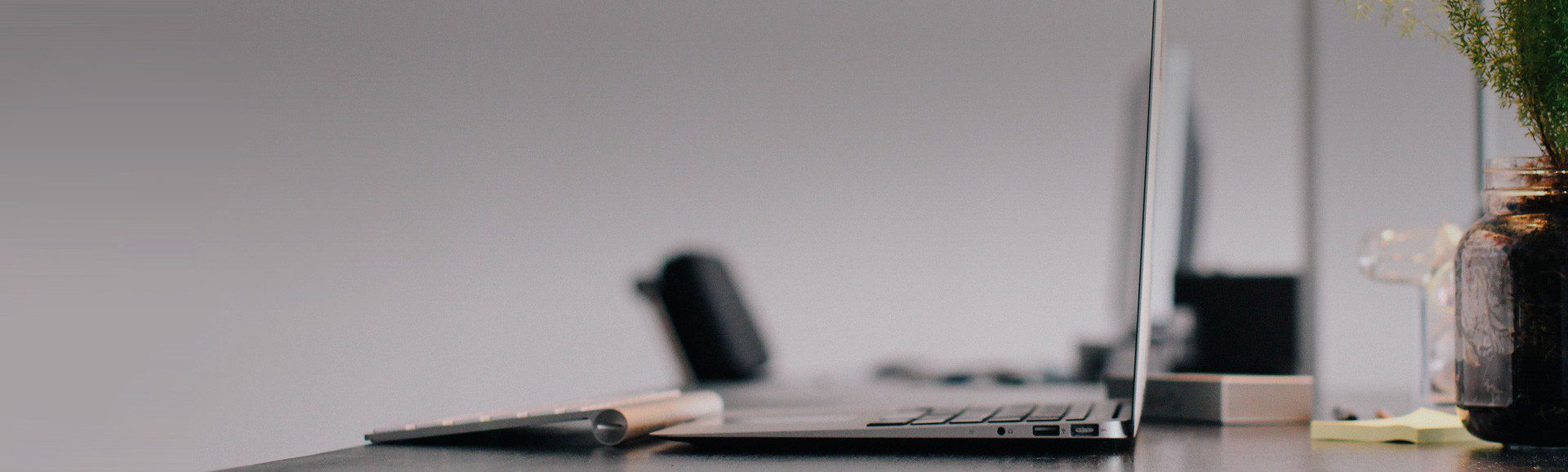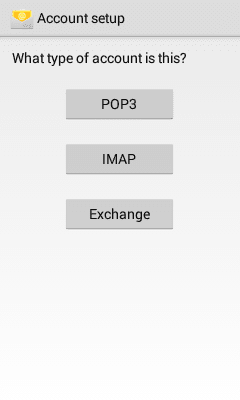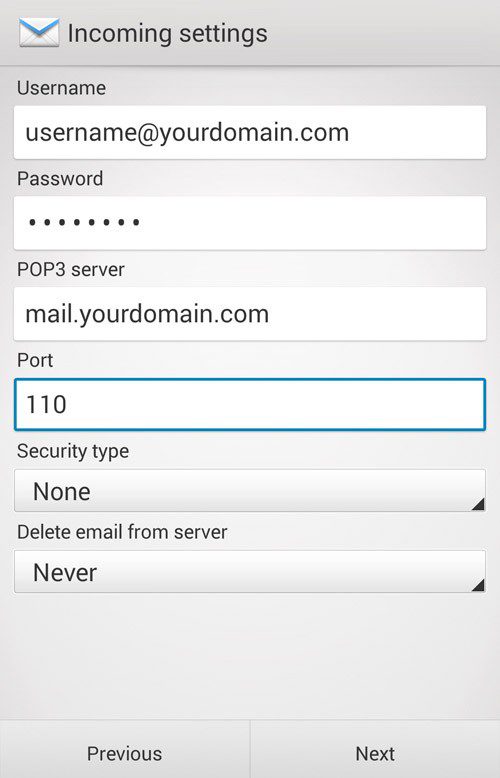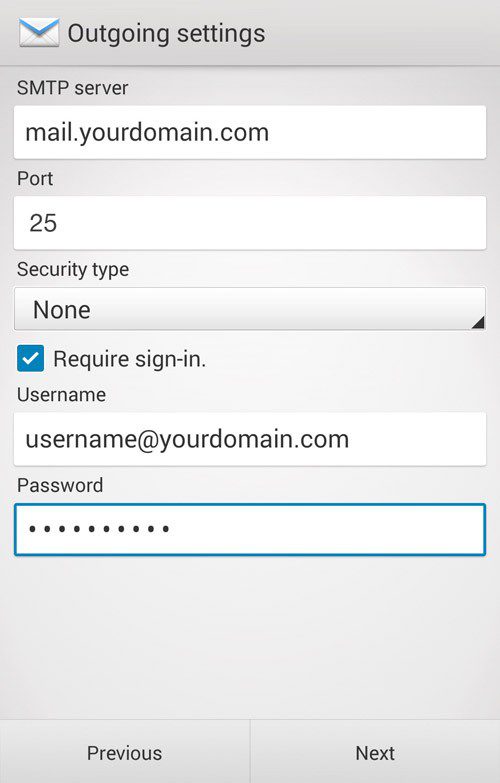This article will show you how to setup email on a device running the Android OS.
Have the following details ready before you start:
- Your domain name
- Your email address
- Your email password
How to configure your Android OS device
- Enter your full “Email Address”
- Enter the password for your “Email Address”
- Tap “Next”
- Choose POP3
- Under the Incoming Server Settings
- Username: Please enter your full email address
- Password: The password for your email address.
- POP3 Server: Your incoming mail server is mail.yourdomain.com replacing yourdomain.com with your own domain url.
- Port: 110
- Security type: None
- Delete email from server: Never
- Tap “Next”.
- Under the Outgoing server settings.
- SMTP server: is mail.yourdomain.com replacing yourdomain.com with your own domain url.
- Security type: None
- Port: 25
- Check “Require sign-in”
- Username: Enter your full “Email Address”
- Enter the password for your email address
- Tap “Next”
- Select the options according to your requirements and complete the process
Your Android Device is now configured to send and receive email using your E-mail address.