Your website is often the first impression customers have of your business. In today’s digital world, an outdated, slow, or poorly designed site can drive visitors away before they ever engage with your product or service. This guide will help you determine if it’s time for a website revamp and how doing so can dramatically improve user experience (UX), search engine rankings, and business growth.
1. What is a Website Revamp?
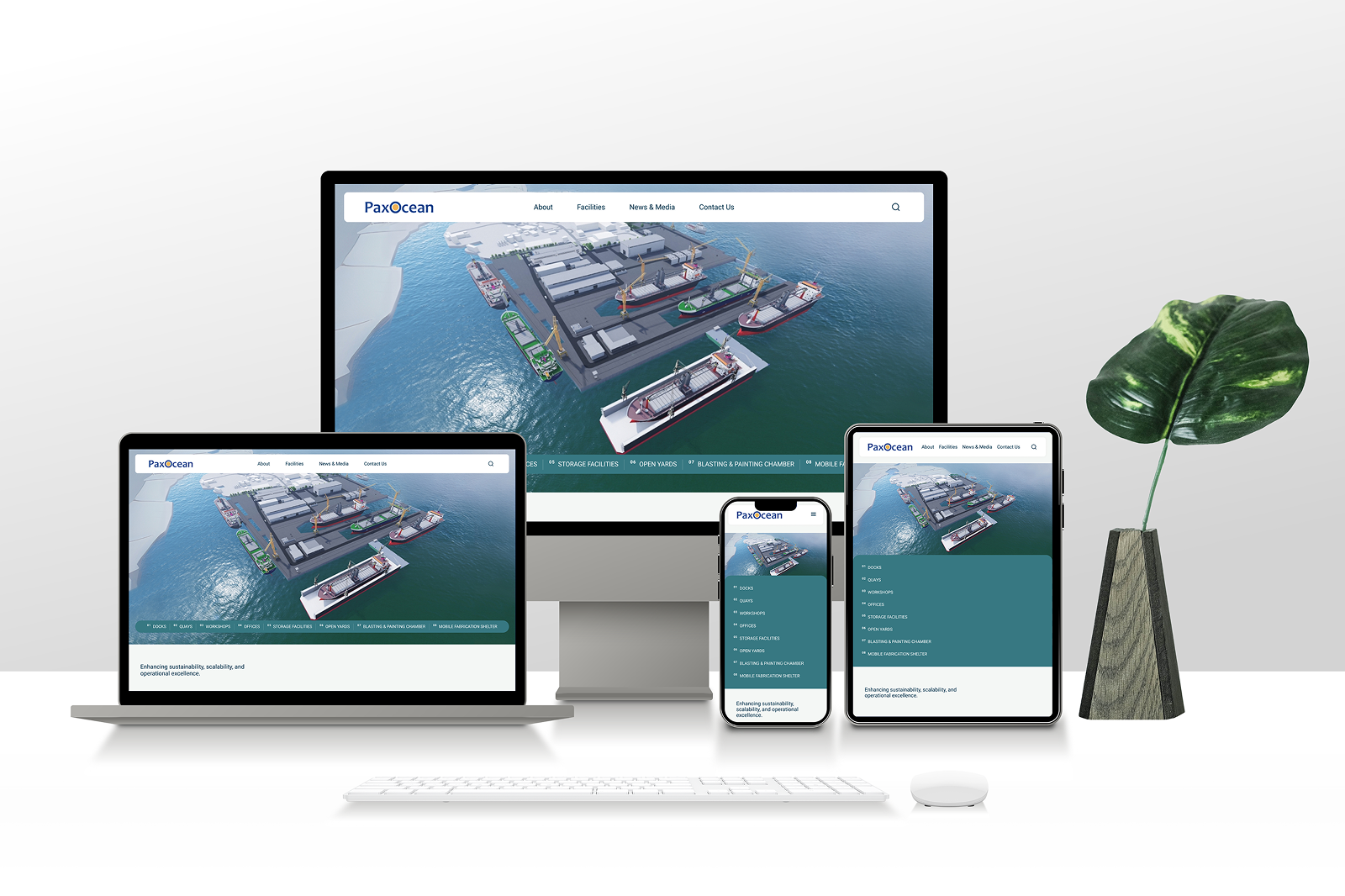
A website revamp means giving your current website a complete upgrade to make it look better, work better, and support your business goals more effectively. It’s not just about changing colors or images—it’s about improving how the site functions for both your visitors and your team.
Think of it like remodeling a store. You’re not just repainting the walls—you’re changing the layout to make it easier to shop, improving lighting so everything looks better, and adding new features that customers want.
A proper website revamp may include:
- New Layouts and Structure: Reorganizing the site to make pages easier to find and navigate.
- Better Navigation: Simplifying menus and links so users can quickly get to the information they need.
- Modern Design and Branding: Updating fonts, images, colors, and overall style to reflect your current brand identity.
- Improved Speed and Performance: Making the site faster to load and more responsive across devices.
- SEO Optimization: Structuring the site in a way that’s easier for search engines to understand and rank.
- Mobile-First Design: Ensuring the site works perfectly on smartphones and tablets, not just desktops.
A revamp can dramatically improve the user experience, help attract more visitors, and boost your conversions and sales.
2. Top Signs Your Website Needs a Revamp
Not sure if your website needs an update? Here are the most common warning signs that it’s time for a refresh:
- Your Website Looks Outdated
If your site hasn’t been redesigned in over 3 years, it likely appears old-fashioned compared to your competitors. Design trends change quickly, and an outdated look can make your business seem behind the times or less trustworthy.

- It Doesn’t Work Well on Mobile Devices
More than half of all internet traffic comes from smartphones and tablets. If your website is hard to read, scroll, or navigate on mobile, you’re missing out on a major portion of your audience—and possibly losing potential customers. - Pages Load Too Slowly
Today’s users expect websites to load in under 3 seconds. A slow website frustrates visitors and can cause them to leave before your content even appears. Google also penalizes slow-loading sites in search rankings. - Visitors Leave Quickly (High Bounce Rate)
If users visit your site but leave without clicking anything, that’s a sign the site isn’t engaging, easy to navigate, or delivering what they’re looking for. A high bounce rate usually means your design or content needs improvement. - Low Conversion Rates
Are people visiting your site but not taking action—like filling out a form, making a purchase, or contacting you? This may be due to unclear calls-to-action, poor user experience, or a confusing layout. - It’s Hard to Make Updates
If your content management system (CMS) is outdated or difficult to use, you may be avoiding updates altogether. That can lead to stale content, security issues, and lost opportunities to engage your audience.
If your website shows one or more of these signs, it’s probably time to consider a full revamp to improve performance, usability, and business results.
3. Benefits of a Website Redesign
Redesigning your website isn’t just about making it look better—it’s about improving how it works for your visitors and your business. Here are some of the biggest advantages of a well-executed website redesign:
- Improved User Experience (UX)
A new design can make your website easier to use and more enjoyable for visitors. By improving the layout, simplifying navigation, and speeding up load times, users can find what they need quickly—leading to a more satisfying experience and a higher chance they’ll stay longer. - Better Search Engine Rankings (SEO)
Google prefers websites that are fast, secure, and well-structured. A redesign allows you to clean up your website’s code, improve page structure, and optimize for keywords—all of which help boost your visibility in search results and attract more organic traffic. - Higher Conversion Rates
Whether your goal is to get more contact form submissions, sales, or sign-ups, a redesigned website can make a big difference. Clear calls-to-action (CTAs), strong visual hierarchy, and a responsive design that works well on mobile devices all help guide visitors toward taking action. - Stronger and More Consistent Brand Identity
Your website is often the first place people interact with your brand. A modern, professional design helps build credibility and trust. Consistent use of your brand colors, fonts, and messaging reinforces who you are and makes your business more memorable.
A redesign is an investment that not only enhances how your website looks, but also how it performs—leading to more traffic, better engagement, and increased results for your business.
See More: Is Your Website Secure? Protect It With Smart Maintenance
4. Common Website Revamp Goals
When businesses decide to revamp their websites, they usually have specific goals in mind. A successful redesign isn’t just about updating visuals—it’s a strategic move to improve business outcomes. Here are the most common objectives companies aim to achieve:
- Increase Website Traffic Through Better SEO
One of the main goals of a website revamp is to attract more visitors through search engines. This involves improving site structure, loading speed, keyword targeting, and mobile-friendliness—all of which help your pages rank higher on Google and drive more organic traffic. - Generate More Leads or Sales
A fresh design can improve how visitors interact with your site. By placing clear calls-to-action, simplifying the user journey, and optimizing landing pages, your revamped site can convert more visitors into customers or leads. - Improve Brand Consistency and Identity
Your website should reflect your brand clearly and professionally. A revamp ensures your visuals, messaging, tone, and overall presentation are aligned across all pages, helping you build a strong, recognizable identity that resonates with your audience. - Add New Features and Functionality
Modern websites often need new tools to support user needs and business goals. A revamp is the perfect time to integrate features like live chat, booking systems, contact forms, customer portals, or e-commerce functionality—making your site more interactive and useful. - Ensure Compliance with Accessibility and Web Standards
Web accessibility is becoming increasingly important. A redesign can help make your site usable for people with disabilities by following WCAG (Web Content Accessibility Guidelines), ensuring everyone can access your content and interact with your brand.
By setting clear goals before starting a website revamp, you can make strategic decisions that improve performance, user satisfaction, and your return on investment.
5. SEO Advantages of a Revamped Website

A well-executed website redesign isn’t just about looks—it can also provide a major boost to your SEO (Search Engine Optimization). When done correctly, a revamp helps your site rank higher on Google and attract more organic traffic. Here’s how:
- Optimized URL Structure
A clean and logical URL structure makes it easier for search engines to understand your site’s layout. This improves crawlability and indexing, especially when URLs include relevant keywords and follow a consistent format. - Improved Internal Linking
During a redesign, you can create a more effective internal linking system—connecting related pages to guide users and search engines through your site. Strong internal links help distribute page authority and boost visibility for key pages. - Faster Load Times
Speed is a ranking factor. A revamp usually includes technical improvements like image optimization, better hosting, and streamlined code—all of which make your website load faster and enhance both user experience and SEO. - Mobile-First Indexing Compliance
Google now prioritizes mobile versions of websites for indexing. A mobile-optimized redesign ensures your site is responsive, loads well on phones, and offers a smooth user experience—helping you rank better in mobile search results. - Schema Markup for Rich Snippets
Adding schema markup (structured data) during a redesign helps search engines better understand your content. This can lead to rich snippets—such as ratings, FAQs, or product details—being displayed directly in search results, improving visibility and click-through rates. - Updated, High-Quality Content
A redesign often includes rewriting or refreshing content to better match current SEO practices and user intent. This helps improve keyword targeting, engagement, and authority in search engines’ eyes.
The Impact:
Many businesses experience a 20% to 50% increase in organic traffic within just a few months of launching a properly optimized redesign.
6. Mobile Responsiveness: A Must in 2026
In 2026, more than 60% of all website traffic comes from mobile devices like smartphones and tablets. This means your website must be mobile-friendly if you want to reach and retain modern users.
A mobile-responsive website automatically adjusts its layout, content, and navigation to fit any screen size—whether it’s a phone, tablet, or desktop. This ensures visitors have a smooth and enjoyable experience no matter what device they’re using.
Here’s why mobile responsiveness is essential:
- Better User Experience on Phones and Tablets
If your site is hard to read or navigate on a mobile device, users will quickly leave. A mobile-optimized layout makes it easier for them to browse, click, and take action—like filling out a form or making a purchase. - Higher Rankings on Google
Google uses mobile-first indexing, which means it primarily looks at your site’s mobile version when deciding how to rank it in search results. If your mobile experience is poor, your rankings could suffer—even on desktop searches. - Faster Load Speeds
Responsive sites are typically faster on mobile devices, especially when combined with mobile-specific optimizations like compressed images and clean code. Speed is a direct ranking factor for SEO and a key element of user satisfaction. - Competitive Advantage
Many older websites still lack proper mobile optimization. By investing in a mobile-responsive design, you can stand out from competitors and provide a superior experience to your visitors.
In short, if your website isn’t mobile-friendly in 2026, you’re not just behind the curve—you’re losing traffic, leads, and search visibility. A responsive redesign fixes this and prepares your site for the future.
7. Key Elements of a Modern Website Redesign
To stay competitive and effective in 2026, your website needs more than just a fresh look—it must be built for performance, usability, and long-term growth. Below are the essential features every modern website redesign should include:
a. Clean, Minimalistic Design
A simple and clutter-free design helps users focus on what matters. Clean layouts, consistent spacing, and plenty of white space make your site more professional, easier to read, and more enjoyable to browse.
b. Clear and Intuitive Navigation
Visitors should be able to find what they’re looking for in just a few clicks. A well-organized menu, breadcrumb trails, and clear site structure improve user experience and reduce bounce rates.
c. Strong Calls-to-Action (CTAs)
Every page should guide users toward a goal—whether it’s contacting you, making a purchase, or signing up for a newsletter. Clear, visually distinct CTAs help drive conversions and keep your business goals front and center.
d. Visual Storytelling
Modern users respond better to visuals than blocks of text. Use high-quality images, explainer videos, and icons to tell your brand’s story, highlight benefits, and guide visitors through the site.
e. Secure HTTPS Protocol
Security is now a must. A website with HTTPS encryption not only protects user data but also builds trust and improves search engine rankings. If your site still uses HTTP, it’s time to upgrade.
f. SEO-Optimized Content and Metadata
Every page should be optimized for search engines with:
- Proper heading structure (H1, H2, H3)
- Keyword-rich content written for users, not just bots
- Optimized meta titles and descriptions
- ALT text for images
These elements help improve visibility and attract more organic traffic.
g. Integrated Analytics and Tracking
To continuously improve your website, you need to measure how users interact with it. Tools like Google Analytics, heatmaps, and conversion tracking provide insights into traffic sources, visitor behavior, and what’s working (or not).
8. How to Plan a Successful Website Revamp

Redesigning your website can lead to great results—but only if it’s done with a clear plan. Here’s a step-by-step approach to help ensure a smooth, effective revamp process:
a. Audit Your Existing Website
Start by analyzing your current site’s performance. Look at:
- Design: Is it modern, or does it feel outdated?
- Content: Is the information still accurate and engaging?
- Speed: Are pages loading quickly?
- SEO: Are you ranking well in search engines?
This audit will highlight what needs to be improved and what can be retained.
b. Define Your Website Goals
Be specific about what you want the redesign to achieve. Common goals include:
- Attracting more visitors
- Increasing lead generation or sales
- Strengthening your brand image
- Improving site usability or accessibility
Having clear objectives helps guide all design, content, and technical decisions.
c. Understand Your Target Audience
Know who your ideal visitors are and how they interact with your site. Use tools like Google Analytics or user feedback to understand:
- Which pages they visit most
- Where they drop off
- What devices they use
Designing around your users’ behavior ensures a better experience.
d. Create a Content Strategy
Plan what content to keep, update, or add. Focus on:
- Writing with clear structure and strong headlines
- Using SEO-friendly keywords naturally
- Addressing your users’ needs and search intent
- Organizing pages for easy navigation
Great content supports both SEO and user engagement.
e. Design Wireframes and Visual Mockups
Before building the site, sketch out layouts and visual designs. Wireframes help you plan the structure of each page, while mockups show how it will look with branding, colors, and images. This phase ensures everyone is aligned before development begins.
f. Test Across Devices and Browsers
Test your site on different screen sizes (desktop, tablet, mobile) and popular browsers (Chrome, Safari, Firefox, Edge) to ensure everything works smoothly. Responsive design is critical for both user experience and SEO.
g. Launch Strategically and Track Performance
Choose the right time to launch (e.g., low-traffic hours), and be prepared to fix any post-launch bugs. Use tools like Google Analytics and Search Console to monitor:
- Traffic levels
- User behavior
- Conversions and goal completions
This data will help you fine-tune your new site after launch.
See More: What Is a Website? A Beginner’s Guide
9. DIY vs. Professional Website Redesign
When planning a website revamp, you’ll need to decide whether to build it yourself using DIY tools or hire a professional team. While DIY platforms like Wix, Squarespace, or WordPress builders can seem cost-effective and easy to use, they often come with limitations.
DIY Website Builders: Pros & Cons
Pros:
- Lower upfront cost
- Easy drag-and-drop tools
- Quick setup for simple websites
Cons:
- Limited customization options
- Generic templates that may not match your brand
- Slower site speed and less SEO control
- Fewer advanced features like CRM or e-commerce integration
If your website is only meant to serve as a basic online brochure, a DIY solution might be enough. But for businesses that rely on their website to drive sales, capture leads, or support brand credibility, a professional redesign offers far greater value.
Why Hire a Professional Web Design Team?
A professional web development team brings both technical skill and design expertise to your project. Here’s what you can expect:
- Tailored Design: Your site is built around your unique brand identity—not a template.
- Consistent Visuals and Functionality: Design elements, fonts, and page layouts follow a unified style.
- Advanced Features: Add-ons like e-commerce, live chat, CRM integration, custom booking forms, or multilingual support are easier to implement.
- Better SEO Performance: Pros structure the site for optimal search engine visibility, including clean code, metadata, fast loading speeds, and mobile optimization.
- Ongoing Support: Many agencies offer maintenance and updates to keep your site running smoothly.
10. Why Choose Us for Your Website Revamp?
At iCreationsLab, we specialize in professional website revamps that not only look great but also deliver real business results. Whether you’re aiming to attract more visitors, improve your SEO, or boost conversions, our team is here to help.
What Makes Us Different?
We don’t just build websites—we create strategic digital platforms that align with your goals. Every redesign is tailored to your brand, your audience, and your market.
Our Revamp Services Include:
- Mobile-First Responsive Design: Your site will look and work perfectly on smartphones, tablets, and desktops.
- SEO and Speed Optimization: We follow best practices to improve loading times and search engine rankings.
- WordPress and CMS Upgrades: Enjoy a flexible, user-friendly content management system that’s easy to maintain.
- E-Commerce Integration: Sell products or services with a seamless online shopping experience.
- Branding Refresh: We update your visuals, fonts, and colors to reflect a consistent, modern brand identity.
- Post-Launch Monitoring: We track performance and make ongoing adjustments to ensure your website continues to grow.
11. Free Consultation – Let’s Transform Your Website
Is your website ready for a modern upgrade?
We’re here to help you unlock its full potential.
At iCreationsLab, we offer a free consultation to review your current website and identify opportunities to enhance its design, functionality, and performance. Whether you’re looking to increase traffic, improve user experience, or boost sales, we’ll show you exactly how we can help.
Get in Touch with Us Today:
iCreationsLab
190 Woodlands Industrial Park E5, #07-08
Woodlands BizHub, Singapore 757516
📞 Phone: +65 6269 9558
🕒 Hours: Monday – Friday, 10:00 AM – 6:00 PM
📧 Email: [email protected]

