In today’s competitive digital landscape, appearing in search results isn’t enough — you need to stand out. That’s where Schema Markup (also known as structured data) comes into play. By helping search engines understand your website’s content, schema markup can enhance your visibility, increase click-through rates, and improve user experience.
In this comprehensive guide, we’ll break down:
- What schema markup is
- Why it matters for SEO
- How it boosts your website’s performance
- Common types of schema you should use
- Practical steps for implementation
- FAQs to address common concerns
Let’s dive in.
What Is Schema Markup?
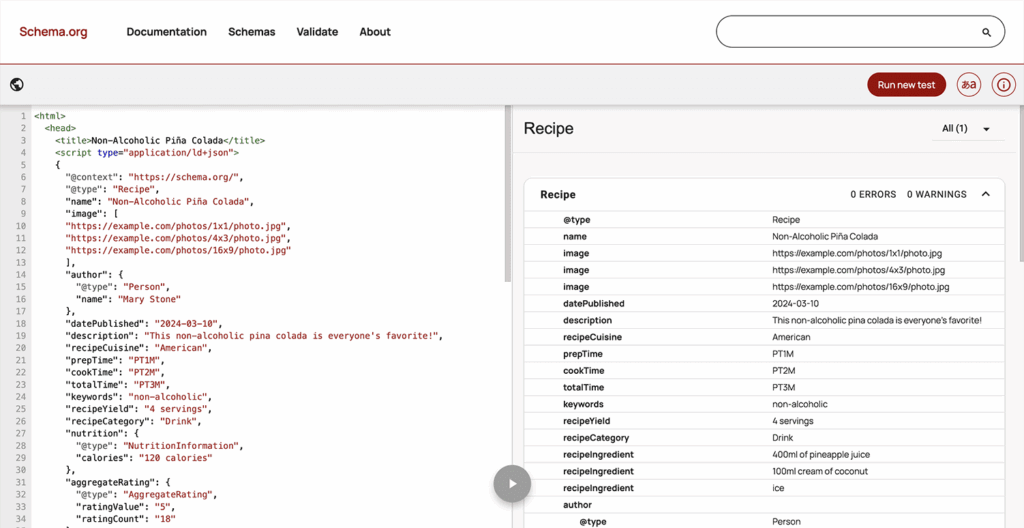
Schema markup is code you add to your website’s HTML to provide context and meaning for search engines. Instead of just reading plain text, search engines like Google can recognize what your content represents — whether it’s a product, an event, a recipe, or a business.
This allows Google to display your content in rich results (also known as rich snippets).
Example:
Without schema, a recipe page shows up as a normal blue link.
With schema, it displays:
- Star ratings
- Cooking time
- Calories
- Image preview
The second result is far more appealing and likely to get clicks.
Why Schema Markup Is Important

Schema markup is not just another SEO tactic — it’s a critical foundation of modern search optimization. As search engines evolve to prioritize context, meaning, and user intent, structured data becomes the bridge between your content and how it’s interpreted by AI-driven algorithms. Let’s break down the key reasons schema markup matters:
1. Improved Visibility in Search Results
With schema, your listings can transform into rich results featuring images, star ratings, prices, FAQs, and event details. These enhancements make your result stand out visually, capturing user attention faster than plain blue links.
- Example: An eCommerce site with Product Schema can display stock status and pricing directly in Google SERPs, drawing more clicks than competitors.
- For publishers, Article Schema helps get featured in Google’s “Top Stories” carousel, a highly visible section of search results.
2. Enhanced User Experience
Schema markup streamlines user decision-making by displaying essential details right in the search results. Instead of forcing users to click through multiple pages, they can quickly find answers.
- Example: A restaurant using LocalBusiness Schema can show opening hours, location, and reviews directly in search, improving trust and convenience.
3. Higher Click-Through Rates (CTR)
Rich results naturally attract more attention and clicks, even if your ranking position doesn’t change. This means schema can help you outperform higher-ranked competitors.
- Studies show that listings with rich snippets often achieve a 20–30% increase in CTR compared to standard results.
4. Adaptation to Emerging Technologies
The future of search is AI-driven and voice-enabled. Schema markup ensures your content is compatible with these technologies.
- Voice assistants like Alexa and Google Assistant pull data directly from structured sources. Without schema, your site is less likely to be featured.
- Google’s AI Overviews increasingly depend on structured data to generate concise, accurate answers. Websites without schema risk being excluded from these high-visibility placements.
5. Indirect SEO Benefits Through Engagement Signals
Schema may not be a direct ranking factor, but it amplifies engagement signals that Google considers important:
- Higher CTR means more traffic and stronger relevance signals.
- Longer dwell time because users find what they expect after clicking.
- Lower bounce rates thanks to improved content clarity.
These user interaction metrics can indirectly strengthen your SEO performance over time.
See more: Schema.org
How Schema Markup Boosts Your SEO
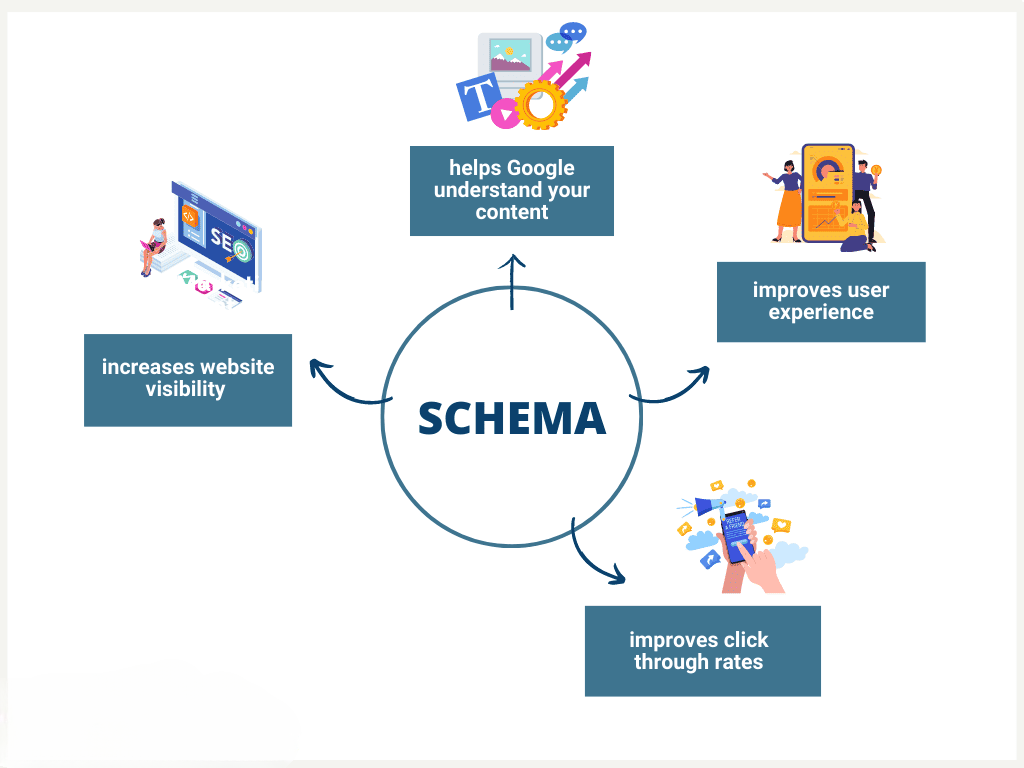
Although Google has confirmed that schema markup is not a direct ranking factor, its impact on your search performance is undeniable. By improving how search engines interpret your site and how users interact with your listings, schema indirectly strengthens your SEO in several powerful ways.
1, Rich Snippets that Stand Out
Schema enables rich snippets — enhanced search results that display extra information like review stars, FAQs, product details, or event listings.
- SEO Benefit: Your result captures more attention and occupies more space on the SERP, making it more likely to get clicked.
- Example: A product page with schema can show “$49 · In stock · 4.7⭐ (1,200 reviews)” under its title. Even if ranked below a competitor, this result often attracts more clicks.
2, Better Context for Search Engines
Without schema, search engines may misinterpret your content. Schema provides clear signals about what your page represents — whether it’s an article, product, recipe, or event.
- SEO Benefit: More accurate indexing and better chance of being displayed for the right search queries.
- Example: A page titled “Apple Benefits” could be about fruit or technology. Schema markup clarifies whether it’s a health article or a product page for Apple devices.
Featured in3, AI-Powered Answers
With AI-driven search on the rise, schema makes your content more likely to appear in AI-generated summaries and overviews.
- SEO Benefit: Inclusion in AI answers puts your brand in front of users before they even click through to results.
- Example: Google’s AI Overviews often pull structured data from recipe sites. A recipe with schema is far more likely to be quoted in “quick answers” about cooking.
4, Voice Search Optimization
Voice assistants like Google Assistant, Siri, and Alexa rely heavily on structured data to deliver fast, accurate answers.
- SEO Benefit: Schema improves your chances of being the chosen answer in voice queries, which are often more conversational.
- Example: When someone asks, “What’s the best Italian restaurant near me?” — Google is more likely to pull results from restaurants that use LocalBusiness Schema.
See More: Website UI Design Explained: 4 Golden Rules for a Stunning & User-Friendly Interface
Key Aspects of Schema Markup
Schema markup plays a vital role in bridging the gap between your website’s content and how search engines — and now AI systems — interpret it. Below are the core aspects that make schema indispensable for SEO and modern digital visibility.
1, Understanding Content
Search engines are smart, but they still need help understanding the context of your pages. Schema markup tells Google whether your content is an article, FAQ, product, review, recipe, or event.
- Example: Without schema, a page about “Apple” could be misinterpreted as fruit or the tech company. With schema, Google knows whether you’re writing about food, electronics, or even a local store selling apples.
2, Rich Results (Rich Snippets)
Schema powers enhanced search listings that stand out visually and provide extra details to users. These rich snippets can include:
- Review stars – Build trust instantly with visible ratings.
- FAQs dropdowns – Let users expand answers directly in the search results.
- Product details – Display price, stock status, and shipping info.
- Event listings – Highlight event dates, times, and ticket availability.
Rich results don’t just look better — they increase CTR by 20–30% on average compared to plain results.
3, AI Integration
As search evolves, schema is the backbone of AI-driven features like Google’s AI Overviews, Bing Copilot, and ChatGPT. Structured data ensures that these systems understand your content accurately, making it more likely that your brand will be cited in AI-generated answers.
- Example: A recipe site with proper schema is more likely to appear in AI summaries about “How to cook pasta in 10 minutes.”
4, SEO Benefits
Schema markup doesn’t directly affect rankings, but it significantly boosts engagement metrics that search engines reward:
- Higher CTR thanks to richer, more appealing listings.
- Better user engagement because visitors quickly find relevant details.
- Lower bounce rate since users get exactly what they expect when they click.
These signals send strong relevance cues to Google, indirectly improving your SEO performance.
5, Common Schema Types You Should Use
There are hundreds of schema types, but the most widely used and impactful include:
- Article – Helps blogs, news sites, and guides gain visibility in Google Discover and Top Stories.
- Product – A must-have for eCommerce; shows price, availability, and ratings.
- Review/Rating – Displays star ratings and boosts credibility.
- LocalBusiness – Essential for local SEO; highlights address, hours, and contact details.
- Event – Promotes concerts, webinars, and conferences directly in SERPs.
- FAQ – Great for educational or service sites; expands FAQs in search results, improving CTR.
Common Types of Schema You Should Use
Schema.org offers hundreds of structured data types, but not all are equally useful for most websites. Below are the most practical and impactful schema types that can significantly improve your SEO and user experience.
1, Article Schema
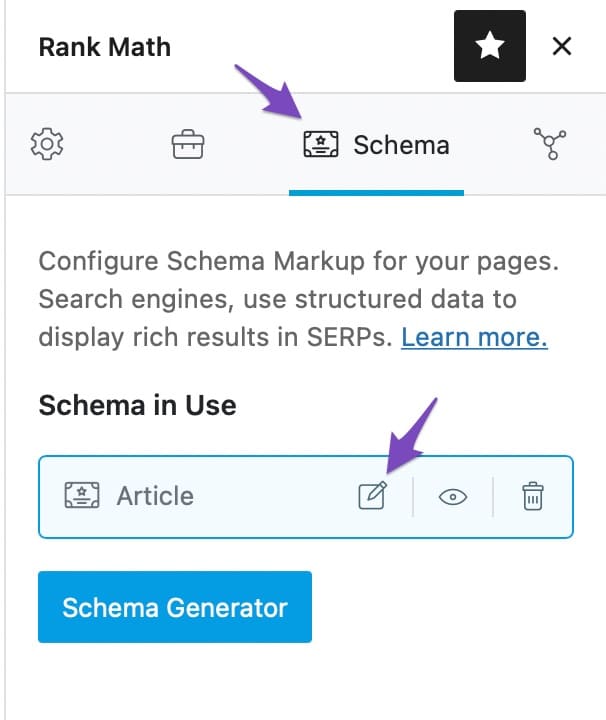
Best for: Blogs, guides, news articles, online magazines.
- SEO Benefits: Helps Google identify the headline, author, publish date, and featured image. Increases the chance of being featured in Google News, Discover, or Top Stories carousels.
- Example: A blog post titled “10 SEO Trends for 2025” with Article Schema may appear in Top Stories with its image and publish date, making it far more attractive than a plain blue link.
2, Local Business Schema
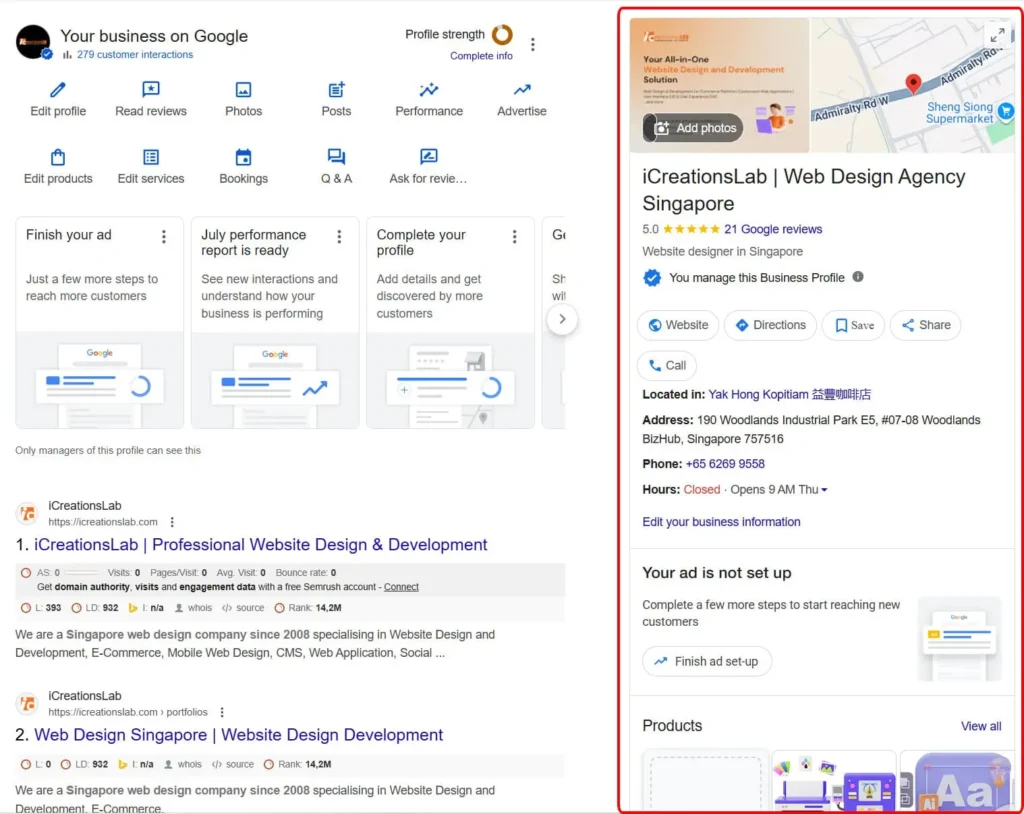
Best for: Physical businesses such as restaurants, cafés, clinics, gyms, or retail stores.
- SEO Benefits: Displays key business details like address, opening hours, phone number, and reviews. Essential for ranking in Local Pack results and Google Maps.
- Example: A local café that implements LocalBusiness Schema can show “Open now · 4.7⭐ (250 reviews) · Call now,” making it easier for customers to choose them over competitors.
3, Product Schema
Best for: Ecommerce stores or any business selling products online.
- SEO Benefits: Displays product details such as price, availability, ratings, and shipping info directly in search results. This schema is critical for Google Shopping and rich product results.
- Example: An online electronics store using Product Schema for an iPhone listing can show: “$999 – In stock – 4.8⭐ from 2,000 reviews”. This makes the listing much more appealing compared to competitors without schema.
4, Review Schema
Best for: Products, services, courses, books, apps, restaurants, or software tools.
- SEO Benefits: Adds star ratings and review counts to your search results, boosting credibility and click-through rates. Pages with Review Schema often see a 20–30% increase in CTR.
- Example: A course page showing “Rated 4.9⭐ by 1,200 students” instantly builds trust and encourages users to click through.
5, Event Schema
Best for: Concerts, conferences, webinars, workshops, or any scheduled event.
- SEO Benefits: Highlights details such as event date, time, location, and ticket availability directly in search results. Great for driving event registrations and ticket sales.
- Example: A concert organizer using Event Schema can show “Concert – Sept 10, 2025 · Madison Square Garden · Tickets Available” right on the search result, increasing ticket conversions.
6, FAQ Schema
Best for: Service pages, product pages, and blogs that include a Q&A section.
- SEO Benefits: Enables expandable Q&A dropdowns directly under your search listing, giving you more real estate on SERPs. It also supports voice search because assistants like Google Assistant pull answers from FAQ schema.
- Example: A visa service company using FAQ Schema for questions like “How long does it take to process a visa?” will have those answers visible in search results, reducing friction and building authority.
See More: Can ChatGPT Help You Create a Modern Website in 2025?
Implementation: How to Add Schema Markup
Adding schema markup to your website doesn’t have to be complicated. Whether you’re running a blog, an ecommerce store, or a local business site, schema can be implemented step by step.
Supported Formats
Schema can be added to your site in different formats:
- JSON-LD – Recommended by Google. It’s easy to implement, doesn’t interfere with your HTML, and is supported by most SEO tools.
- Microdata – Requires embedding schema directly into your HTML tags. Less flexible and harder to maintain.
- RDFa – Similar to Microdata but more advanced. Typically used in complex data-driven websites.
Pro Tip: Always use JSON-LD unless you have a specific reason not to. It’s cleaner, faster to implement, and future-proof.
Step 1: Choose the Right Schema Type
Visit schema.org to browse available schema types.
- Example: If you run a blog → Article Schema
- Ecommerce product page → Product Schema
- Restaurant → LocalBusiness Schema
- Webinar → Event Schema
Step 2: Generate Schema Code
You don’t need to write schema from scratch. Use tools to generate JSON-LD automatically:
- Google’s Structured Data Markup Helper (free)
- WordPress plugins like Yoast SEO, Rank Math, or Schema Pro
- Online JSON-LD generators (many are free)
For example, if you’re publishing a product page, you can fill out fields like product name, price, availability, and reviews, and the tool will output ready-to-use JSON-LD code.
Step 3: Add Schema Code to Your Page
- Place the JSON-LD script inside the <head> section of your webpage.
- Example:
(<script type=”application/ld+json”>
{
“@context”: “https://schema.org/”,
“@type”: “Product”,
“name”: “iPhone 15 Pro”,
“image”: “https://example.com/iphone15.jpg”,
“description”: “Latest iPhone 15 Pro with A17 chip and 256GB storage.”,
“sku”: “IPH15PRO-256”,
“brand”: { “@type”: “Brand”, “name”: “Apple” },
“offers”: {
“@type”: “Offer”,
“url”: “https://example.com/iphone15pro”,
“priceCurrency”: “USD”,
“price”: “999.00”,
“availability”: “https://schema.org/InStock”
}
}
</script>)
Step 4: Test Your Schema
Once implemented, test your schema to ensure it’s valid and eligible for rich results.
- Use Google’s Rich Results Test
- Or the Schema Markup Validator (schema.org’s official tool)
These tools highlight any errors or warnings that could prevent your markup from showing in search results.
Step 5: Monitor in Google Search Console
After deployment, track performance in Google Search Console (GSC):
- Go to the Enhancements section.
- Look for schema-related reports (e.g., Products, FAQ, Articles, Events).
- Fix any errors flagged by GSC to maintain eligibility for rich results.
Over time, you should see metrics like impressions, CTR, and clicks improve for pages with structured data.
Real-World Benefits of Schema Markup
Schema markup delivers tangible results across different industries by making your website more visible, engaging, and trustworthy in search. Here’s how it benefits specific use cases:
1, Ecommerce Websites
For online stores, Product Schema is a game changer. By displaying product details like price, availability, and star ratings directly in search results, your listing immediately stands out.
- Benefit: Higher click-through rates and reduced friction in the buying process.
- Example: An electronics store using schema for a laptop product may show “$899 · In stock · 4.8⭐ (2,000 reviews)” in Google results. This extra detail makes customers more likely to click — even if the store isn’t ranked #1.
2, Blogs and Media Publishers
Adding Article Schema increases the chance of your content being featured in Google Discover or Top Stories carousels. These placements drive huge spikes in traffic and brand visibility.
- Benefit: Greater authority, credibility, and reach.
- Example: A news article with schema may appear in Google’s “Top Stories” with a thumbnail image, headline, and publication date — instantly drawing more clicks.
3, Local Businesses
LocalBusiness Schema helps brick-and-mortar businesses appear in the Knowledge Panel and Local Pack results. This includes address, opening hours, contact info, and user reviews.
- Benefit: Increased foot traffic and local conversions.
- Example: A dentist clinic using schema can display “Open now · Call (123) 456-7890 · 4.9⭐ (350 reviews),” which builds trust before the user even visits the site.
4, Events
Event Schema is critical for organizations promoting concerts, webinars, or conferences. By highlighting event dates, locations, and ticket availability directly in search, it drives visibility and ticket sales.
- Benefit: Higher event attendance and smoother booking processes.
- Example: A webinar using Event Schema may show up as: “SEO Webinar · Aug 30, 2025 · Free · Register Now” — instantly increasing registrations.
See More: Website Design Price Guide 2025 | How Much Does It Really Cost?
Schema Markup and AI-Powered Search
Search is evolving rapidly. With the rise of AI-generated overviews, voice assistants, and conversational AI, schema markup has become more important than ever.
- AI systems summarize structured content faster and more accurately
Schema markup ensures your content is machine-readable, so AI tools can interpret it without confusion. - Websites with proper schema are more likely to be quoted in AI summaries
When Google’s AI Overviews generate an answer, they prioritize websites with clean, structured data. This gives you a competitive advantage in visibility. - Future-proofing for Voice Search and Conversational AI
As voice assistants like Alexa, Siri, and Google Assistant continue to grow, structured data ensures your content is compatible with natural language queries. For example, when a user asks, “What’s the best pizza place near me?” — Google will likely pull results from businesses that implement LocalBusiness Schema.
FAQs About Schema Markup
1, Is Schema Markup Necessary?
Yes. While schema is not a direct ranking factor, it’s essential for modern SEO visibility. Without it, your site may still appear in search results, but you’ll miss opportunities to display rich snippets, knowledge panels, and AI-powered features. In today’s AI-driven search environment, schema markup is a competitive edge rather than an optional add-on.
2, Does Schema Markup Directly Improve Rankings?
No, schema does not directly affect rankings. However, it indirectly boosts your SEO by improving user engagement signals that search engines value, such as:
- Higher click-through rates (CTR) because rich results stand out.
- Longer dwell time as users find what they expect after clicking.
- Lower bounce rates due to clearer and more relevant search snippets.
These behavioral signals can help search engines view your site as more authoritative and relevant, which supports stronger rankings over time.
3, Is JSON-LD Better Than Microdata?
Yes. Google officially recommends JSON-LD because it is:
- Easier to implement (a single script instead of embedding attributes in every HTML tag).
- Cleaner and less likely to break your site’s design.
- Easier to update without touching the core HTML structure.
While Microdata and RDFa still work, JSON-LD is the future-proof standard.
See More: What Is Custom Website Design and Why Your Business Needs It
4, Can I Add Schema Without Coding?
Absolutely. You don’t need to be a developer to implement schema markup. There are user-friendly tools available:
- WordPress Plugins like Yoast SEO, Rank Math, or Schema Pro.
- Online Schema Generators that let you fill out forms and copy-paste the generated JSON-LD.
- Google Tag Manager for deploying schema without modifying site code directly.
This makes schema accessible even for small business owners or non-technical marketers.
5, What Happens If Schema Is Wrong?
Incorrect or misleading schema can hurt your SEO. If your markup doesn’t match your page content, Google may:
- Ignore the schema and remove your eligibility for rich results.
- Flag errors in Google Search Console under the Enhancements report.
- In severe cases, issue a manual action for structured data abuse (for example, marking every page as a 5⭐ review when it’s not).
Always use Google’s Rich Results Test and the Schema Markup Validator to ensure your markup is error-free and aligned with your page content.
6, Does Every Page Need Schema?
Not necessarily. Focus on high-value pages like product pages, blog posts, service pages, and event listings. Schema should be relevant — adding unnecessary markup won’t provide benefits.

