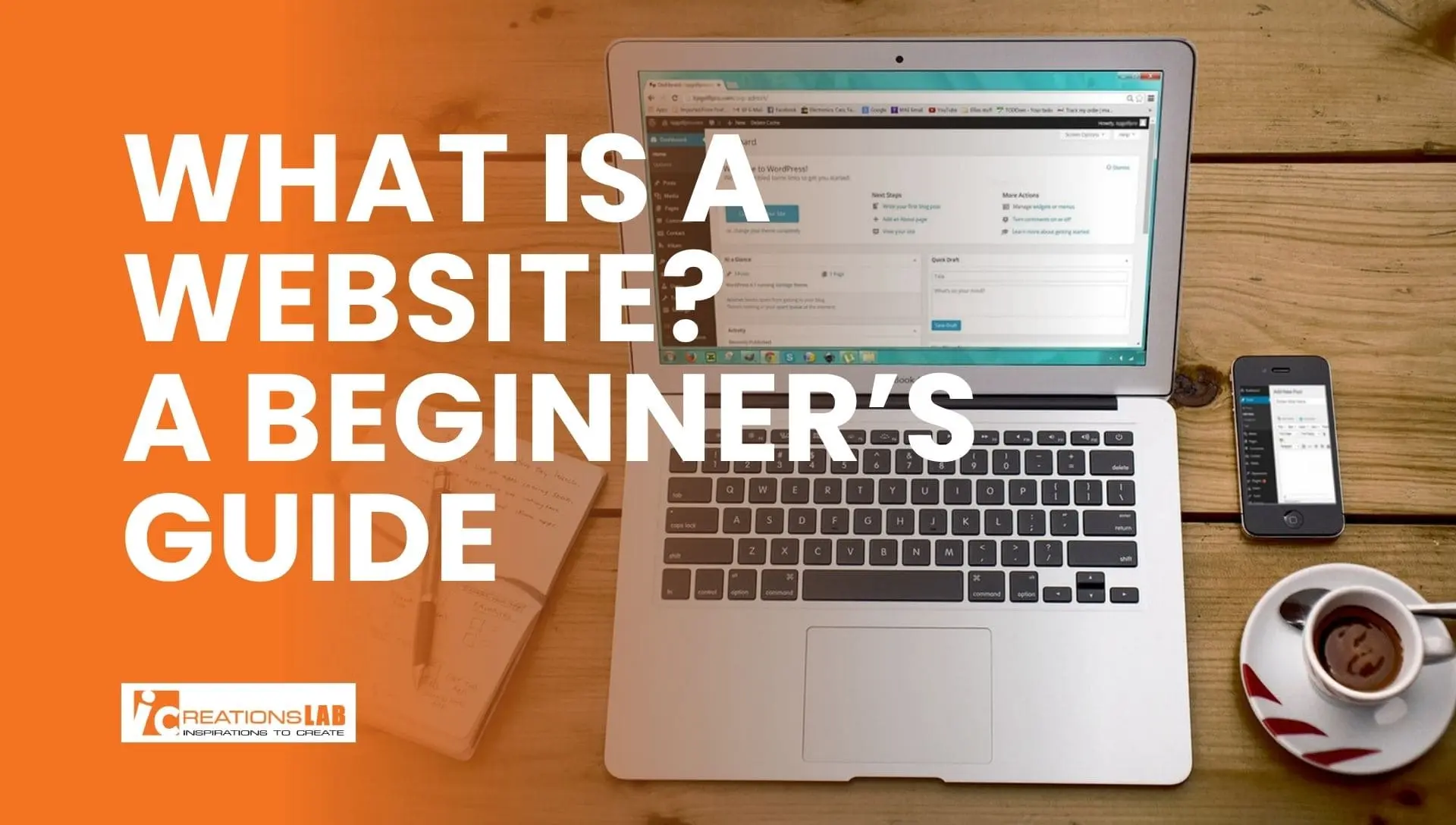In today’s digital world, understanding what a website is and how it functions is essential. Whether you’re a student, business owner, job seeker, or just a curious browser, knowing the fundamentals of websites can open up opportunities, enhance your digital literacy, and help you navigate the internet more confidently.
This beginner’s guide will break down everything you need to know about websites — from basic definitions to types, components, how they work, and why they matter.
1. What Is a Website?
A website is a collection of interlinked web pages accessible through the Internet, typically identified by a unique domain name (like www.google.com). Each page on a website is written using HTML (HyperText Markup Language) and is viewed using a web browser such as Google Chrome, Safari, Firefox, or Edge.
In simpler terms:
A website is like an online book. Each page of the book is a web page, and the entire book is stored and made available to the public via the Internet.
2. Basic Terminology You Should Know
Before you dive deeper into understanding how websites work, it’s essential to grasp a few foundational terms. These are the building blocks of every website, and understanding them will give you clarity and confidence as you explore or build online platforms.
– Domain Name

A domain name is the web address that users type into their browser’s address bar to visit your website — for example, amazon.com or wikipedia.org.
Every domain is unique and acts like your home address on the Internet. Instead of using a string of confusing numbers (known as IP addresses), domain names make it easier for humans to remember and access websites.
Domains are made of:
- Top-Level Domain (TLD): The extension like .com, .net, .org, .sg, or newer ones like .store or .design.
- Second-Level Domain: The actual name of your website (e.g., google in google.com).
You can purchase domain names through domain registrars such as GoDaddy, Namecheap, or Google Domains.
– URL (Uniform Resource Locator)
A URL is the full web address that directs you to a specific resource or page on a website. It includes:
- The protocol (e.g., https://)
- The domain name (e.g., example.com)
- The path (e.g., /about-us)
- Optional parameters or anchors (e.g., ?ref=homepage or #section1)
Example of a full URL:
https://www.example.com/products/shoes?color=black
This tells your browser exactly where to go and what to load.
– Web Page
A web page is a single document on the internet, usually written in HTML, styled with CSS, and made interactive with JavaScript. Each page provides content — such as text, images, videos, or forms — and is part of a broader website.
Think of a web page like a chapter in a book. While the whole website is the book, each individual chapter serves a unique purpose and contains distinct information.
– Homepage
The homepage is the main entry point of a website. It’s usually the first page users see when they visit your domain name (e.g., typing cnn.com leads you to CNN’s homepage).
A well-designed homepage should:
- Clearly communicate what the site is about
- Provide intuitive navigation to other parts of the site
- Make a strong first impression
- Guide users toward key actions (e.g., Learn More, Shop Now, Contact)
– Web Server
A web server is a specialized computer system that stores, processes, and delivers website content to users across the internet. When someone visits your website, the server responds by “serving” the appropriate web page and assets to their browser.
There are different types of servers:
- Shared Server: Multiple websites share one server (cost-effective but less performance).
- VPS (Virtual Private Server): A more powerful option with better control.
- Dedicated Server: Your website is hosted on a server exclusively used for your content.
- Cloud Hosting: Websites are hosted on a network of servers (scalable and reliable).
– Web Hosting

Web hosting is the service that provides the infrastructure for your website to be accessed online. Hosting companies store your website’s files, databases, media, and other assets on their servers and ensure they’re always available 24/7.
There are different types of hosting:
- Shared Hosting (ideal for beginners)
- VPS Hosting (better performance)
- Cloud Hosting (flexible and scalable)
- Managed WordPress Hosting (optimized for WordPress users)
Popular web hosting providers include Bluehost, SiteGround, Hostinger, A2 Hosting, and Kinsta.
– CMS (Content Management System)
A CMS is a software application that allows you to create, manage, and modify content on a website without needing to write code. It’s perfect for beginners, bloggers, business owners, or anyone who wants to run a site without learning programming.
Popular CMS platforms:
- WordPress: Powers over 40% of the web. Offers flexibility, themes, plugins, and a huge community.
- Joomla: Good for developers who want more control.
- Drupal: Very secure and scalable, often used by governments and large enterprises.
- Shopify: E-commerce-focused CMS for creating online stores.
- Wix / Squarespace: All-in-one website builders with drag-and-drop interfaces.
With a CMS, you can:
- Create blog posts and pages
- Upload images and videos
- Customize website design
- Manage menus and navigation
- Optimize content for SEO
Bonus Term: SSL Certificate
Although not often included in basic glossaries, a Secure Sockets Layer (SSL) Certificate is now essential for every website. It encrypts data between the user and the website, ensuring secure communication.
Websites with SSL show a padlock icon and use HTTPS in the address bar. It also impacts search engine rankings and user trust.
Summary Table
| Term | What It Means | Example / Notes |
| Domain Name | Website address | example.com |
| URL | Full web address | https://example.com/blog |
| Web Page | A single document | About Us page |
| Homepage | Main page | First impression |
| Web Server | Stores and delivers web content | Cloud-based or physical |
| Hosting | Service providing server space | Bluehost, SiteGround |
| CMS | Tool to manage website content | WordPress, Shopify |
| SSL | Secures the website | Shows HTTPS |
3. How Does a Website Work?
At first glance, accessing a website may seem as simple as typing a domain name into your browser and pressing Enter. But behind the scenes, a series of complex processes take place within a matter of milliseconds. Understanding how a website works can help you appreciate the technology behind the scenes and make more informed decisions when building or managing your own site.
Here’s a simplified step-by-step explanation of what happens when you access a website:
Step 1: You Type a Domain Name Into Your Browser
Let’s say you type www.amazon.com into Google Chrome or Safari. This is the starting point. You’re requesting to view a specific website by entering its domain name — a human-friendly address.
Step 2: The Browser Contacts a DNS Server
Your browser doesn’t actually understand domain names — it needs an IP address (a string of numbers like 192.0.2.1) to locate the correct web server. So, it sends a request to the Domain Name System (DNS) — a massive database that maps domain names to IP addresses.
DNS is often compared to a phonebook or librarian that helps match the website name to the server location.
Step 3: DNS Resolves the Domain Into an IP Address
Once the DNS server receives the domain name request, it searches its records to find the corresponding IP address. For example:
- www.amazon.com → 176.32.103.205
This IP address tells your browser where to find the server that hosts Amazon’s website.
If the IP address is already stored in your browser cache (from a recent visit), the DNS lookup might be skipped, making the loading process faster.
Step 4: Your Browser Sends a Request to the Web Server
Now that your browser knows the IP address, it sends a request to the web server associated with that address. This request typically asks for the homepage (or a specific file) of the website.
The request includes technical details such as:
- The type of browser you’re using
- What files you want (HTML, CSS, JavaScript)
- Language preferences
- Cookies or login info (if applicable)
Step 5: The Web Server Responds With Website Files
The web server — a powerful computer that stores the website’s data — receives your request and sends back the necessary files. These include:
- HTML: The content and structure of the page
- CSS: The styling and layout
- JavaScript: Scripts that add interactivity
- Media files: Images, videos, icons, etc.
These files are usually transferred over HTTPS, which encrypts the data and ensures privacy and security.
Step 6: Your Browser Renders the Website
Your browser takes the raw files and renders them — meaning it processes the code and turns it into a visually formatted page you can interact with. This is the website you see on your screen.
The browser:
- Builds the DOM (Document Object Model) from the HTML
- Applies CSS styles
- Executes JavaScript for dynamic content
- Loads external resources like fonts, analytics, or chat widgets
Depending on how the website is built, it might load additional data asynchronously (e.g., loading more products as you scroll).
Visual Analogy: A Website Is Like a Library Visit
Let’s use a real-world analogy to make it clearer:
- Typing a domain name = Asking for a book by name
- DNS = The librarian looking up the book’s location
- IP address = The shelf number where the book is stored
- Server = The shelf that holds the book
- Website files = The pages of the book
- Browser rendering = You reading the book and interpreting the content
Everything happens incredibly fast — often in less than a second — thanks to optimizations like caching, Content Delivery Networks (CDNs), and browser efficiency.
Advanced Concepts (Optional for Deeper Understanding)
If you’d like to dig deeper, here are a few related terms worth knowing:
- HTTP/HTTPS: The protocol used to request and deliver website files. HTTPS is secure.
- Frontend vs Backend:
- Frontend: What users see — built with HTML, CSS, JS.
- Backend: What happens behind the scenes — databases, servers, CMS.
- Content Delivery Network (CDN): A network of distributed servers that help deliver content faster based on your location.
- Caching: Storing versions of web pages to reduce load time and server strain.
See More: How to Choose the Right Domain and Hosting for Your Business Website
4. What Are the Different Types of Websites?

Websites come in many different shapes and sizes — each serving a specific purpose depending on who created it and why. Understanding the types of websites available can help you identify which one best suits your needs, whether you’re building a personal brand, launching a business, or starting a community.
Let’s explore the most common website types, their key features, and examples.
a. Personal Websites
Purpose: Built by individuals to share personal interests, ideas, or experiences.
Personal websites are often used for:
- Resumes or online CVs
- Travel or lifestyle blogs
- Hobby showcases (e.g., photography, baking, hiking)
- Personal brand building
They serve as digital identities, helping users express themselves or stand out in job searches.
Example:
johnsmith.dev – a developer’s portfolio with resume, blog, and contact form.
Key Features:
- Simple design
- About Me section
- Blog or journal
- Contact page or social media links
b. Business Websites
Purpose: Promote a business, showcase products/services, build trust, and generate leads or sales.
A business website is often the first impression a customer gets of a company. It acts as a digital storefront.
Examples:
- www.apple.com – product-focused, sleek, and brand-driven
- A local cafe’s site with menu, reservation form, and map
Key Features:
- Clear description of products/services
- Testimonials or client logos
- Contact or quote request form
- Live chat, FAQs, or chatbot support
- SEO-optimized service pages
c. E-commerce Websites
Purpose: Sell physical or digital products/services directly online.
E-commerce sites allow users to browse, add items to a cart, and pay online — all without speaking to a sales rep.
Examples:
- www.amazon.com – Global marketplace
- Shopify-powered niche stores (e.g., organicsoapco.com)
Key Features:
- Product pages with images, descriptions, prices
- Shopping cart & checkout process
- Secure payment integration (PayPal, Stripe)
- Customer reviews and ratings
- Order tracking & support
E-commerce can also be B2C, B2B, or D2C depending on the business model.
d. Educational Websites
Purpose: Provide educational content, online courses, or learning resources.
Educational websites can be aimed at students, professionals, or casual learners. They’re commonly used by schools, online instructors, and training providers.
Examples:
- www.khanacademy.org – Free learning platform
- www.udemy.com – Paid online courses
Key Features:
- Course catalogs
- Lesson videos and quizzes
- User dashboard and progress tracking
- Certificates or badges
- Resource downloads (PDFs, templates)
Some educational sites are free (open-source learning), while others operate on a subscription or pay-per-course model.
e. Nonprofit Websites
Purpose: Raise awareness, drive donations, recruit volunteers, and promote causes.
Nonprofit or charity websites focus more on impact than profit, highlighting missions and community work.
Examples:
- www.unicef.org – Global children’s charity
- Local NGO websites like food banks or animal rescue shelters
Key Features:
- Mission and values statement
- Donation form with payment gateway
- Volunteer sign-up
- Event calendar
- Reports, statistics, and success stories
Trust and transparency are crucial — these websites often highlight how funds are used and who they help.
f. Portfolio Websites
Purpose: Showcase creative or professional work — commonly used by freelancers, artists, designers, and agencies.
A portfolio is like an interactive resume, helping users display their skills and previous projects to potential clients or employers.
Examples:
- A designer’s site with logo design samples and client feedback
- A writer’s portfolio with blog posts, copywriting, and ebooks
Key Features:
- Image or video galleries
- Case studies or project pages
- Testimonials or press features
- Downloadable CV or PDF
- Contact form or booking option
Tools like Behance, Dribbble, and Adobe Portfolio also support online portfolios.
g. Blog Websites
Purpose: Share thoughts, ideas, news, tutorials, and opinions in article format.
Originally personal, blogs are now used by businesses and influencers to attract traffic, build authority, and improve SEO.
Examples:
- www.medium.com – Community blogging platform
- Travel blogs, tech tutorials, food reviews, lifestyle guides
Key Features:
- Categories and tags
- Search function
- Comments section
- Social sharing buttons
- Email newsletter integration
Many blogs are monetized through affiliate marketing, sponsorships, or ad networks like Google AdSense.
h. Forum or Community Websites
Purpose: Facilitate discussion, answer questions, and create user-generated content.
Forums are platforms where users can post questions, share insights, and participate in group discussions. They build long-term communities around specific interests.
Examples:
- www.reddit.com – Massive multi-topic forum
- www.quora.com – Q&A-driven discussion
Key Features:
- User accounts and profiles
- Threads and categories
- Upvote/downvote or reputation system
- Moderation tools
- Private messaging or group chats
Community-based websites thrive on engagement and can be niche-focused (e.g., fitness forums, tech support boards) or general.
Conclusion: Choose the Right Website Type for Your Goal
Every website starts with a purpose. Whether you want to build a professional presence, share your knowledge, sell a product, or rally support for a cause — there’s a website type tailored to your needs.
If you’re just starting out, think carefully about:
- Who your target audience is
- What actions you want visitors to take
- What kind of content you’ll publish regularly
From there, you can decide on the right structure, design, and platform — whether it’s WordPress, Shopify, Wix, or a custom-coded solution.
See More: Enhancing User Experience (UX) and User Interface (UI) for Maximum Engagement
5. Why Are Websites Important?
In today’s digital-first world, websites are more than just online brochures — they are essential tools for communication, commerce, learning, and personal expression. Whether you’re an individual, small business, nonprofit, or multinational corporation, having a website offers countless benefits.
Here are the key reasons why websites are so important in modern life:
a. Information Access: The World’s Primary Source of Knowledge
Websites have become the go-to source for information. From breaking news to how-to guides, product reviews to scientific research, people rely on websites to learn, research, and make decisions.
Whether you’re:
- Googling symptoms before a doctor visit,
- Reading product reviews before making a purchase,
- Or searching for step-by-step tutorials on YouTube,
…you’re accessing information through websites.
According to Statista, over 5 billion people are online — and most of their time is spent consuming content on websites.
b. Business Growth and Customer Acquisition
For businesses of all sizes, a website is a 24/7 marketing tool. It can attract new customers, establish credibility, and help you stand out from the competition.
With a website, businesses can:
- Display their products or services
- Capture leads through contact or quote forms
- Build trust through testimonials, portfolios, and case studies
- Run advertising and SEO campaigns to drive traffic
- Track user behavior through tools like Google Analytics
In today’s market, businesses without a website are often seen as less trustworthy or outdated.
c. Building a Personal Brand and Online Presence
For individuals — especially freelancers, job seekers, or creatives — a personal website is a powerful way to:
- Showcase your skills or portfolio
- Share your story or expertise
- Control your online reputation (instead of just relying on social media or LinkedIn)
Whether you’re a photographer, writer, developer, or student, your website acts as your digital resume, making you discoverable and professional.
Example:
A copywriter with a blog and sample works on their site is more likely to get hired than one who only has a basic LinkedIn profile.
d. E-commerce and the Digital Economy
The e-commerce industry is booming — websites are now the backbone of online shopping. Whether you’re a large brand like Amazon, or a small local shop selling handmade items, your website can open the door to a global market.
With an e-commerce website, businesses can:
- List and manage products
- Accept secure online payments
- Offer shipping and order tracking
- Automate marketing and promotions
Over 5 trillion USD was spent globally on e-commerce in 2023 — and this figure continues to grow every year.
e. Education and Skill Development
Websites have democratized education. Now, anyone with an internet connection can access free or paid learning materials across virtually any topic or skill.
Online learning platforms and educational websites offer:
- Video tutorials
- Interactive quizzes
- Certificates and credentials
- University-level courses (MOOCs)
- Community discussion and peer support
Examples include:
- www.khanacademy.org – Free math and science lessons
- www.coursera.org – Courses from top universities
- Personal blogs sharing niche knowledge and experiences
Whether you’re learning a language, coding, marketing, or cooking — websites empower self-education on your own terms.
f. Communication and Engagement
Websites are an essential part of communication strategy for individuals, businesses, and organizations.
They allow you to:
- Share news and announcements
- Publish blog content
- Engage visitors with comments or contact forms
- Embed social media feeds
- Send newsletters or email campaigns
This makes websites ideal for keeping your audience informed and involved — especially when integrated with tools like live chat or CRM platforms.
g. Credibility and Trust Building
A professional website enhances credibility and trust, especially when it includes:
- Company history or “About Us” page
- Case studies or testimonials
- Security features (SSL, HTTPS)
- Clear branding and messaging
- Up-to-date contact information
Think of it this way: would you trust a business that has no website and can only be contacted via Facebook?
First impressions are often made online — and your website is often the first thing people check.
h. Automation and Efficiency
Websites can automate many processes that would otherwise require time and manpower, such as:
- Booking appointments
- Answering FAQs with chatbots
- Processing online payments
- Sending confirmation emails
- Onboarding new users with forms or downloads
This frees up time and resources, especially for small businesses or solopreneurs.
i. Analytics and Continuous Improvement
With analytics tools, your website becomes a data hub for understanding your audience:
- What content they like
- Where they come from
- How long they stay
- What they click on
This data allows you to continuously optimize your site to improve conversions, engagement, and user experience.
k. Global Reach and Scalability
Unlike a physical store or local flyer, a website allows you to:
- Reach customers around the world
- Operate 24/7/365 — even while you sleep
- Scale easily with new pages, languages, or products
Your website can grow with your goals — whether that means expanding to international markets or building an online course platform.
6. Key Components of a Website
A successful website is made up of several essential components that work together to deliver a smooth, engaging, and goal-driven experience for users. Whether you’re building a personal blog, a business website, or an e-commerce store, understanding these core elements will help ensure your site is effective, user-friendly, and scalable.
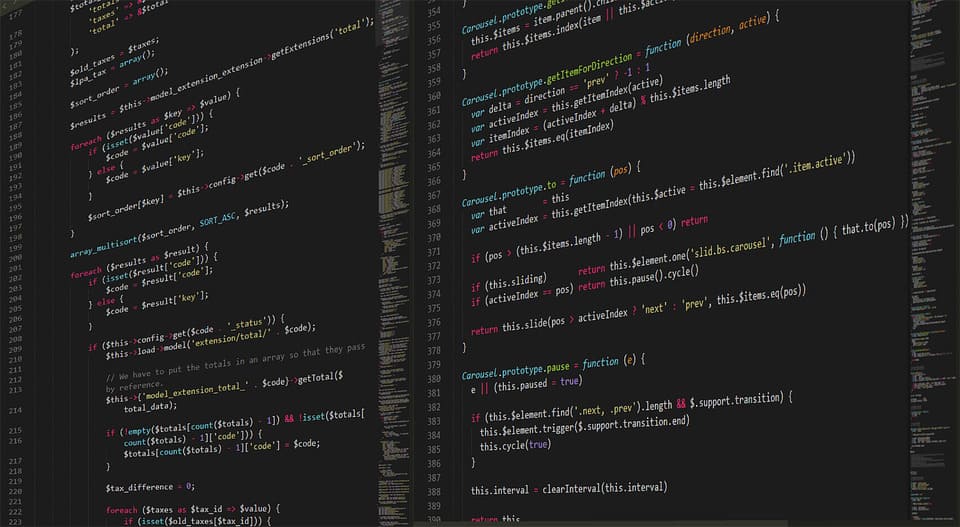
a. Design (UI/UX)
Website design goes beyond just how your site looks — it’s about how it functions and how users interact with it.
- User Interface (UI) is all about the visual elements — layout, typography, colors, buttons, icons, and spacing. A well-designed UI should be consistent, visually appealing, and intuitive, making it easy for visitors to find what they need.
- User Experience (UX) focuses on how the user feels when interacting with your website. Is it easy to navigate? Can they find information quickly? Does the journey from landing page to conversion feel natural? A positive UX ensures that users enjoy their visit, stay longer, and are more likely to return or take action.
Design plays a critical role in building trust, creating emotional connection, and guiding users toward your intended goals. Modern websites prioritize both aesthetic beauty and seamless interaction.
b. Navigation
Navigation refers to how visitors move through your website, and it’s a crucial factor in usability and user satisfaction.
A good navigation system makes it easy for users to understand your site’s structure and quickly reach the information they’re looking for. This includes:
- Primary menus (top or side navigation bars),
- Dropdown menus for categorization,
- Breadcrumbs that show users where they are within the site hierarchy,
- Internal linking to guide users to related content, and
- Search functionality to help users find specific topics.
Poor navigation frustrates users and increases bounce rates. A well-thought-out navigation system, on the other hand, increases engagement, supports SEO efforts, and improves the overall user experience.
c. Content
Content is the heart of any website — it’s what your visitors come for. Great content informs, persuades, educates, and engages your target audience.
Effective website content can include:
- Text (articles, product descriptions, FAQs),
- Images (photos, illustrations, infographics),
- Videos (product demos, tutorials, testimonials),
- Audio (podcasts, background music), and
- Interactive media (quizzes, calculators, tools).
Content should always be relevant, well-structured, and valuable to your users. It should also be SEO-friendly, meaning it’s optimized with keywords, meta tags, headers, and internal links to help search engines rank your site better. Regularly updating your content also shows users and search engines that your website is active and trustworthy.
d. Responsiveness (Mobile Optimization)
With over half of all web traffic now coming from mobile devices, it’s no longer optional for a website to be mobile-friendly — it’s essential.
Responsive design means your website automatically adapts to different screen sizes and resolutions, whether it’s being viewed on a smartphone, tablet, laptop, or large desktop monitor. A responsive website maintains functionality, readability, and usability across all devices without forcing users to zoom, scroll excessively, or wait for elements to load properly.
Mobile optimization also affects your SEO ranking, especially since Google uses mobile-first indexing. This means the mobile version of your website is considered the primary version for search engine indexing and ranking.
e. Speed (Performance Optimization)
Website speed is directly linked to user satisfaction, bounce rates, and search engine rankings. If your site takes too long to load, users are more likely to abandon it within seconds — especially on mobile networks.
Several factors impact site speed:
- Image size and compression,
- Hosting performance,
- Use of caching mechanisms,
- Minimizing JavaScript and CSS files, and
- Reducing the number of HTTP requests.
Tools like Google PageSpeed Insights, GTmetrix, or Lighthouse can help analyze and improve your website’s loading time. A fast website keeps users engaged, supports conversion, and is favored by search engines like Google.
f. Security (HTTPS & Data Protection)
Security is a fundamental component of any professional website, especially when handling sensitive data such as login credentials, payment details, or contact forms.
At a minimum, your website should use HTTPS, which encrypts data transmitted between your site and users. This not only protects user privacy but also builds trust — most modern browsers now display security warnings for sites that don’t use HTTPS.
Additional best practices include:
- Using strong passwords and two-factor authentication,
- Keeping all software and plugins updated,
- Installing SSL certificates,
- Regular backups,
- Employing firewalls and malware scanning tools, and
- Limiting user access levels on CMS platforms like WordPress.
A secure website protects both your visitors and your reputation. Failing to address security can lead to data breaches, legal issues, or loss of trust that’s hard to recover from.
7. What Makes a Good Website?
Creating a website is easy today — but building a great website requires a thoughtful combination of strategy, design, usability, and technology. A good website doesn’t just look attractive; it solves problems, delivers value, and provides a seamless experience for its visitors. Below are the most important elements that define a high-quality, successful website:
Clear Purpose
Every website should have a well-defined objective that’s immediately obvious to the visitor.
Whether the goal is to sell products, promote a personal brand, educate, or generate leads, visitors should understand your message and offerings within seconds of landing on your homepage.
Ask yourself:
- What do I want my visitors to do here?
- Am I communicating my value clearly?
A clear headline, focused content, and compelling call-to-action (CTA) all help establish your website’s purpose right away.
Fast Loading Speed
Speed matters — a lot. Studies show that over 50% of users abandon a site if it takes more than 3 seconds to load.
A fast-loading website provides a better user experience, reduces bounce rates, and ranks higher on search engines.
To improve your site’s speed:
- Compress and optimize images.
- Minimize use of heavy scripts and third-party plugins.
- Use a reliable web hosting provider.
- Enable browser caching and content delivery networks (CDNs).
Remember, speed isn’t just a technical detail — it directly impacts how users perceive your brand.
Mobile-Friendly Design
With more than 60% of web traffic coming from mobile devices, your website must perform beautifully across all screen sizes.
Responsive design ensures your content resizes and reorganizes automatically to fit smartphones, tablets, laptops, and desktops — without the need for zooming or horizontal scrolling.
Not only is this crucial for user experience, but Google also prioritizes mobile-friendly websites in its search results through mobile-first indexing.
Make sure:
- Buttons are large enough to tap.
- Text is readable without zooming.
- Navigation is simple and touch-friendly.
Strong Visuals
Humans are visual creatures — we process images 60,000 times faster than text. High-quality visuals help you capture attention, communicate messages faster, and build emotional connections.
This includes:
- Professional images (avoid low-resolution or generic stock photos),
- Short, well-edited videos to demonstrate products or ideas,
- Clean typography and consistent color schemes,
- Adequate white space to reduce clutter.
A good visual design doesn’t just look nice — it supports your content and guides the user’s focus where it matters most.
Easy Navigation
Visitors should be able to find what they’re looking for with minimal effort. Poor navigation leads to confusion, frustration, and lost opportunities.
Effective navigation includes:
- Clear and concise menu items,
- Logical page structure and hierarchy,
- Internal linking to related content,
- Breadcrumb trails on larger sites,
- A search bar for quick access.
Great navigation empowers users, reduces bounce rates, and boosts time spent on your site.
Optimized for SEO (Search Engine Optimization)
Even the best website won’t succeed if people can’t find it. SEO ensures that your website appears in relevant search engine results so you can attract organic traffic.
Basic SEO includes:
- Targeting relevant keywords in your content and meta data,
- Using proper headings (H1, H2, etc.),
- Optimizing image alt tags,
- Creating fast-loading pages,
- Getting backlinks from other trusted websites.
Good SEO is an ongoing process, but it’s essential for visibility, credibility, and long-term growth.
Accessibility
A good website should be usable by everyone, including people with disabilities. Making your website accessible ensures you’re not unintentionally excluding a portion of your audience and helps you comply with accessibility laws such as the Americans with Disabilities Act (ADA).
Accessibility best practices include:
- Adding alt text to images for screen readers,
- Ensuring sufficient color contrast for text,
- Providing keyboard navigation options,
- Using semantic HTML structure,
- Including captions and transcripts for audio/video content.
Designing for accessibility not only broadens your reach but also demonstrates that you care about inclusivity and user needs.
See More: The Importance of UX/UI Design in Website Development
8. Tools to Build a Website
In the past, building a website required advanced knowledge of coding, web servers, and databases. Today, thanks to modern tools and platforms, anyone can build a professional website — even without writing a single line of code. Below is an overview of the most popular website building tools, categorized by their use case and level of technical skill required.
a. Website Builders (Best for Beginners & Small Businesses)
Website builders are all-in-one platforms that make it easy to design, launch, and manage a website through a drag-and-drop interface. These tools are especially great for individuals, small businesses, and freelancers who want to create a beautiful website quickly without hiring a developer.
Here are some of the top website builders:
- Wix
Known for its ease of use and flexibility, Wix offers hundreds of designer-made templates. Its intuitive drag-and-drop builder lets you customize pages visually, making it ideal for beginners. Wix also has an App Market to add features like booking forms, galleries, and e-commerce functionality. - Squarespace
Popular among creatives, Squarespace is known for its sleek, minimalist design templates. It’s perfect for photographers, designers, or bloggers who want a visually polished website. Hosting, security, and analytics are all included, so it’s a seamless experience from start to finish. - Webflow
Webflow bridges the gap between design and code. It’s ideal for users who want design control closer to custom development but without needing to hand-code. Webflow is popular among designers, freelancers, and startups that need flexibility and scalability. - Shopify (For E-commerce)
Shopify is the most beginner-friendly platform for creating online stores. Whether you’re selling physical products, digital goods, or dropshipping, Shopify provides built-in tools for inventory, payment processing, marketing, and analytics — no technical skills required.
b. CMS Platforms (For Content-Rich or Scalable Websites)
A Content Management System (CMS) gives you more flexibility and control over your website’s structure and content. CMS platforms are excellent for blogs, news sites, portfolios, and even large business websites. While some CMSs require more learning than website builders, they offer deeper customization and scalability.
Top CMS options include:
- WordPress
WordPress is by far the most widely used CMS — it powers over 40% of all websites globally. It’s open-source, highly customizable, and has a massive ecosystem of themes, plugins, and integrations. Whether you’re creating a blog, business site, or online store (via WooCommerce), WordPress can handle it all.
Pros: Unlimited flexibility, huge community support, SEO-friendly, easy to scale.
Cons: Requires separate hosting, occasional plugin conflicts, and regular maintenance.
- Drupal
Drupal is a powerful and secure CMS often used by governments, universities, and enterprises. It supports complex workflows, custom user permissions, and multilingual content out of the box. However, Drupal has a steeper learning curve and is best suited for developers or teams with technical resources. - Joomla
Joomla is a middle ground between WordPress and Drupal. It offers more flexibility than WordPress out of the box (like access control levels and multilingual support), but it’s not as beginner-friendly. It’s ideal for users with some technical background who want more control than WordPress without diving into Drupal’s complexity.
c. Custom Coded Websites (For Full Control & Unique Needs)
If you need a highly customized website — such as a unique web application, a specialized internal system, or a large-scale platform — then building it from scratch with code is the best option.
This approach involves using web technologies like:
- HTML & CSS – The foundational languages for structuring and styling web pages.
- JavaScript – Adds interactivity and dynamic features to your website.
- Backend Languages (PHP, Python, Ruby, etc.) – Handle server-side functions such as form submissions, user authentication, or data storage.
- Databases (MySQL, MongoDB, etc.) – Store and manage content, users, and other data.
- Frameworks – Libraries and tools that streamline the development process:
- React, Vue.js (Frontend frameworks)
- Laravel, Django, Express.js (Backend frameworks)
Custom-coded websites are usually built by professional developers and agencies. They offer maximum control, scalability, and performance, but they also require more time, budget, and ongoing maintenance.
This method is ideal when:
- You need a completely unique design or functionality
- Your business has advanced technical requirements
- You plan to scale or integrate with other systems
Which Tool Should You Choose?
The right tool depends on your goals, budget, and technical skill level:
| Use Case | Best Option |
| Beginner / Small Business | Wix, Squarespace |
| Portfolio / Design Showcase | Webflow, Squarespace |
| Blog / Content Site | WordPress |
| E-commerce Store | Shopify, WooCommerce |
| Enterprise or Large Projects | Custom coded, Drupal |
| Long-term scalability & SEO | WordPress or Custom build |
9. Hosting and Domains Explained
To make your website accessible to the world, you need two critical components: a domain name and web hosting. Think of it like this — if your website is a house, the domain is the address, and hosting is the land where the house is built. Let’s break it down.
a. Domain Name: Your Website’s Unique Address
A domain name is the web address people type into their browser to find your website — like example.com. It’s your website’s identity on the internet and should be easy to remember, brandable, and relevant to your content or business.
How to Get a Domain:
You can register a domain through domain registrars, which are services authorized to sell domain names. Popular registrars include:
- GoDaddy – One of the largest domain providers, known for regular discounts.
- Namecheap – Offers competitive prices and free WHOIS privacy protection.
- Google Domains (now part of Squarespace) – Provides simple management and strong integration with Google services.
- Cloudflare – Offers domains at wholesale pricing with no markups.
Tips for Choosing a Good Domain Name:
- Keep it short and easy to spell
- Avoid numbers and hyphens
- Use .com if available, as it’s the most recognized
- Use keywords relevant to your business (for SEO purposes)
Once purchased, your domain is yours for as long as you continue to renew it (usually annually).
b. Web Hosting: Where Your Website Lives
Web hosting is a service that stores your website’s files — like HTML, images, videos, and databases — and makes them accessible on the internet. Every time someone visits your domain, your hosting provider delivers the website content to their browser.
There are different types of hosting:
- Shared Hosting – Affordable option where multiple websites share the same server. Good for small websites or blogs.
- VPS Hosting (Virtual Private Server) – Offers more control and better performance than shared hosting.
- Dedicated Hosting – You get an entire server to yourself. Best for high-traffic or resource-heavy sites.
- Cloud Hosting – Scalable and reliable, using a network of servers (e.g., AWS, Google Cloud).
- Managed Hosting – The provider handles updates, backups, and security for you (common with WordPress hosting).
Top Web Hosting Providers:
- Bluehost – Officially recommended by WordPress; user-friendly for beginners.
- SiteGround – Known for excellent customer support and fast performance.
- Hostinger – Offers low-cost plans with strong global server coverage.
- Kinsta – Premium managed WordPress hosting built on Google Cloud; great for performance and scalability.
- A2 Hosting – Focuses on speed with SSD storage and turbo servers.
What to Look for in a Hosting Provider:
- Uptime guarantee (at least 99.9%)
- Fast page loading speed
- Easy-to-use control panel (like cPanel)
- Free SSL certificate
- Automatic backups
- Responsive customer support
c. SSL Certificate: Security You Can See
An SSL certificate (Secure Sockets Layer) is essential for protecting your website and your visitors. It encrypts data transferred between the website and the user’s browser, preventing hackers from intercepting sensitive information like passwords or credit card details.
When your website has an SSL certificate:
- Your domain will show https:// instead of http://
- A padlock icon will appear in the browser’s address bar
- Your site will be trusted by browsers and search engines
Why SSL Is Important:
- Security – Encrypts all communication between user and server
- Trust – Visitors are more likely to stay on and interact with secure sites
- SEO Boost – Google prioritizes secure websites in search results
- E-commerce Requirement – SSL is required if you accept payments online
Most reputable hosting providers offer a free SSL certificate with your plan. You can also get one through services like Let’s Encrypt or purchase premium SSL certificates with advanced features.
See More: Why Your Business Needs a Professional Website Design
10. Common Website Mistakes Beginners Make
Building your first website can be exciting, but it’s also easy to fall into some common traps that affect performance, user experience, and even visibility on search engines. Here are the most frequent mistakes beginners make — and how to avoid them.
Overcomplicating the Design
Many first-time creators believe that more design elements mean a better website. However, adding too many fonts, colors, animations, or cluttered layouts can actually distract and overwhelm visitors. A clean, simple design with plenty of white space and clear visual hierarchy often performs better. The goal is to guide the visitor’s attention, not to impress them with excessive visuals. Focus on clarity — make sure users instantly understand who you are, what you offer, and what they should do next.
Not Optimizing for Mobile Devices
More than 60% of global web traffic now comes from smartphones and tablets. If your website doesn’t adapt to different screen sizes, you’re losing visitors and possibly harming your Google rankings. A mobile-responsive website ensures that all content, buttons, menus, and visuals look great and function properly across all devices. Test your site on various screen sizes to ensure readability, tap-ability, and performance.
Ignoring SEO (Search Engine Optimization)
You can build the most beautiful website, but if people can’t find it through search engines, it won’t fulfill its purpose. Beginners often overlook basic SEO practices such as using the right keywords, writing optimized page titles and meta descriptions, structuring content with heading tags (H1, H2, H3), and optimizing images with alt text. SEO helps search engines understand your content, and it’s one of the most important strategies for long-term traffic growth.
Allowing Slow Loading Times
Patience is short online — if your site takes more than 3 seconds to load, most visitors will leave before it even finishes rendering. Speed is also a ranking factor for Google. Slow loading times are often caused by oversized images, bloated code, or poor hosting providers. To speed up your site, compress all media files, use performance plugins (if using WordPress), leverage browser caching, and choose a high-quality web host. Don’t forget to test your website speed with tools like Google PageSpeed Insights or GTmetrix.
Not Including a Clear Call-to-Action (CTA)
A website without a clear CTA is like a salesperson who doesn’t know how to close a deal. You need to guide your visitors toward the next step — whether it’s subscribing to a newsletter, making a purchase, contacting you, or reading another article. CTAs should be prominently placed, visually distinct, and action-oriented. Use clear verbs like “Buy Now,” “Learn More,” or “Get a Free Quote.” The more intuitive your CTAs are, the more likely users are to engage.
Want to learn more about building websites, SEO, or online business?
Let me know — I can help you with specific guides, tutorials, or content tailored to your goal.