In today’s fast-paced digital world, every second counts. When a visitor lands on your website, they expect it to load instantly. If it doesn’t, they leave—often within three seconds. Website speed is not just a user preference; it’s a critical ranking factor in Google’s algorithm.
Whether you run an e-commerce store, a business website, or a blog, website speed directly influences your SEO, user experience, and conversion rates. Google rewards fast-loading websites because they provide better experiences for users. This means that improving your website’s speed can lead to higher rankings, more traffic, and better engagement.
In this guide, we’ll explore why website speed matters for Google ranking, how it affects your SEO and user journey, and the practical steps to make your website faster—especially if your business operates in Singapore’s competitive digital space.
1. What Is Website Speed?
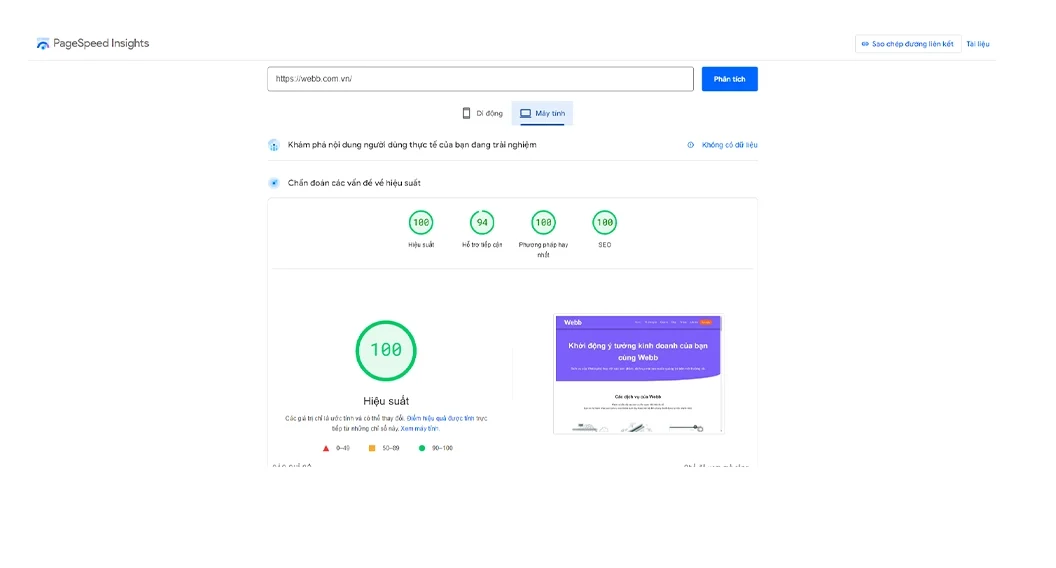
Website speed, also known as page load time, measures how quickly your website’s content appears to users. It’s typically assessed in seconds—from the moment a user clicks a link until the page fully loads.
Google evaluates speed using several metrics under the Core Web Vitals framework:
- Largest Contentful Paint (LCP): Measures how long it takes for the largest visual element (like a banner image or main text block) to load.
- First Input Delay (FID): Measures how quickly a site responds to the first user interaction.
- Cumulative Layout Shift (CLS): Measures the visual stability of the page as it loads (to prevent shifting text or images).
In short, a fast website:
- Loads essential content in under 2.5 seconds.
- Responds instantly to user actions.
- Maintains visual stability during loading.
See More: 7 Common Web Page Design Mistakes That Drive Visitors Away
2. Why Website Speed Is a Ranking Factor in Google
In 2010, Google officially announced that page speed would influence desktop search rankings. By 2018, it expanded this rule to mobile searches through the “Speed Update.”
Here’s why Google cares about speed:
- User Experience (UX): Fast-loading sites make users happy, and satisfied users stay longer.
- Reduced Bounce Rates: If your website takes too long to load, users abandon it—hurting engagement metrics that Google tracks.
- Mobile-First Indexing: Since Google primarily indexes the mobile version of websites, slow mobile pages can severely impact your rankings.
- Crawl Efficiency: Fast websites allow Google’s bots to crawl more pages efficiently, improving your indexation rate.
- Conversion Rates: Google’s studies show that a one-second delay in load time can reduce conversions by up to 20%.
In essence, speed reflects quality. Google’s mission is to deliver the best possible results for users—and a fast website is a big part of that equation.
3. How Website Speed Affects SEO Performance
Website speed doesn’t just make your site look professional — it has a direct, measurable impact on every element of SEO performance, from how Google crawls your pages to how users interact with them. In today’s competitive digital environment, even a delay of one second can mean the difference between ranking on the first page or being buried beyond visibility.
Let’s explore in detail how speed influences your SEO success.
a. Crawl Budget and Indexation
Crawl budget refers to the number of pages Googlebot can and wants to crawl on your site within a given timeframe. Google allocates this budget based on your site’s size, structure, and performance.
When your website loads slowly:
- Google’s bots spend more time waiting for each page to respond.
- Fewer pages are crawled within the same time window.
- Important content (like new blog posts or updated products) may remain unindexed for days or even weeks.
This limits your visibility in search results, especially for large websites or e-commerce stores with hundreds of pages.
Example:
If Googlebot can crawl 500 fast pages in one session, but your site’s load time doubles, it may only crawl 200 pages instead. That means 60% of your site might go unnoticed by search engines.
Solution:
Improve your site speed by:
- Using a content delivery network (CDN) for global access.
- Reducing server response time (improving TTFB).
- Simplifying URL structures for easier crawling.
- Creating and submitting an optimized XML sitemap.
A faster website ensures Google can efficiently access and index all your key pages, giving your site the visibility it deserves.
b. Bounce Rate and Dwell Time
Two critical user-behavior metrics that indirectly influence SEO are bounce rate and dwell time.
- Bounce Rate: The percentage of visitors who leave after viewing only one page.
- Dwell Time: How long a user stays on your page before returning to the search results.
A slow website directly increases your bounce rate. When visitors encounter long loading times, frustration sets in — they click the back button and return to Google to find another site. This tells Google that your page did not satisfy the user’s intent, reducing its perceived quality and ranking potential.
Data Insight:
According to Google, if your page load time increases from 1 second to 3 seconds, the probability of a bounce increases by 32%. If it reaches 5 seconds, the bounce rate jumps by 90%.
Example:
Imagine a potential customer visiting your “Contact Us” page to book a consultation, but it takes 6 seconds to load. They’ll likely exit before submitting the form, costing you both traffic and a potential lead.
Solution:
- Optimize above-the-fold content to load instantly.
- Implement lazy loading for images and videos.
- Use browser caching so returning visitors don’t wait again.
- Minimize the use of heavy pop-ups or autoplay videos.
Lower bounce rates and longer dwell times send strong positive signals to Google that your website is useful and engaging — leading to better rankings.
c. Core Web Vitals and Page Experience
In 2021, Google officially integrated Core Web Vitals (CWV) into its ranking algorithm. These metrics measure real-world user experience in terms of speed, interactivity, and stability.
The three main Core Web Vitals are:
| Metric | Meaning | Recommended Benchmark |
| Largest Contentful Paint (LCP) | How long it takes for the main content (hero image, text) to load | ≤ 2.5 seconds |
| First Input Delay (FID) (now replaced by INP) | How quickly the site responds to the first user action | ≤ 100 milliseconds |
| Cumulative Layout Shift (CLS) | How visually stable the page is while loading | ≤ 0.1 |
Why it matters:
Websites that score well on Core Web Vitals not only rank higher but also deliver better user satisfaction. Google considers CWV as a key part of its Page Experience ranking signals, alongside:
- Mobile-friendliness
- HTTPS security
- Absence of intrusive interstitials (pop-ups)
Example:
If your website’s LCP takes 5 seconds, it means users must wait too long before seeing meaningful content. Even if your text is optimized for SEO, slow LCP can pull your rankings down.
Solution:
- Compress and serve optimized images.
- Prioritize critical CSS and defer non-essential scripts.
- Implement server-side rendering (SSR) or static caching.
- Use tools like Google PageSpeed Insights and Lighthouse to track CWV performance.
A website that performs well in Core Web Vitals signals to Google that it provides an exceptional user experience, making it more likely to appear higher in search rankings.
d. Mobile Optimization
Mobile optimization is no longer optional — it’s a ranking necessity. With Google’s mobile-first indexing, the mobile version of your site determines how it ranks on both mobile and desktop searches.
Over 60% of all searches happen on mobile devices, and in Singapore, the number is even higher due to widespread smartphone usage and 5G connectivity. However, many businesses still design for desktop first and ignore mobile speed.
Impact of Slow Mobile Speed:
- Frustrated users abandon the site before it fully loads.
- Search rankings drop in mobile search results.
- Conversion rates plummet, especially for mobile e-commerce.
Example:
A retail store in Singapore noticed its mobile homepage took 8 seconds to load compared to 2.5 seconds on desktop. After optimizing images and enabling AMP (Accelerated Mobile Pages), the mobile bounce rate dropped by 37%, and organic traffic increased by 22%.
Solution:
- Use responsive web design that adapts to all screen sizes.
- Optimize fonts, buttons, and menus for mobile usability.
- Avoid using large videos or background animations that slow down mobile networks.
- Test mobile performance using Google Mobile-Friendly Test and GTmetrix Mobile Mode.
Faster mobile websites ensure better engagement, stronger rankings, and higher conversion rates — especially in mobile-first regions like Singapore.
e. Conversion and Revenue Impact
Website speed doesn’t just influence SEO metrics — it directly affects your sales, leads, and overall revenue. Even if you manage to rank high on Google, a slow checkout or lagging contact form can destroy your conversion funnel.
Here’s what research shows:
- A 1-second delay in page load can result in a 7% loss in conversions.
- 79% of customers say they won’t return to a slow-performing site.
- For e-commerce stores, every extra second of delay can reduce sales by up to 20%.
Example:
Amazon once reported that just a 100-millisecond delay could cost them 1% in sales revenue. Similarly, Google observed that reducing page load time by 0.5 seconds increased traffic and ad revenue significantly.
Why this happens:
- Users lose trust when websites feel sluggish or unresponsive.
- Longer loading time interrupts the buying journey.
- Poor performance on mobile drives users to faster competitors.
Solution:
- Simplify the checkout process and minimize redirects.
- Preload key resources like fonts and payment scripts.
- Use asynchronous loading for third-party apps and analytics.
- Monitor performance continuously with Google Analytics Site Speed and Hotjar Heatmaps to see where users drop off.
A fast website keeps users engaged from start to finish, leading to higher conversion rates, stronger customer retention, and better ROI — all of which Google recognizes as indicators of a high-quality, authoritative website.
Summary: Why Speed Drives SEO Success
| SEO Element | Speed Impact | Result |
| Crawl Budget | Faster loading = More pages crawled | Improved indexation |
| Bounce Rate | Faster loading = Lower bounce rate | Better user satisfaction |
| Core Web Vitals | Faster content delivery | Higher Google rankings |
| Mobile SEO | Faster mobile UX | Better visibility on mobile search |
| Conversion Rate | Faster checkout flow | Increased sales & engagement |
See More: 10 Best Website Design & Development Companies 2025
4. Website Speed and User Experience: The Human Perspective
While SEO is vital, let’s not forget the human side. Imagine clicking on a link and waiting five seconds for the homepage to appear—you’d likely leave.
Statistics Show:
- 53% of mobile users leave a page that takes longer than 3 seconds to load.
- 1 in 4 visitors abandon a site if it takes more than 4 seconds.
- A 1-second delay can result in 11% fewer page views and 7% loss in conversions.
Fast websites don’t just rank better—they also build trust. When users see pages loading instantly, they associate your brand with reliability and professionalism.
For businesses in Singapore, where competition is fierce and users are highly tech-savvy, speed can determine whether a customer stays on your site or moves to a competitor.
5. Measuring Your Website Speed
Before optimizing, you need to know how fast (or slow) your website currently loads. Here are tools that provide accurate, real-time performance insights:
| Tool | Purpose | Key Metrics |
| Google PageSpeed Insights | Official Google tool for mobile & desktop speed | LCP, FID, CLS, total blocking time |
| GTmetrix | In-depth performance analysis | Page load time, requests, size |
| Pingdom Tools | Global testing from different locations | Load time by region |
| Lighthouse (Chrome DevTools) | Audits performance, accessibility, SEO | Core Web Vitals |
| WebPageTest | Advanced speed testing with filmstrip view | Waterfall breakdown, server response |
When you test, note:
- Time to First Byte (TTFB)
- Fully Loaded Time
- Total Page Size
- Requests Count
These metrics help pinpoint performance bottlenecks, such as large images, scripts, or server delays.
See More: Best Website Builders Compared: Which One Fits Your Business?
6. Common Causes of Slow Website Speed
If your website feels sluggish, several factors may be to blame:
- Unoptimized Images: Large image files are the top culprit for slow load times.
- Poor Web Hosting: Cheap or shared hosting leads to limited server resources.
- Render-Blocking Scripts: Excessive JavaScript and CSS files delay rendering.
- No Caching: Without browser caching, every visitor reloads all assets.
- Too Many HTTP Requests: Each image, icon, or script adds load time.
- Lack of CDN (Content Delivery Network): Users far from your server experience latency.
- Outdated CMS or Plugins: Old systems may include inefficient code.
- Uncompressed Files: Failing to enable gzip or Brotli compression increases file sizes.
Recognizing these issues is the first step toward fixing them.
7. How to Improve Your Website Speed
Improving your website speed is one of the most impactful actions you can take to boost SEO rankings, enhance user experience, and increase conversions. A fast website not only pleases visitors but also aligns perfectly with Google’s Core Web Vitals — the key performance metrics that measure real-world loading and interactivity.
Optimizing website speed involves both technical improvements (server, code, caching) and design-level strategies (lightweight visuals, responsive design). Below is a detailed action plan to help you achieve a lightning-fast website that performs flawlessly on both desktop and mobile.
a. Optimize Images
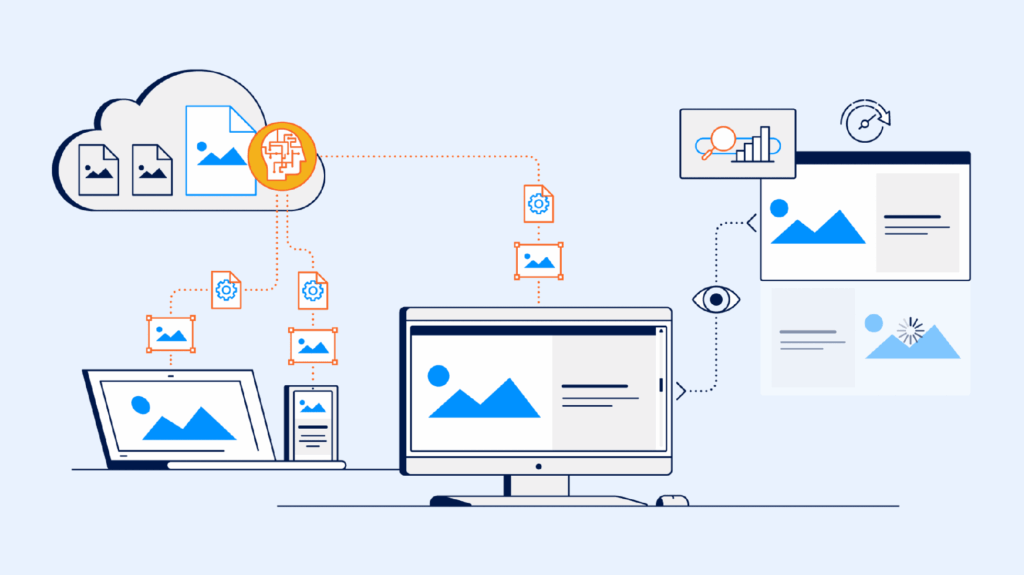
Images often account for more than 50% of a webpage’s total size, making them the biggest factor in slow loading times. Optimizing them is the quickest and most effective way to improve site performance.
Best Practices for Image Optimization:
- Use Next-Gen Formats:
Convert images into modern, compressed formats like WebP or AVIF, which maintain high quality with smaller file sizes compared to JPEG or PNG.- Example: A 500 KB PNG can be reduced to 150 KB in WebP with no visible loss in quality.
- Compress Without Losing Quality:
Use online tools such as TinyPNG, ImageOptim, or ShortPixel to reduce file sizes before uploading them. Many CMS platforms also offer plugins for automatic compression. - Implement Lazy Loading:
With lazy loading, images load only when they come into view. This reduces the initial load time and improves perceived speed, especially for image-heavy pages or blogs. - Resize Images Properly:
Don’t upload a 2000px image when your layout only needs 600px. Always serve images at their display size. - Use Responsive Images (srcset):
This HTML attribute automatically serves different image versions depending on the user’s device (desktop, tablet, or mobile).
Result: Faster initial loading, reduced bandwidth usage, and higher scores in Google’s PageSpeed Insights.
b. Use a Fast and Reliable Hosting Provider
Your hosting environment forms the foundation of your website’s performance. A high-quality host ensures faster response times, better uptime, and overall smoother user experiences.
Why Hosting Matters:
- Poor hosting leads to high Time to First Byte (TTFB) — the time it takes for your server to send the first byte of data to the browser.
- Shared hosting (multiple websites on one server) often slows down during peak hours.
How to Choose the Right Host:
- Select hosting providers with data centers in Singapore or close to your target market for lower latency.
- Consider cloud hosting solutions like AWS, Google Cloud, or DigitalOcean for scalability and reliability.
- Use LiteSpeed or NGINX servers, which are optimized for speed.
- Check for built-in caching, SSD storage, and 99.9% uptime guarantees.
Pro Tip for Singapore Businesses:
Choose hosting providers such as Exabytes, Vodien, or SiteGround (Singapore region) that integrate with local CDNs for optimal delivery to nearby audiences.
c. Enable Browser Caching
Browser caching allows visitors to store static website resources — such as CSS, JavaScript, and images — locally on their devices. This means that when users revisit your website, it loads almost instantly because the browser doesn’t need to re-download every file.
How to Implement Browser Caching:
- Configure caching rules via your .htaccess file (for Apache servers) or NGINX configuration.
- Set appropriate cache expiration headers:
- Images, CSS, JS → Cache for 1 month to 1 year.
- HTML documents → Cache for a few hours to ensure updates are reflected.
- Use caching plugins such as WP Rocket, W3 Total Cache, or LiteSpeed Cache for WordPress.
Result: Returning users experience lightning-fast load times, improving both engagement and SEO metrics.
d. Minify and Combine Files
Every line of code in your CSS, JavaScript, or HTML adds to your total page size. Minification removes unnecessary spaces, line breaks, and comments, while combining files reduces the number of HTTP requests — both essential for speed optimization.
Tools and Methods:
- Online Minifiers: UglifyJS (for JS), CSSNano (for CSS), HTMLMinifier (for HTML).
- Plugins: Autoptimize, Fast Velocity Minify (WordPress).
- Combine smaller CSS/JS files into fewer files to reduce server requests.
Best Practice:
Defer or async-load JavaScript that isn’t essential for initial rendering. This ensures your main content loads first while secondary scripts (like tracking codes or widgets) load afterward.
e. Implement a CDN (Content Delivery Network)
A CDN is a network of distributed servers located around the world. When users access your site, the CDN delivers content from the nearest geographic location, minimizing latency and improving load times globally.
Benefits of a CDN:
- Faster content delivery regardless of user location.
- Load balancing that prevents server overload.
- Enhanced website security with DDoS protection and HTTPS enforcement.
- Lower bandwidth costs through caching.
Recommended CDNs:
- Cloudflare – Free tier with caching and security.
- AWS CloudFront – Scalable and ideal for enterprise websites.
- Akamai – Trusted by large corporations for reliability.
Local Advantage:
Using CDNs with Singapore-based nodes (e.g., Cloudflare Singapore) ensures your audience across Asia enjoys rapid content delivery.
f. Enable Compression
When users request your web page, your server can compress resources before sending them to the browser. This drastically reduces file sizes and improves transfer speed.
How to Enable Compression:
- Use GZIP or Brotli, two of the most common compression methods supported by most browsers and servers.
- Add compression rules to your server configuration or enable them via cPanel.
- Test compression with tools like Check GZIP Compression or GTmetrix Waterfall.
Impact:
Compression can reduce HTML, CSS, and JavaScript file sizes by up to 70%, leading to significantly faster loading times.
g. Optimize Your Database
For CMS-based websites like WordPress, your database grows over time — storing post revisions, spam comments, temporary data, and logs. This clutter slows down queries and affects performance.
Steps to Optimize Your Database:
- Remove unnecessary post revisions and auto-saves.
- Delete spam or trashed comments.
- Clear out expired transients and unused tables.
- Use plugins like WP-Optimize or Advanced Database Cleaner.
- Regularly back up your database before making changes.
Result:
A clean, efficient database means faster queries, quicker page rendering, and improved overall site stability.
h. Prioritize Critical CSS and Lazy Scripts
Loading every CSS and script file at once can overwhelm your browser. Instead, prioritize what matters most first — the content users see immediately.
Techniques:
- Extract and inline critical CSS for above-the-fold content.
- Load non-critical CSS asynchronously.
- Defer JavaScript files that aren’t needed on the first paint.
- Implement lazy loading for off-screen images, videos, and iframes.
Example:
When a user lands on your homepage, they should instantly see the header, logo, and main text — while the rest of the content loads in the background seamlessly.
Result: Improved perceived performance, meaning users feel your site is fast, even if other assets load later.
i. Choose a Lightweight Theme
Themes and templates play a crucial role in how quickly your website loads. Many prebuilt themes include unnecessary animations, scripts, and design bloat that slow down your site.
Guidelines for Choosing a Fast Theme:
- Opt for lightweight frameworks like GeneratePress, Astra, or Hello Elementor.
- Avoid themes that rely heavily on external plugins or page builders.
- Use custom CSS instead of relying solely on bulky visual design tools.
- Always test demo sites on PageSpeed Insights before purchasing.
Result:
A lightweight theme ensures responsive layouts, minimal code, and fast performance across all devices.
j. Regularly Monitor and Maintain
Website speed optimization is not a one-time task — it requires ongoing monitoring and maintenance. Over time, updates, plugins, or new content can slow down your site.
How to Maintain Speed Performance:
- Regularly test your site using Google PageSpeed Insights, GTmetrix, and Lighthouse.
- Track your Core Web Vitals in Google Search Console.
- Audit your plugins every 3–6 months — remove or replace outdated ones.
- Check for broken links or unnecessary redirects.
- Optimize your database and clear caches weekly.
Pro Tip:
Set up automated speed monitoring using tools like Pingdom or Uptime Robot, which alert you if your site slows down or goes offline.
✅ Summary: The Complete Website Speed Optimization Checklist
| Optimization Area | Action | Result |
| Images | Compress + use WebP + lazy load | Lighter pages |
| Hosting | Local + SSD + CDN integration | Lower latency |
| Caching | Browser + server caching | Faster repeat visits |
| Files | Minify + defer non-critical JS | Shorter load times |
| CDN | Global + Singapore edge servers | Faster regional delivery |
| Compression | Enable GZIP/Brotli | Smaller resources |
| Database | Clean + optimize | Faster queries |
| CSS & Scripts | Prioritize critical assets | Improved interactivity |
| Theme | Lightweight & responsive | Consistent UX |
| Maintenance | Regular audits | Sustained speed |
See More: Custom UI UX Design Solutions for Businesses in 2025
8. Website Speed in Singapore: Local Considerations
Singapore is one of the most digitally advanced countries in the world, with excellent broadband infrastructure and tech-savvy consumers. However, this also means that users have high expectations when it comes to website speed. Even a slight delay can lead potential customers to choose a faster competitor.
Local Factors That Influence Website Speed
- Server Proximity
Hosting your website on servers located in or near Singapore significantly reduces latency. The closer your server is to your users, the faster your website loads. For local businesses, using servers based in Singapore or nearby regions like Malaysia and Hong Kong can make a noticeable difference. - Internet Traffic Patterns
In Singapore, mobile internet usage peaks during commuting hours and lunchtime. If your website is not optimized for mobile or lacks caching, it may load slower during these high-traffic periods, affecting user experience and engagement. - Local Domain Extensions (.sg)
Using a .sg or .com.sg domain not only enhances local brand credibility but also improves your visibility in Google’s Singapore search results. Local domains signal to Google that your website serves Singapore-based audiences, boosting local SEO relevance. - Mobile-First Market
Over 80% of internet users in Singapore browse through mobile devices. Therefore, mobile optimization is essential. Your website should have responsive layouts, optimized images, and clean code to ensure fast loading across all devices. - Regional Content Delivery
If your audience extends beyond Singapore to Malaysia, Indonesia, or Thailand, consider using a local or regional Content Delivery Network (CDN). A CDN stores cached copies of your website on multiple servers, ensuring faster delivery to users across Southeast Asia.
Local Optimization Tips for Singapore Businesses
- Choose hosting providers with Singapore-based data centers.
- Use a .sg domain to strengthen local SEO performance.
- Optimize your website for mobile-first browsing.
- Implement CDN and caching solutions for consistent regional speed.
- Work with a Singapore-based web design company familiar with local infrastructure and SEO practices.
See More: How Custom Web Development Services Can Skyrocket Your Sales
9. How Website Speed Impacts Business Growth
![]()
![]()

Website speed is not only a technical factor but also a key business growth driver. It directly influences SEO, conversions, customer trust, and overall revenue.
Impact on Key Business Metrics
| Metric | Fast Website | Slow Website |
| SEO Rankings | Higher visibility, better Core Web Vitals | Lower rankings, poor crawl rates |
| User Engagement | Longer visits, higher interaction | Higher bounce rate, lower retention |
| Conversion Rate | Increased sales and inquiries | Cart abandonment, lost leads |
| Brand Trust | Professional and reliable image | Frustrating user experience |
| Customer Retention | Returning visitors and referrals | Decreased repeat visits |
Real-World Data Insights
- Google found that when page load time increases from one to three seconds, the bounce rate increases by 32%.
- Amazon reported losing an estimated USD 1.6 billion in annual sales from just a one-second delay.
- A Deloitte study in 2022 revealed that a 0.1-second improvement in mobile site speed led to an 8.4% increase in retail conversions.
The Psychology Behind Speed
Fast websites convey confidence and professionalism. Visitors associate speed with quality and reliability. On the other hand, slow-loading websites cause frustration, distrust, and abandonment. Speed is not just about performance—it’s about perception.
The Singapore Context
Singapore consumers often research multiple websites before making a purchase or inquiry. If your website takes more than three seconds to load, you risk losing potential customers to competitors. For e-commerce, education, and service-based industries, website speed directly affects brand reputation and revenue growth.
See More: Professional Custom Web Development Services for Businesses in 2025
10. Tools and Plugins to Boost Speed
There are numerous tools available to help improve your website’s loading speed. These range from caching systems and image compressors to CDN integrations and performance monitors.
Recommended Tools for WordPress Websites
WP Rocket
A premium plugin that handles caching, GZIP compression, lazy loading, and database cleanup. It’s one of the most reliable solutions for improving Core Web Vitals.
ShortPixel
An advanced image compression plugin that converts images into next-generation formats like WebP or AVIF without noticeable quality loss.
Autoptimize
This tool helps minify and combine CSS, JavaScript, and HTML files, reducing file sizes and improving loading time.
Cloudflare CDN
A global CDN that also provides DDoS protection and supports HTTP/3 for faster, more secure delivery.
NitroPack
An all-in-one optimization tool that automatically handles caching, minification, and CDN integration without requiring manual setup.
Tools for Non-WordPress Websites
LiteSpeed Cache
Ideal for websites hosted on LiteSpeed servers. It offers efficient caching, image optimization, and database cleanup.
W3 Total Cache
A free, customizable caching solution compatible with most shared hosting plans. It helps reduce server load and enhance performance.
SiteGround Optimizer
Built specifically for SiteGround hosting users, offering CDN integration, browser caching, and performance monitoring.
Best Practices When Using Speed Tools
- Test your website speed after every optimization using Google PageSpeed Insights, GTmetrix, or WebPageTest.
- Avoid using multiple caching or optimization plugins simultaneously.
- Keep all plugins updated and compatible with the latest CMS and PHP versions.
- Perform routine performance audits every month to detect and fix slowdowns early.
See More: How Much Does Web Page Design Cost in Singapore?
11. Measuring and Tracking Website Speed
Monitoring your website’s performance is essential for maintaining long-term SEO success. Google uses real user metrics to determine ranking signals, so consistent tracking helps ensure compliance with its standards.
Key Tools for Performance Tracking
Google PageSpeed Insights
Analyzes your site’s Core Web Vitals and provides recommendations for both desktop and mobile.
Lighthouse (in Chrome DevTools)
Offers detailed performance, accessibility, and SEO audits that developers can use to improve speed.
GTmetrix
Provides waterfall reports and visual data to identify specific loading bottlenecks.
Pingdom
Useful for uptime monitoring and load-time testing across various global locations.
Google Search Console
Tracks real-world Core Web Vitals data directly from users, helping you measure how your site performs in actual browsing conditions.
Maintenance and Review Schedule
- Conduct monthly performance tests.
- Use Singapore-based servers for testing to reflect real local conditions.
- Track key metrics like Largest Contentful Paint (LCP), First Input Delay (FID), and Cumulative Layout Shift (CLS).
- Adjust content and hosting configurations as needed to maintain speed consistency.
See More: Fast & Affordable Website Creation Singapore Services in 2025
12. The Future of Speed and SEO
As web technologies continue to evolve, speed optimization remains central to Google’s search algorithm. The future of website performance will rely on smarter delivery systems, faster protocols, and AI-driven optimization.
Emerging Speed Technologies
HTTP/3 and QUIC Protocols
These technologies improve data transfer speed and reduce latency by allowing multiple requests simultaneously.
Edge Computing
Delivers content from servers physically closer to users, providing ultra-low latency for both local and international visitors.
AI-Based Optimization
Tools like Cloudflare’s Polish or Ezoic’s Leap use artificial intelligence to automate image compression and caching strategies.
5G Connectivity
As 5G adoption grows, user expectations for near-instant loading will rise. Websites that fail to keep up will see higher bounce rates.
Progressive Web Apps (PWAs)
PWAs offer app-like performance and can function offline, improving speed and reliability for mobile users.
Staying Ahead of the Competition
Businesses that prioritize website speed today will maintain a lasting competitive advantage. Faster websites not only perform better in Google rankings but also create stronger first impressions and deliver higher conversion rates.
In Singapore’s digital-first economy, a one-second advantage in page load time can determine whether a visitor becomes a customer.
See More: E-Commerce Website Design: Boost Sales with Stunning UX and Effective Strategies
13. Conclusion: Speed Is the New SEO Power
Website speed is more than a technical detail—it’s a strategic advantage.
Fast websites:
- Rank higher in Google
- Deliver better user experiences
- Convert more visitors into customers
If your website feels slow or underperforms, it’s time to act. Audit your site, fix performance issues, and invest in professional optimization.
For businesses in Singapore, where digital competition is intense, website speed can make or break your online success.
Partner with iCreationsLab for Speed & Performance
At iCreationsLab, we help businesses build lightning-fast, SEO-optimized websites that deliver real results. From speed audits and CDN setup to full-scale redesigns, our web experts ensure your site meets Google’s Core Web Vitals and exceeds user expectations.
Ready to boost your website speed and Google ranking?
Contact iCreationsLab today for a free consultation and performance audit.

