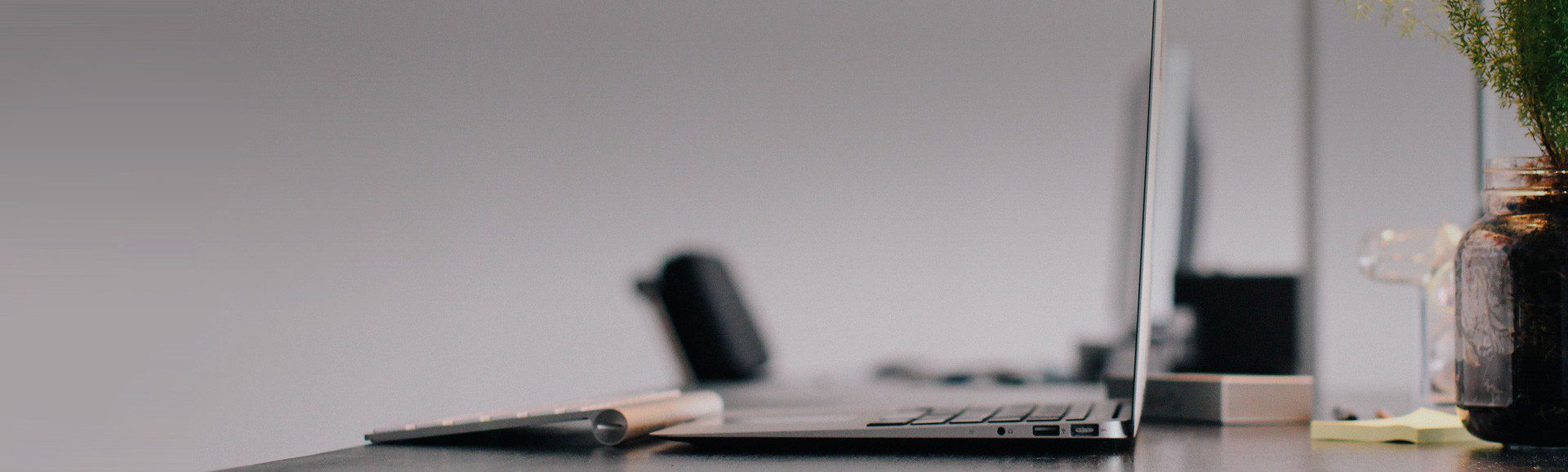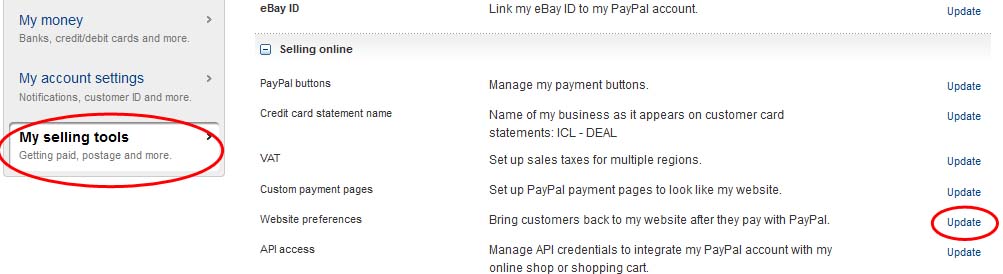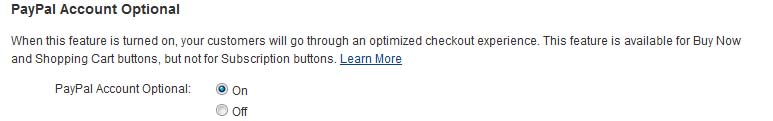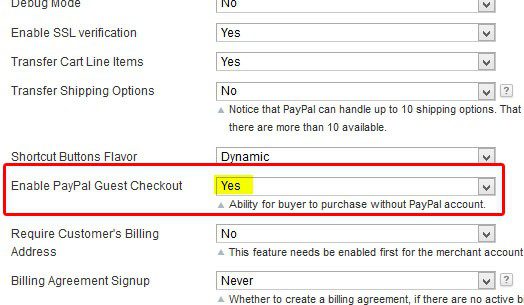PayPal has optimized the checkout experience with an exciting improvement to the payment flow.
For new buyers, signing up for a PayPal account is now optional. This means your customers can complete their payments first, and then decide whether to save their information in a PayPal account for future purchases. The checkout is more convenient, resulting in more completed sales and satisfied customers.
Below are the steps on how you can set on your business PayPal account:
- Log in to your PayPal account that is link for your eCommerce
- Under the my account tab, click on profile
- Go to My Selling Tools > Website Preference > Click on Update
- Under the PayPal Account Optional. Change the setting to “On” and press save at the bottom of the page.
- Login to your Magento Backend with the login provided to you. (Only applicable for Magento ver. 1.9.1.0 and above)
Under System > Payment Method >PayPal Payment Solution >Website Payments Standard, press configure > Advanced Settings > Enable PayPal Guest Checkout > Yes