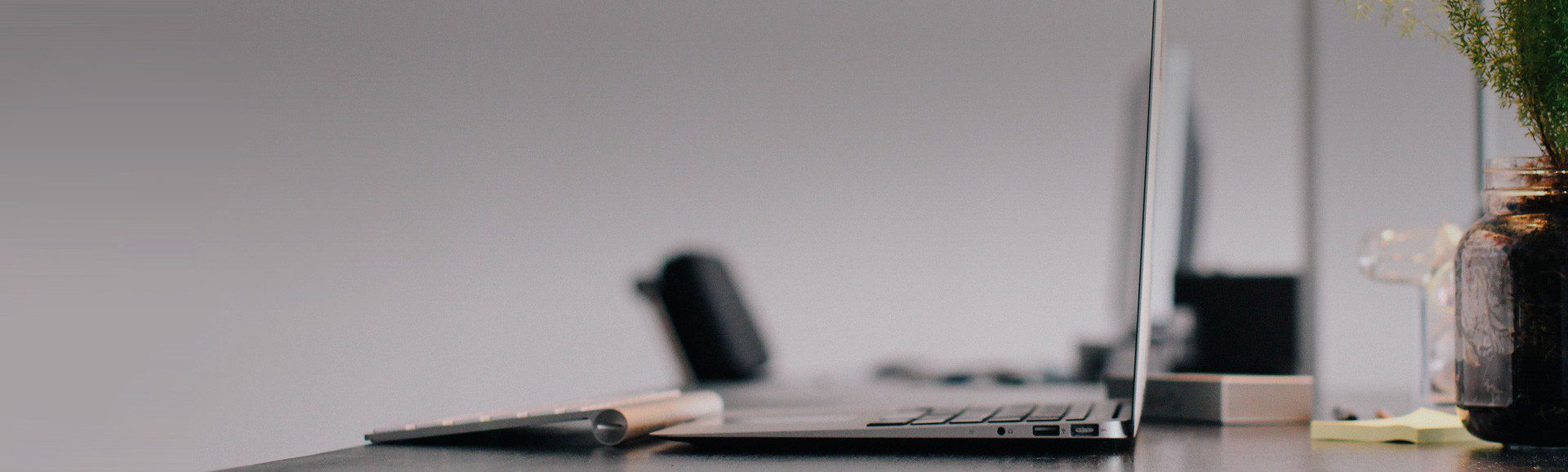Once you have created your email accounts successfully, you can easily access your email using an email client or using your webmail. To configure your email account to your email client, please make sure you have the correct settings below before you begin to set up.
General settings you will need to configure any email client:
- Mail Server Username: Your full email address (username@yourdomain.com).
- Incoming Mail Server: mail.yourdomain.com
- Outgoing Mail Server: mail.yourdomain.com (server requires authentication)
- Your Password (Case sensitive)
Below are step-by-step instructions on how to configure the most popular email clients. Click on the email client you are using.
Windows
Mac OS
Mobile